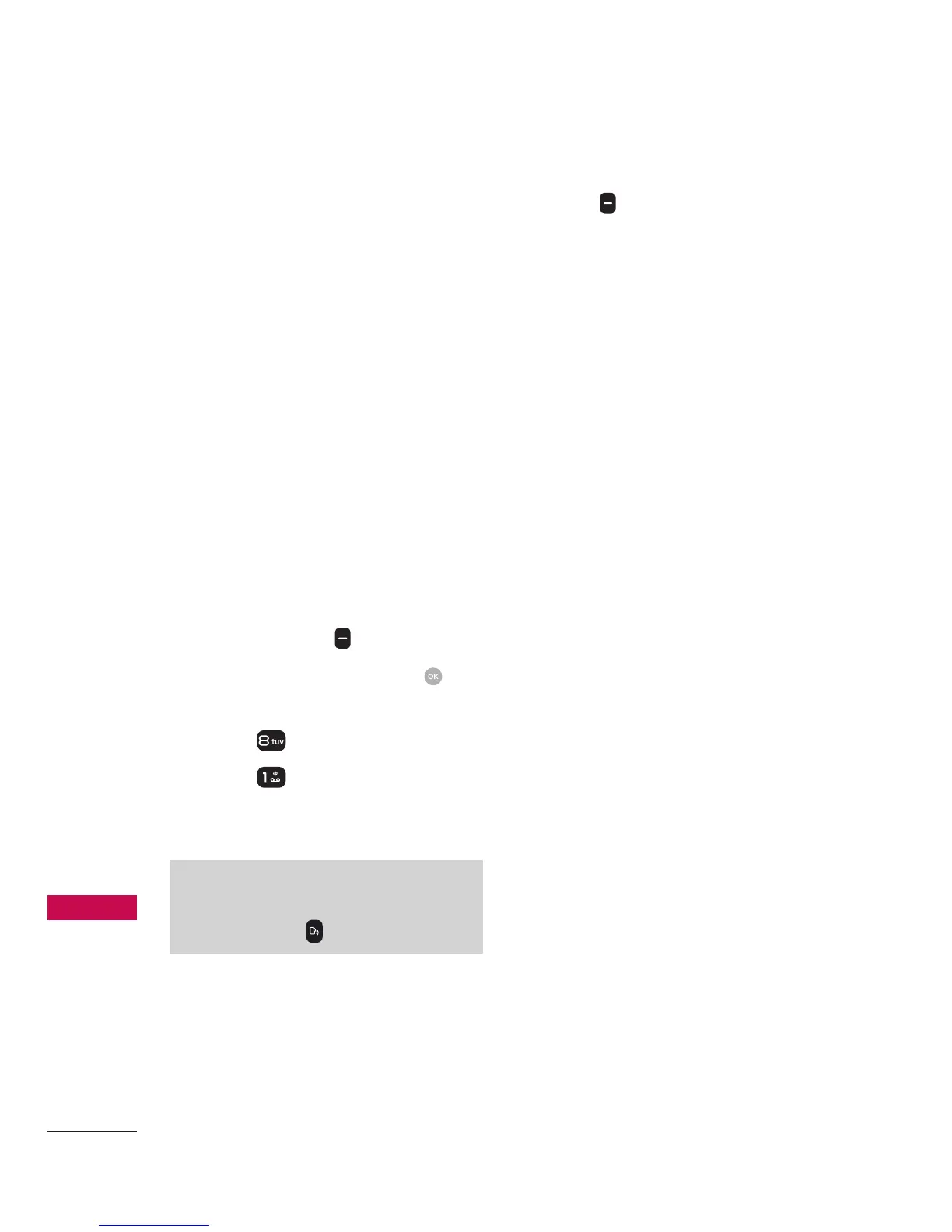Tools
Tools
54
Tools
Your phone’s tools include: Voice
Commands, Calculator, Ez Tip
Calculator, Info Search, World
Clock, Stopwatch, and Unit
Converter.
1. Voice Commands
This feature provides you
with the following options
equipped with AVR (Advanced
Voice Recognition) technology.
Each option has its detailed
information on the phone and
you can check it out by pressing
the Left Soft Key
[Info].
1. Open the flip and press
[MENU].
2. Press
Tools.
3. Press
Voice Commands.
Access and Options
SHORTCUT
With the flip open, press the Vo
ice
Commads Key
on the keypad.
The Voice Commands feature
has several settings which
allow you to customize how you
want to use it. Access Voice
Commands, then press the Right
Soft Key
[Settings].
Confirm Choices Automatic/
Always Confirm/ Never
Confirm
Sensitivity Set the sensitivity
as Mo
re Sensitive/
Automatic/ Less Sensitive.
Adapt Voice If the phone
often asks you to repeat voice
command, train the phone to
recognize your voice patterns.
Train Words/ Train Digits
Prompts Mo
de/ Audio
Playback/ Timeout
For Mode, set Prompts/
Readout + Alerts/ Readout/
Tones Only.
For Audio Playback, set
Speakerphone or Earpiece.
For Timeout, set 5 Seconds
or 10 Seconds.
