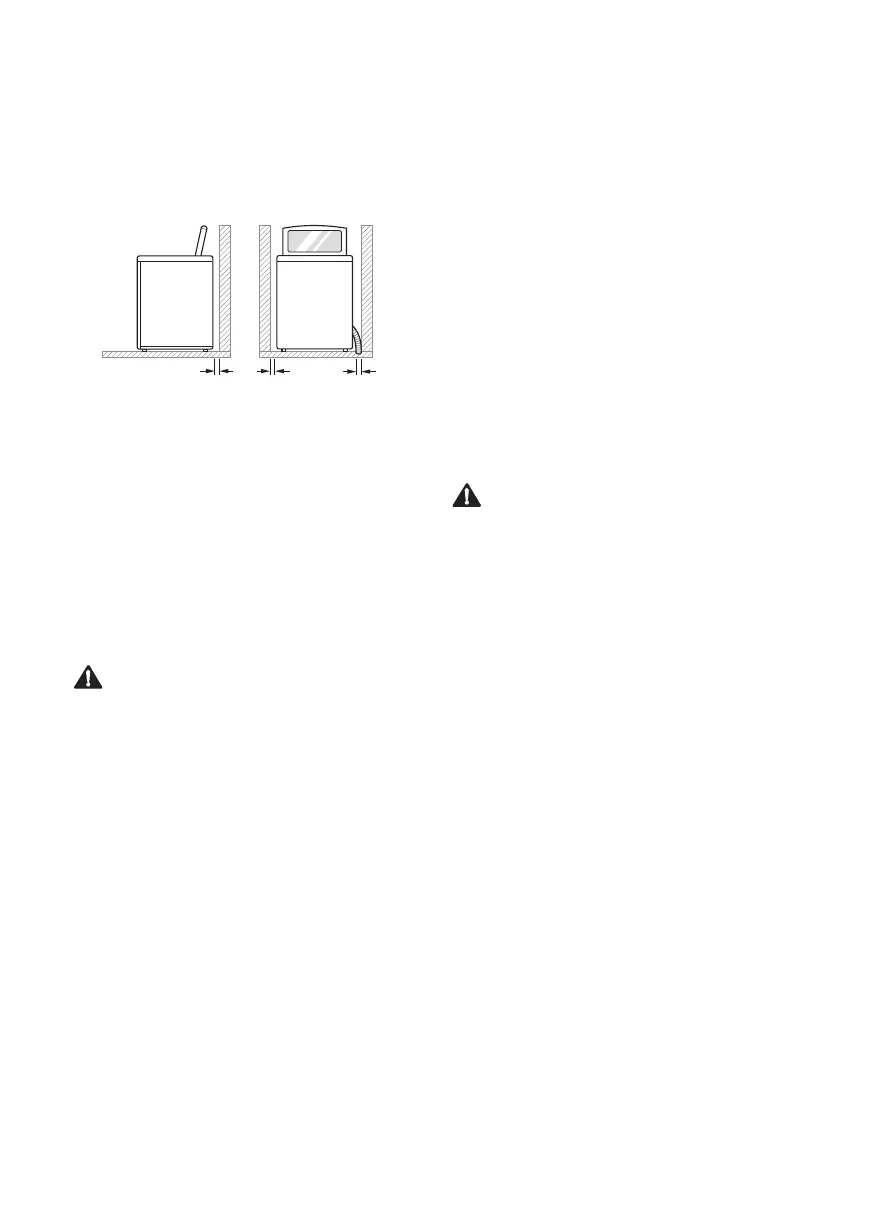12
AU
Installation Place
Requirements
Location
10
cm
2
cm
2
cm
Level floor: Allowable slope under the entire
appliance is 1°.
Power outlet: Must be within 1.5 meters of
either side of the location of the appliance.
• Do not overload the outlet with more than one
appliance.
Additional Clearance: For the wall, 10 cm:
rear/2 cm: right & left side.
• Do not place or store laundry products on top
of the appliance at any time. These products
may damage the finish or controls.
WARNING
• The plug must be plugged into an appropriate
outlet that is properly installed and grounded
in accordance with all local codes and
ordinances.
Positioning
• Install the appliance on a flat hard floor.
• Make sure that air circulation around the
appliance is not impeded by carpets, rugs,
etc.
• Never try to correct any unevenness in the
floor with pieces of wood, cardboard or similar
materials under the appliance.
• If it is impossible to avoid positioning the
appliance next to a gas cooker or coal burning
stove, an insulation (85x60 cm) covered with
aluminum foil on the side facing the cooker or
stove must be inserted between the two
appliances.
• Do not install the appliance in rooms where
freezing temperatures may occur. Frozen
hoses may burst under pressure. The
reliability of the electronic control unit may be
impaired at temperatures below freezing point.
• Ensure that when the appliance is installed, it
is easily accessible for an engineer in the
event of a breakdown.
• If the appliance is delivered in winter and
temperatures are below freezing, place the
appliance at room temperature for a few hours
before putting it into operation.
WARNING
• This appliance is not designed for maritime
use or for use in mobile installations such as
caravans, aircraft etc.
Electrical Connection
• Do not use an extension cord or double
adapter.
• Always unplug the appliance and turn off the
water supply after use.
• Connect the appliance to an earthed socket in
accordance with current wiring regulations.
• The appliance must be positioned so that the
plug is easily accessible.
• Repairs to the appliance must only be carried
out by qualified personnel. Repairs carried out
by inexperienced persons may cause injury or
serious malfunctioning. Contact your localan
authorised LG repairer.
AU
Connecting the Supply Hose
• Before connecting the water supply hose to
the water tap, check the hose type and then
choose the correct instruction.
• The water supply hose supplied may vary
from country to country. Make sure to connect
the blue supply hose to the COLD water tap,
and the orange supply hose to the HOT water
tap.
• Water supply pressure must be between 30
kPa and 600 kPa (0.3 - 6.0 kgf / cm²).
• Do not overtighten the water supply hose.
• If the water supply pressure is more than 600
kPa, a decompression device should be
installed.
• Periodically check the condition of the hose
and replace the hose if necessary.
Checking the Rubber Seal on the
Supply Hose
Two rubber seals are supplied with the water
supply hoses. They are used for preventing
water leaks. Make sure the connection to taps
is sufficiently tight. Do not use mechanical
devices such as multi grips to tighten the inlet
hoses.
Hose connector
Rubber seal
Hose connector
Rubber seal
Connecting Hose to Water Tap
Connecting Screw-Type Hose to Tap
with Thread
Screw the hose connector onto the water
supply tap.
Connecting Screw-Type Hose to Tap
Without Thread (Some countries only)
1
Loose the four fixing screws.
Upper
connector
Rubber
seal
Fixing screw
2
Remove the guide plate if the tap is too
large to fit the adapter.
Guide plate