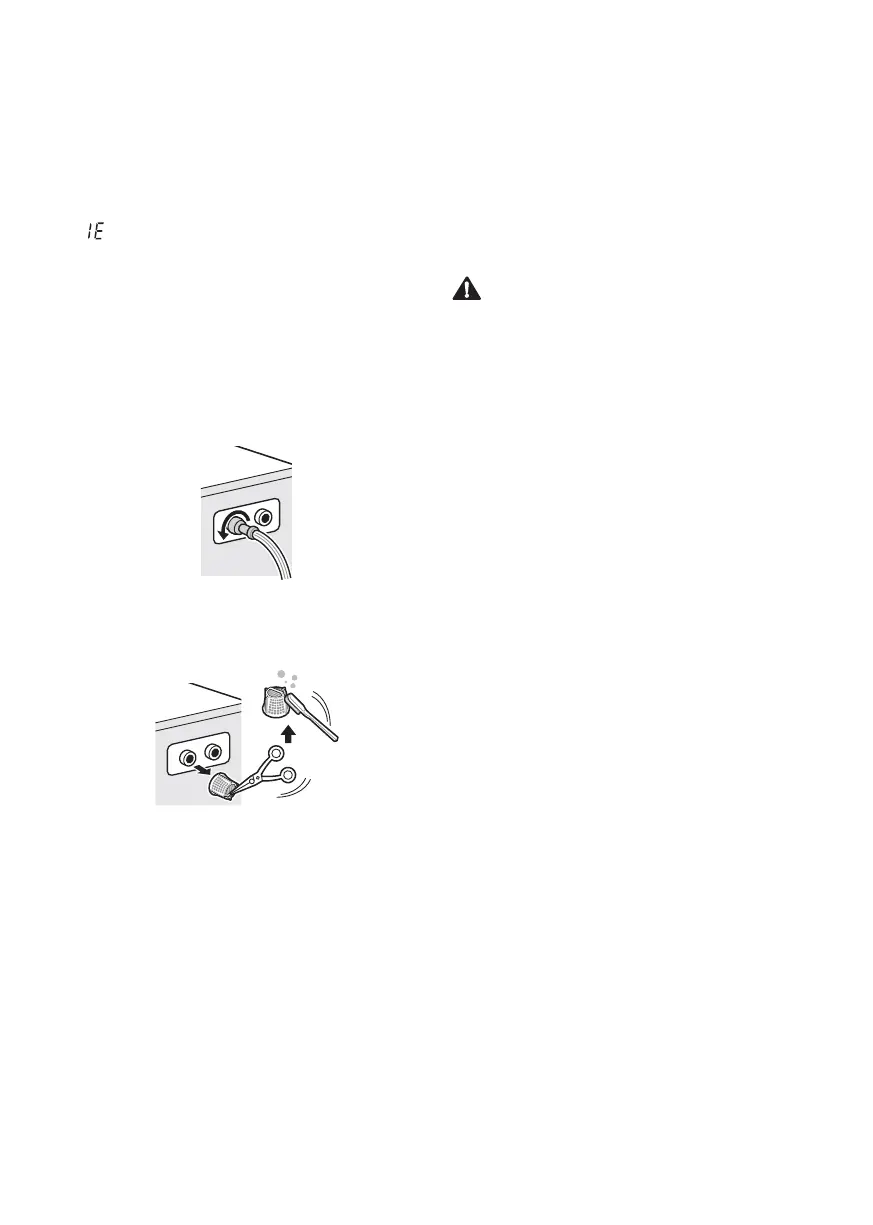31
AU
Cleaning the Water Inlet Filter
• Turn off the supply taps to the machine if the
washing machine is to be left for any length of
time (e.g. holiday), especially if there is no
floor drain (gully) in the immediate vicinity.
• ’
' error message will be displayed on the
control panel when water is not entering the
detergent drawer.
• If water hardness level is high, or contains
traces of lime deposit, the water inlet filter
may become clogged. It is therefore a good
idea to clean it occasionally.
1
Turn off the water tap and unscrew the
water supply hose.
2
Clean the filter using a medium bristle tooth
brush.
Cleaning the Lint Filter
(Optional)
The filter is an important part for an efficient
washing performance result, so it needs special
care from you. It is recommended that the filter
be cleaned regularly.
CAUTION
• Clean the lint filter after using it at least 2-3
times.
• Do not drop the filter on the floor.
• Be careful not to have your nails caught in the
filter when you handle the filter.
• The lint filter should be back into its original
position after being washed to avoid damage
to your laundry items. Do not operate the
machine with the Lint filters removed.
• If the mesh hole of the lint filter is clogged,
foreign objects in the laundry may not be
filtered.
• Do not leave iron objects (such as clothes
pins, hairpins, etc.), which rust easily in the
lint filter.
