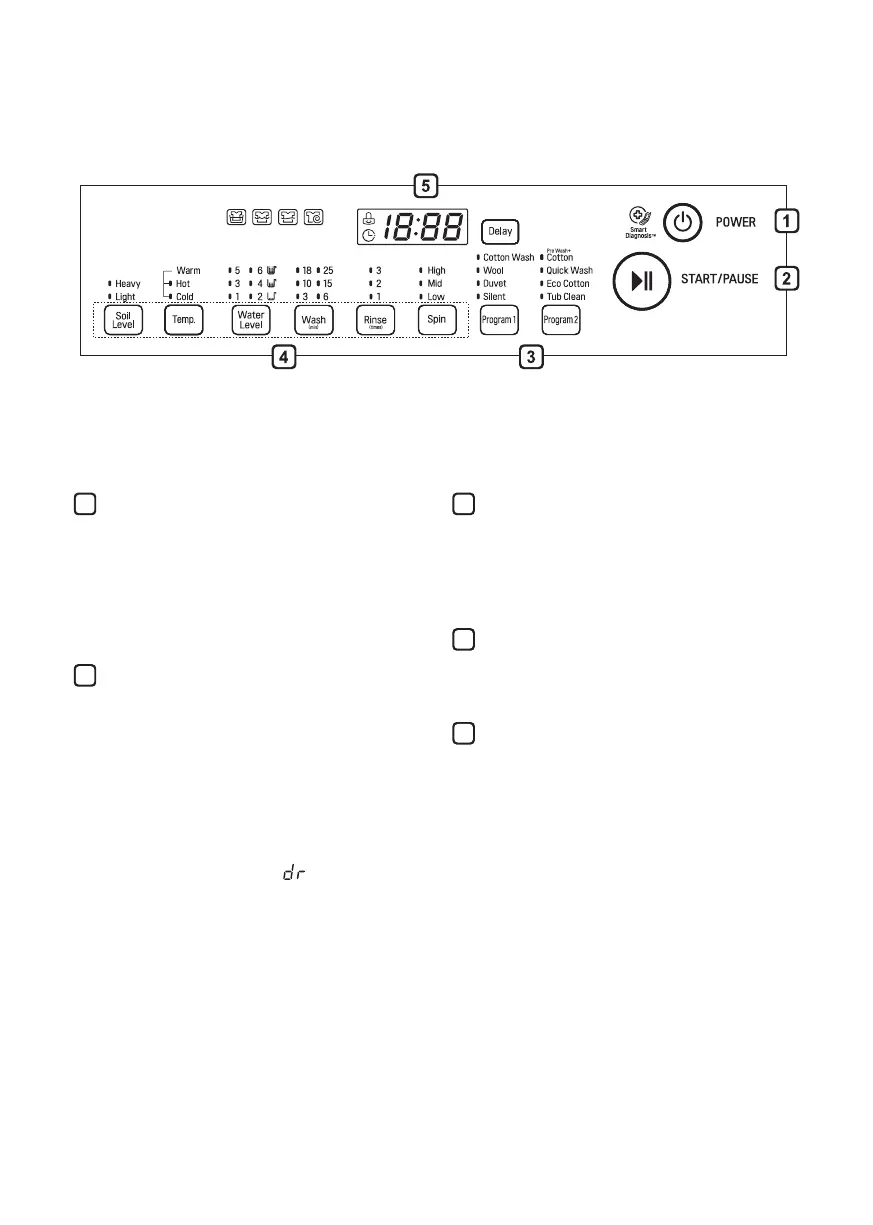22
AU
Control Panel
Power Button
• Press the Power button to turn the
washing machine on, or off if washing
hasn't commenced.
• The appliance will automatically turn off
once a certain time has passed after the
wash has completed.
Start/Pause Button
• Press the Start/Pause button to start the
wash cycle or pause the wash cycle.
• If a temporary stop of the wash cycle is
needed, press the Start/Pause button.
NOTE
• If the washing machine is paused during a
cycle for a few minutes, the cycle will be
cancelled and any water remaining in the
drum will be drained. A message will
be shown in the display if this occurs as
indicated in the TROUBLESHOOTING
section of this manual.
1
2
Program Button
• Programmes are available according to
laundry type.
• Lamp will light up to indicate the selected
programme.
Option Button
• Press buttons to select the desired
options.
Display
• The display shows the settings, estimated
time remaining, options, and status
messages. When the washer is turned on,
the default settings in the display will
illuminate.
• The process lamp will remain prior to it
beginning. The process lamp will blink
during that process, and the lamp will then
turn off when that process has completed.
3
4
