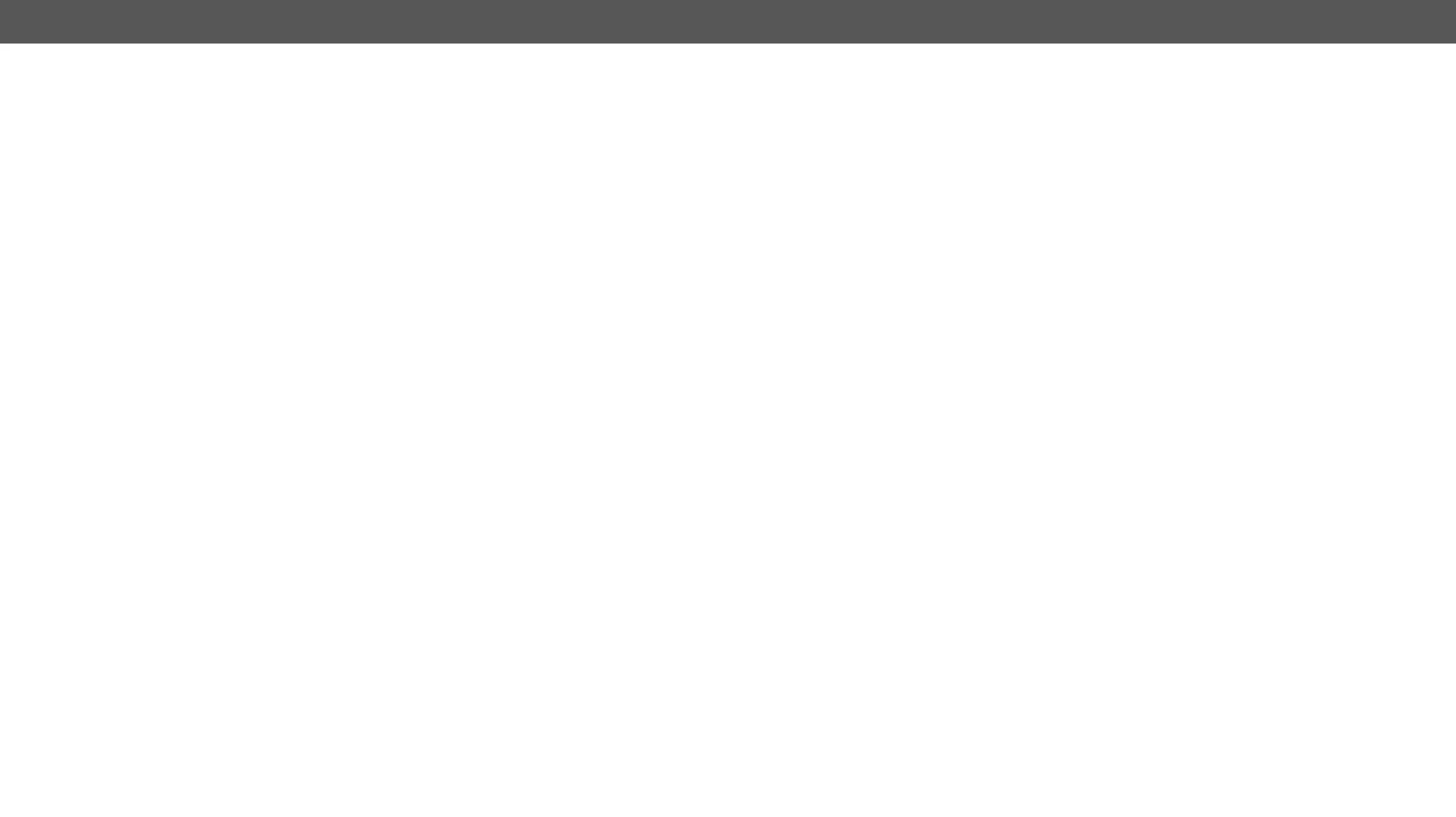3. Installation DP-OPT-TX150, DP-OPT-RX150 – User's Manual 15
The extenders work in two modes according to the connected display device:
When the DP output port of the transmitter is connected to the DP input port of the display device, the
extenders are in DP mode. In this case the source sends DP signal.
signal. See more information about the Dual mode in the section.