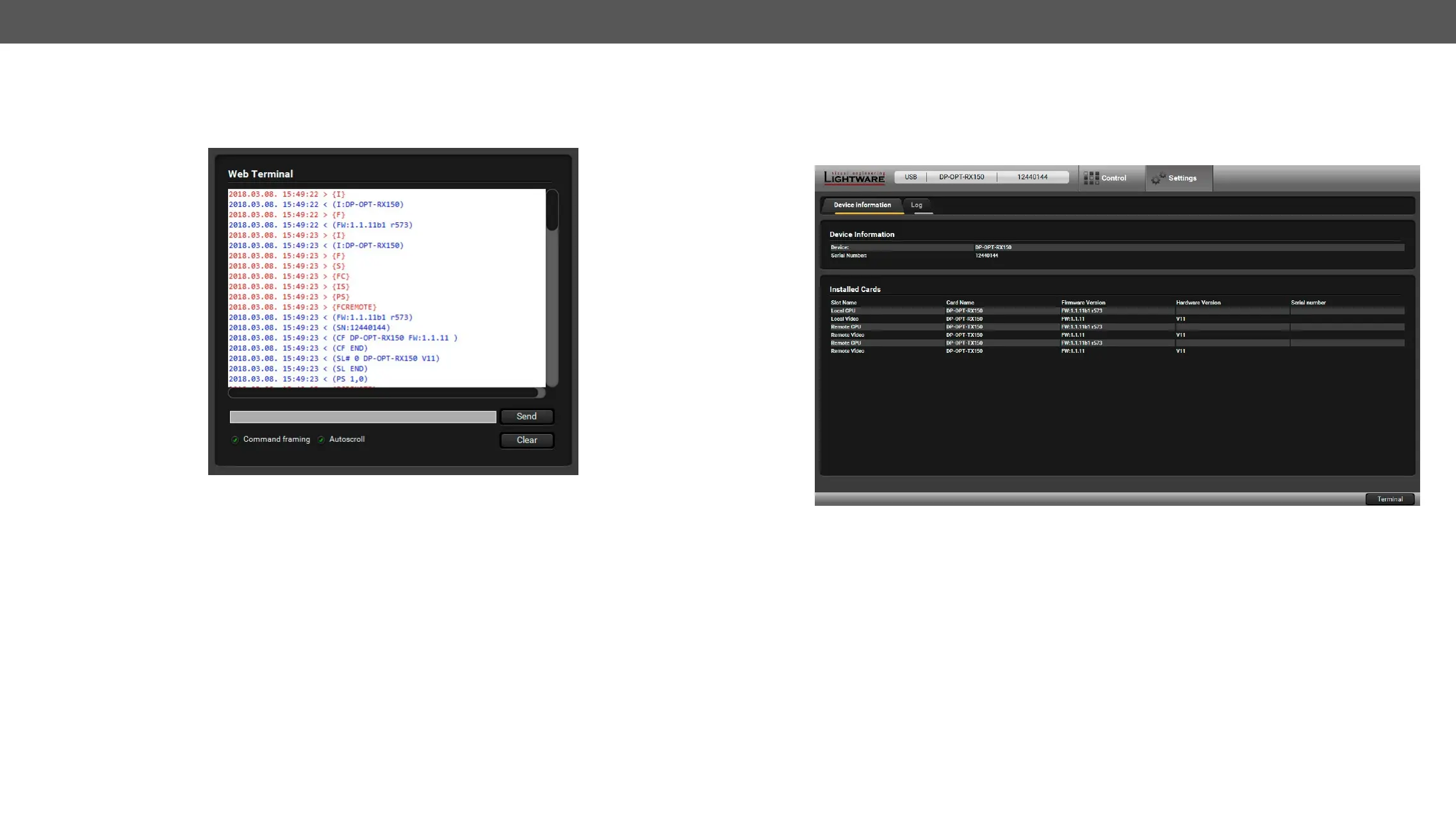DP-OPT-TX150, DP-OPT-RX150 – User's Manual 22
Terminal Menu
The general purpose of this serial terminal is intended mainly for testing and debugging purposes.
Nevertheless, when the window is open, the automatically executed commands can be followed on the
screen.
Terminal window
Settings menu
Device information
displayed on this tab.
The Device Information tab