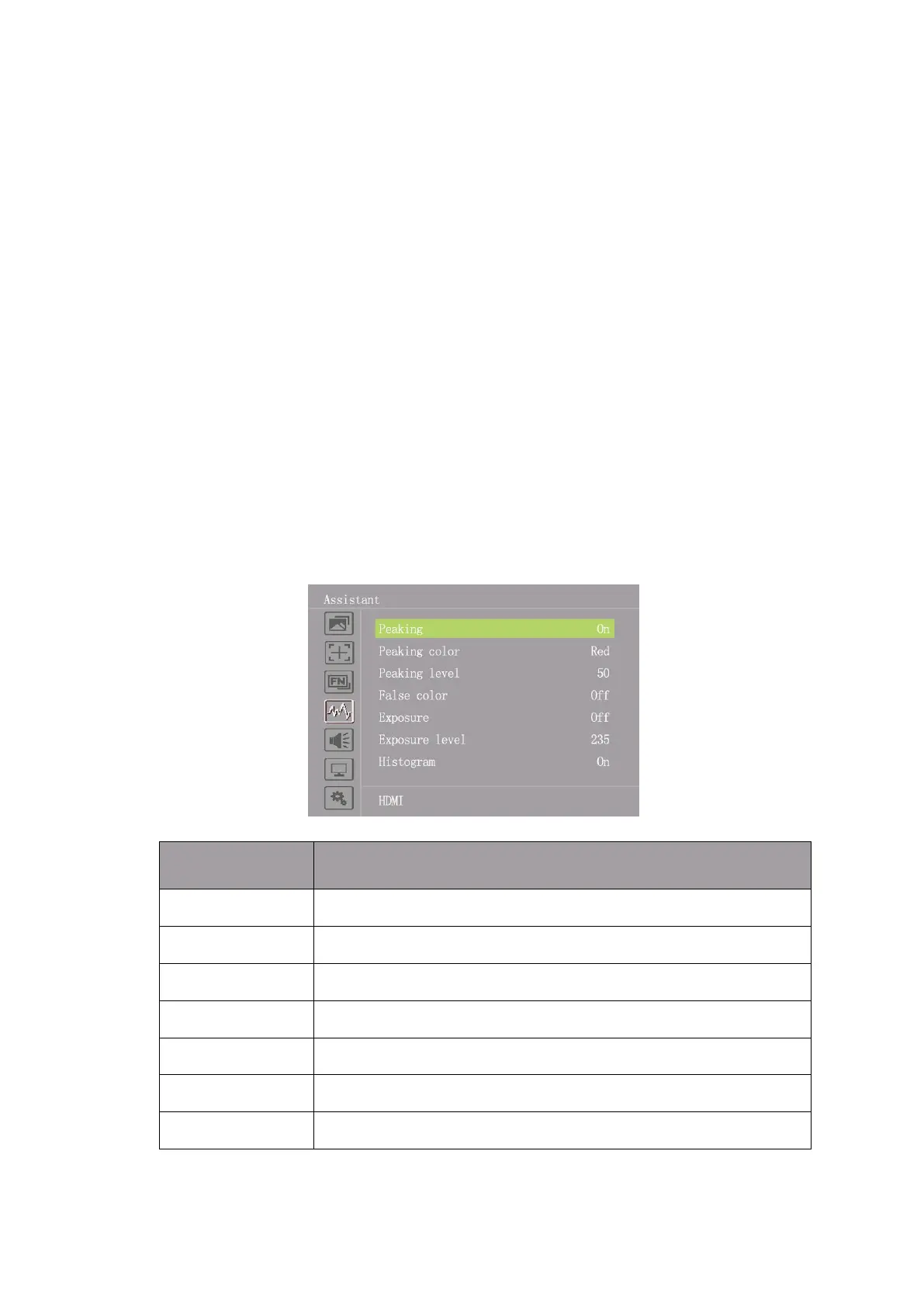Pixel to Pixel
The pixel to pixel is a monitor set to 1:1 pixel mapping with native fixed pixels, which
avoids loss of sharpness due to scaling artifacts and normally avoids incorrect
aspect ratio due to stretching.
Zoom
The image can be enlarged by X1.5/X2/X3/X4 ratios. To select the "Zoom" under
Scan, choose the times under Zoom option which underneath the Check Field
option.
Freeze
Freeze or unfreeze the current image on the screen.
DSLR
Use the DSLR preset option to reduce the visibility of on screen indicators shown
with popular DSLR cameras. The available options are: 5D2, 5D3.
4.2.4. Assistant
Red, Green, Blue, White, Black