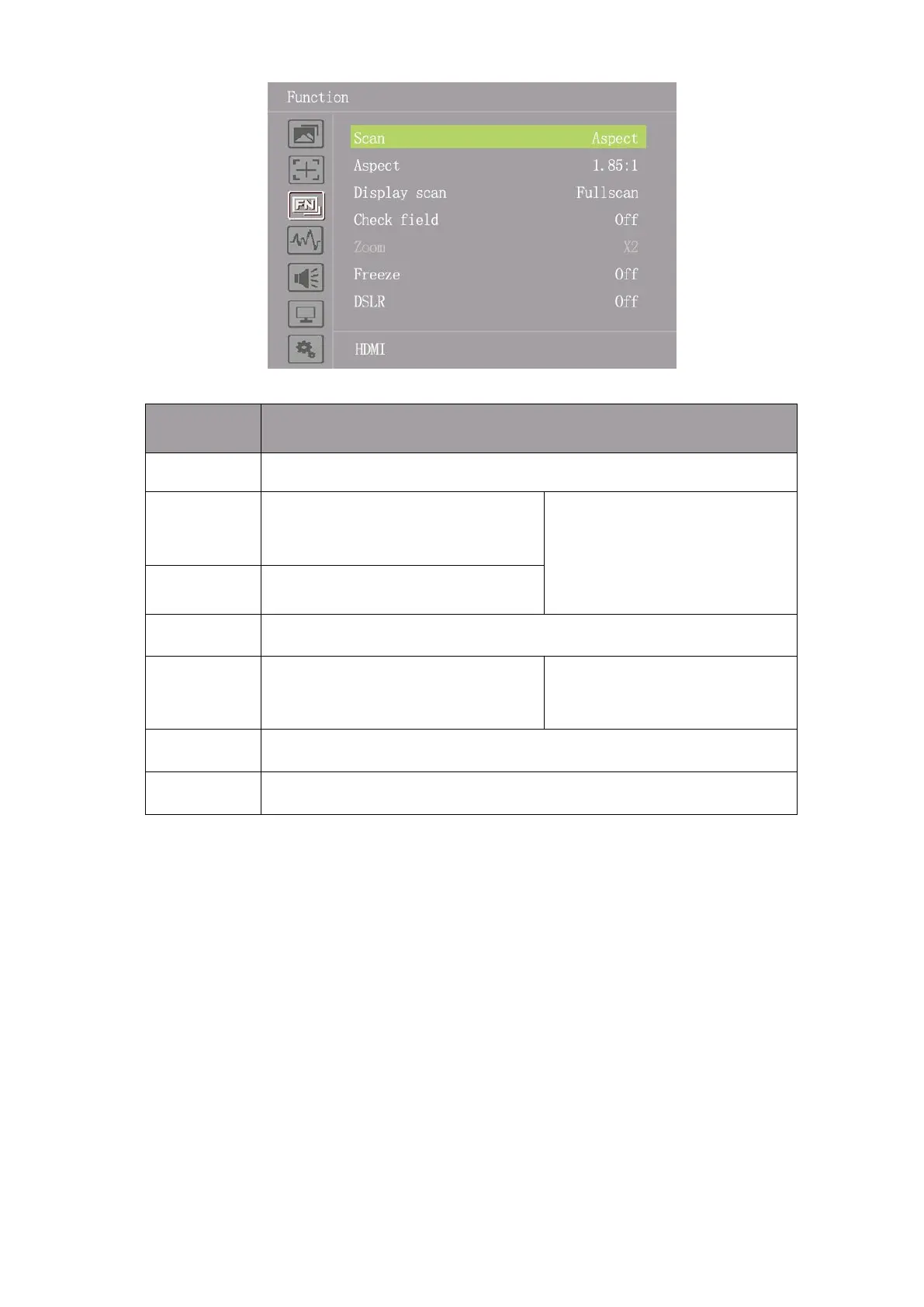4.2.3. Function
Scan
Use this menu option to choose Scan mode. There are three modes preset:
Aspect:
Select Aspect under Scan option, then use Aspect option to switch between several
aspect ratio setting. Users can select related aspect ratio according to different
signal input to meet the best viewing experience.
For example:
In 4:3 mode, images are scaled up or down to fill the maximum 4:3 portion of the
screen.
In 16:9 mode, images are scaled to fill the entire screen.
Aspect, Pixel to Pixel, Zoom
Full/16:9/1.85:1/2.35:1/4:3/3:2/1.3X/
2.0X/2.0X MAG
Onlyavailable under Aspect
Mode.
Fullscan, Underscan, Overscan
Off, Mono, Red, Green, Blue
Only available when the Scan
is selected Zoom option.