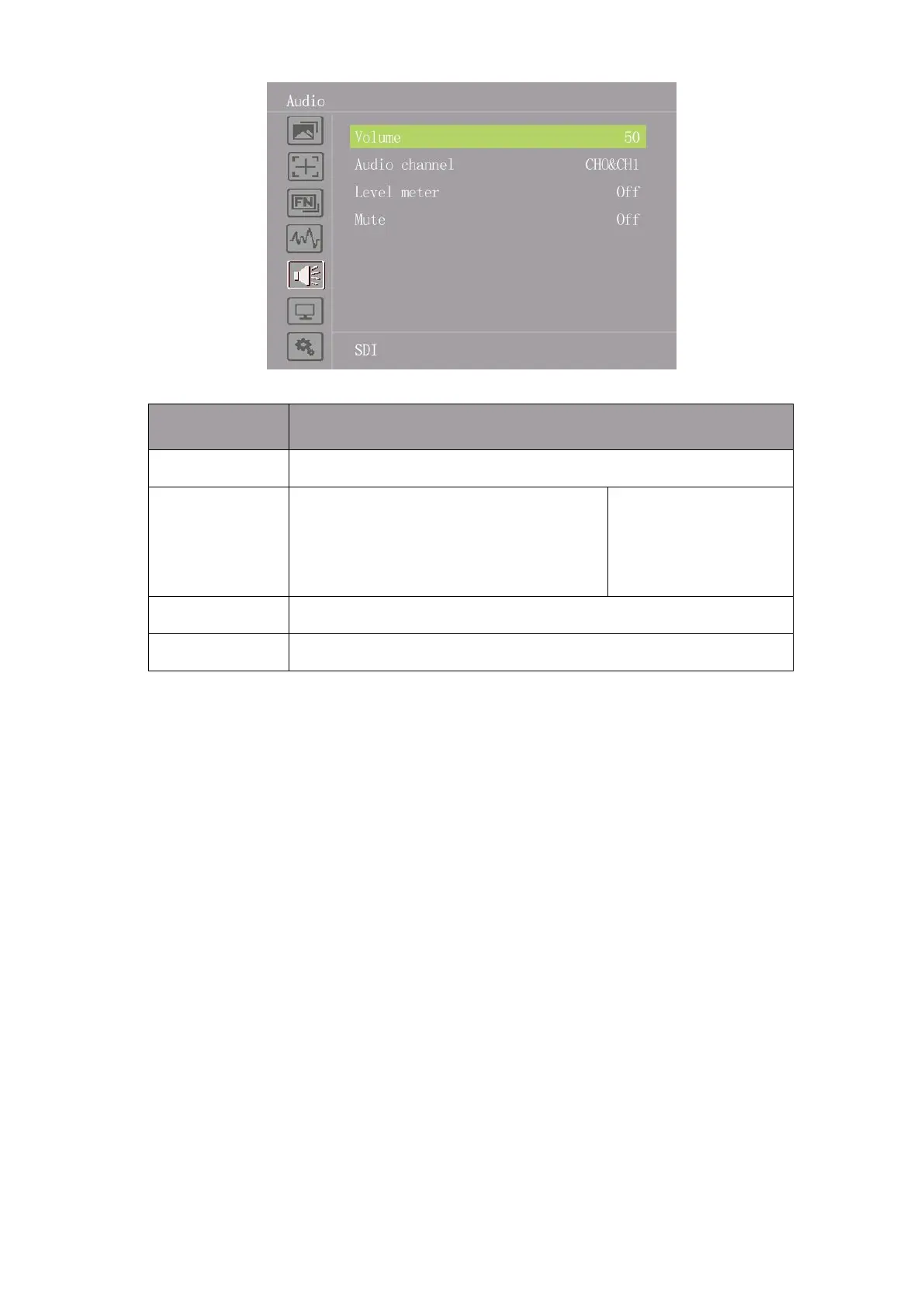4.2.5 Audio
Volume
Adjust the volume for the built in speaker and earphone jack audio signal.
Audio Ch.
Use this setting to choose the embedded audio channel for the audio out of the
earphone:
[Ch1&Ch2], [Ch3&Ch4], [Ch5&Ch6], [Ch7&Ch8], [Ch9&Ch10],[Ch11&Ch12],
[Ch13&Ch14], [Ch15&Ch16].
Note: Only available under SDI mode.
Level Meter
The left side of the screen displays level meters showing audio levels for the input
source. It features peak hold indicators which stay visible for a short time so the
user can clearly see the maximum levels reached. To achieve optimum audio quality,
ensure your audio levels do not reach 0. This is the maximum level, meaning that
CH0&CH1,CH2&CH3, CH4&CH5,
CH6&CH7, CH8&CH9, CH10&CH11,
CH12&CH13, CH14&CH15
Only available when
under SDI mode