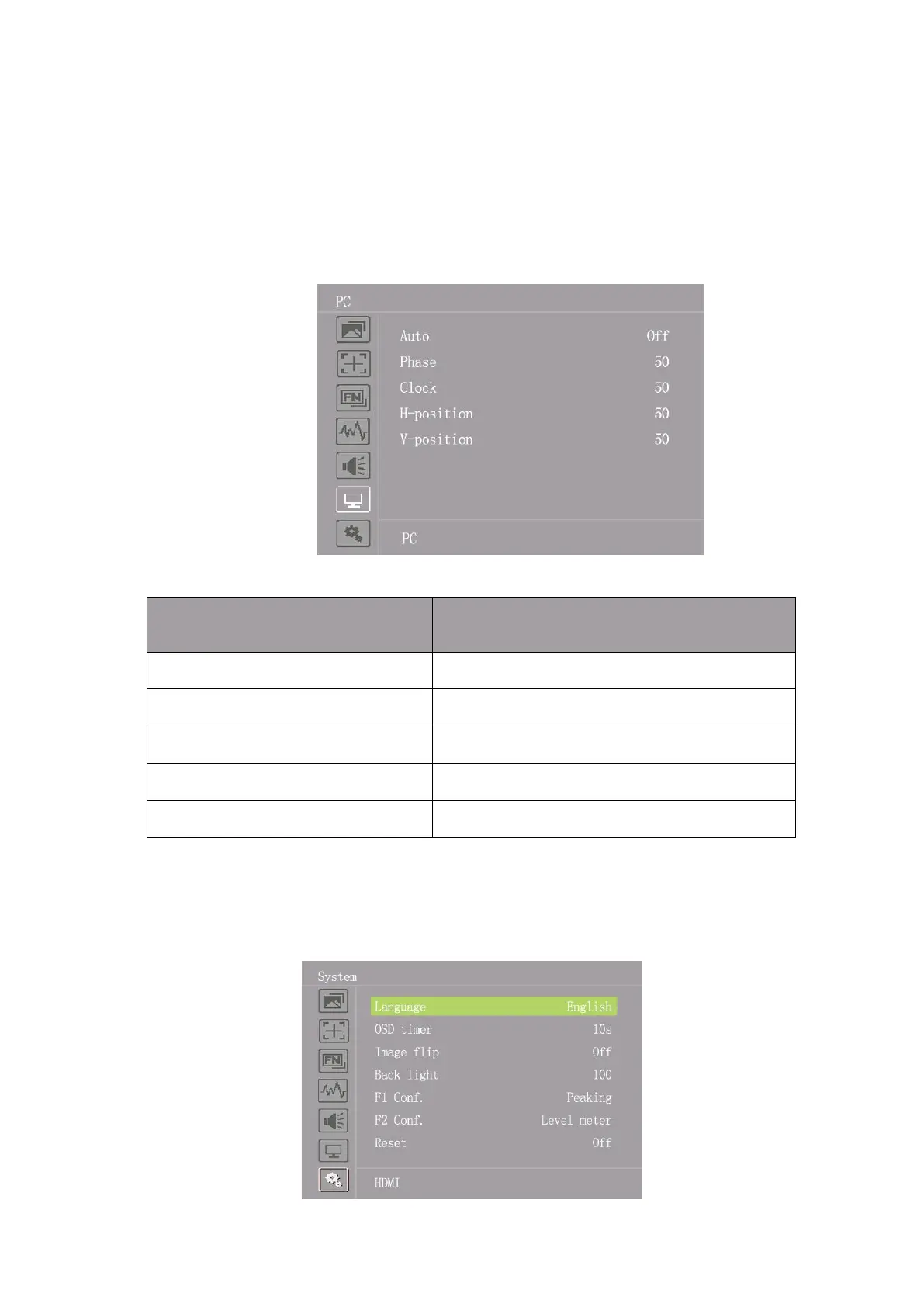any audio that exceeds this level will be clipped, resulting in distortion. Ideally peak
audio levels should fall in the upper end of the green zone. If the peaks enter into
the yellow or red zones, the audio is in danger of clipping.
Mute
Open or close the audio.
4.2.6. PC (Only for connecting to computer)
Note: Only available under PC mode.
4.2.7. System