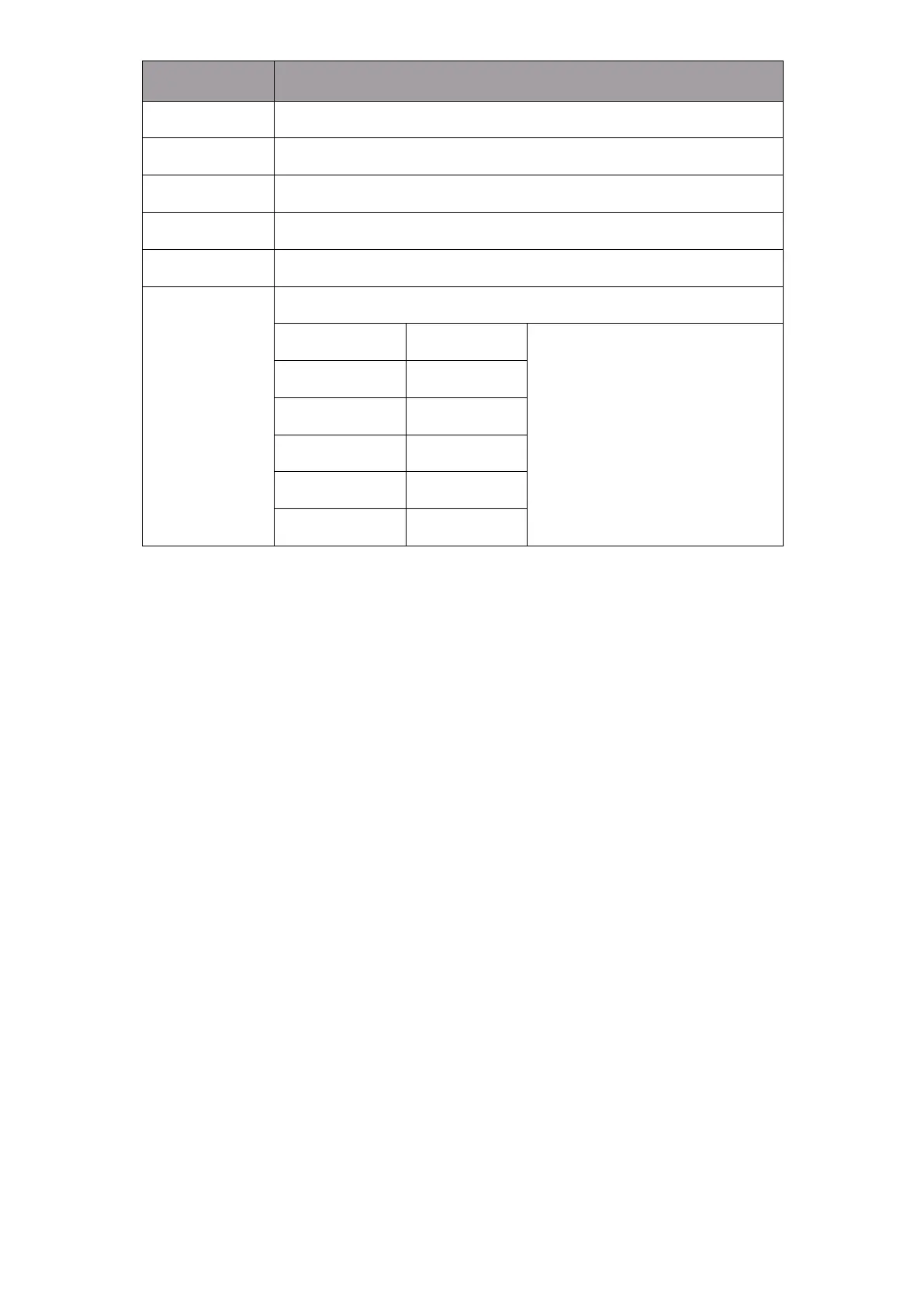Brightness
Adjust the general brightness of the LCD. For example, if the user is outside in
bright conditions, increase the LCD brightness to make it easier to view.
Contrast
Increases or decreases the range between the bright and dark areas of the image.
High contrast can reveal detail and depth in the image, and low contrast can make
the image appear soft and flat.
Saturation
Adjust the color intensity. Turn the knob right to increase the color intensity and turn
left to decrease it.
Tint
Use this setting to choose the tint from 0 to 100.
Sharpness
Increase or decrease the sharpness of the image. Increase the sharpness to make
the image clearer when the image sharpness is insufficient.
Color Temp.
Adjust the color temperature to make the image warmer (Yellow) or colder (Blue).
Increase the value to make the image be warmer, decrease the value to make the
6500 K/7500 K/9300 K/USER
Note: Only available when under
"User" mode to choose the color
value needed.