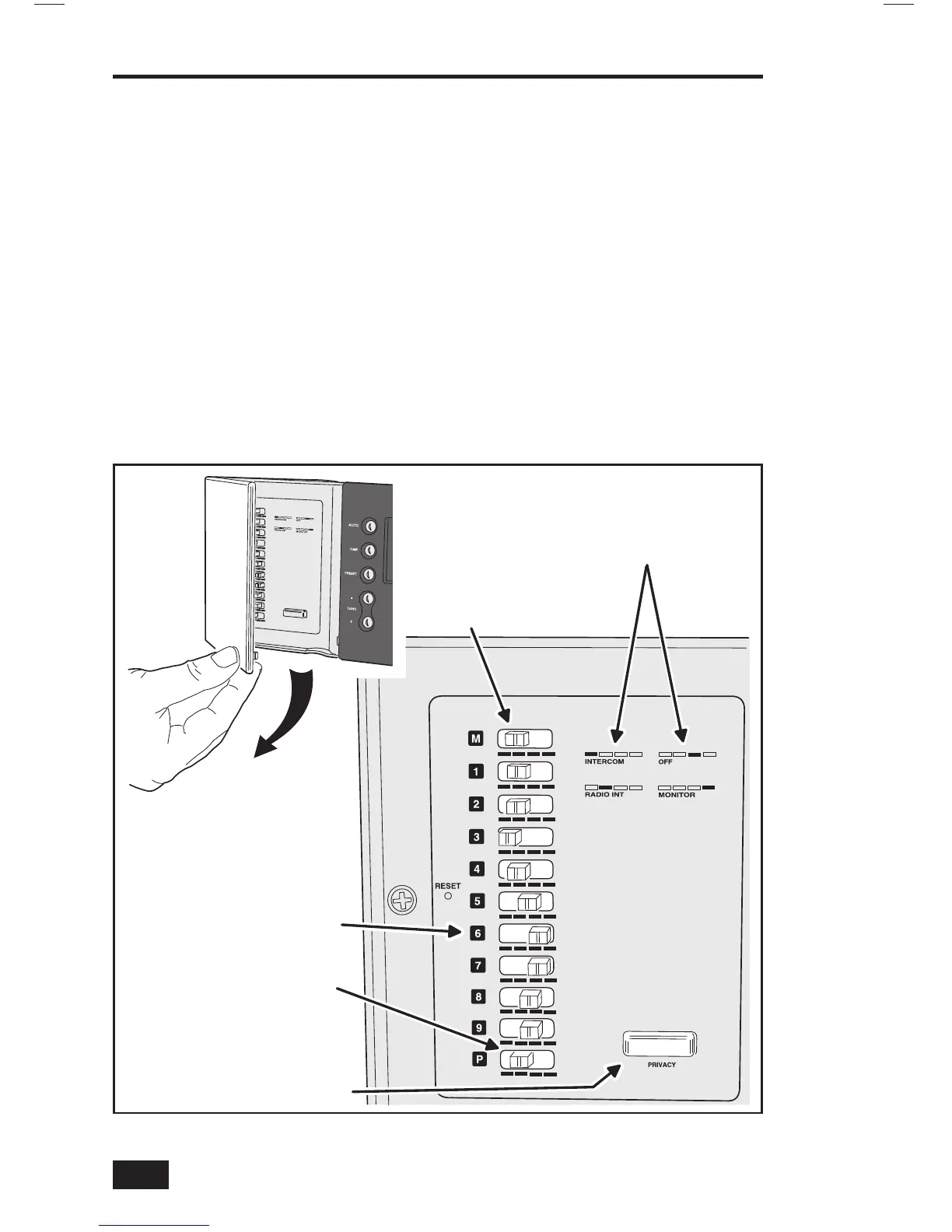8
STATION MODES
Behind the hinged cover on the left side of
the Master Station are 11 slide switches
and a PRIVACY pushbutton.
These switch settings determine how the
Master Station and each intercom station
functions in the system. The way the
operates is called the “Station Mode”.
These switch settings can be changed
at any time to adjust the way the system
operates. Over time, as rooms in your
residence are used for different members
of the family, or for different uses, you can
change these switch settings to suit your
own requirements.
✓ Note: When the system has more than nine
Room Stations, some intercom selector
switches will control two Room Stations.
Station Mode Switches
PULL ON TAB TO OPEN
MODE SWITCH COVER
STATION MODE SWITCHES
CAN BE SET TO THESE FOUR
DIFFERENT POSITIONS
EACH MODE SWITCH HAS
A NUMBER THAT CAN
BE USED TO LABEL THE
ROOM STATION'S LOCATION
INSIDE THE COVER
MASTER STATION
MODE SWITCH
PATIO STATION
MODE SWITCH
MASTER STATION
PRIVACY BUTTON
Figure 7. Master Station Switches
