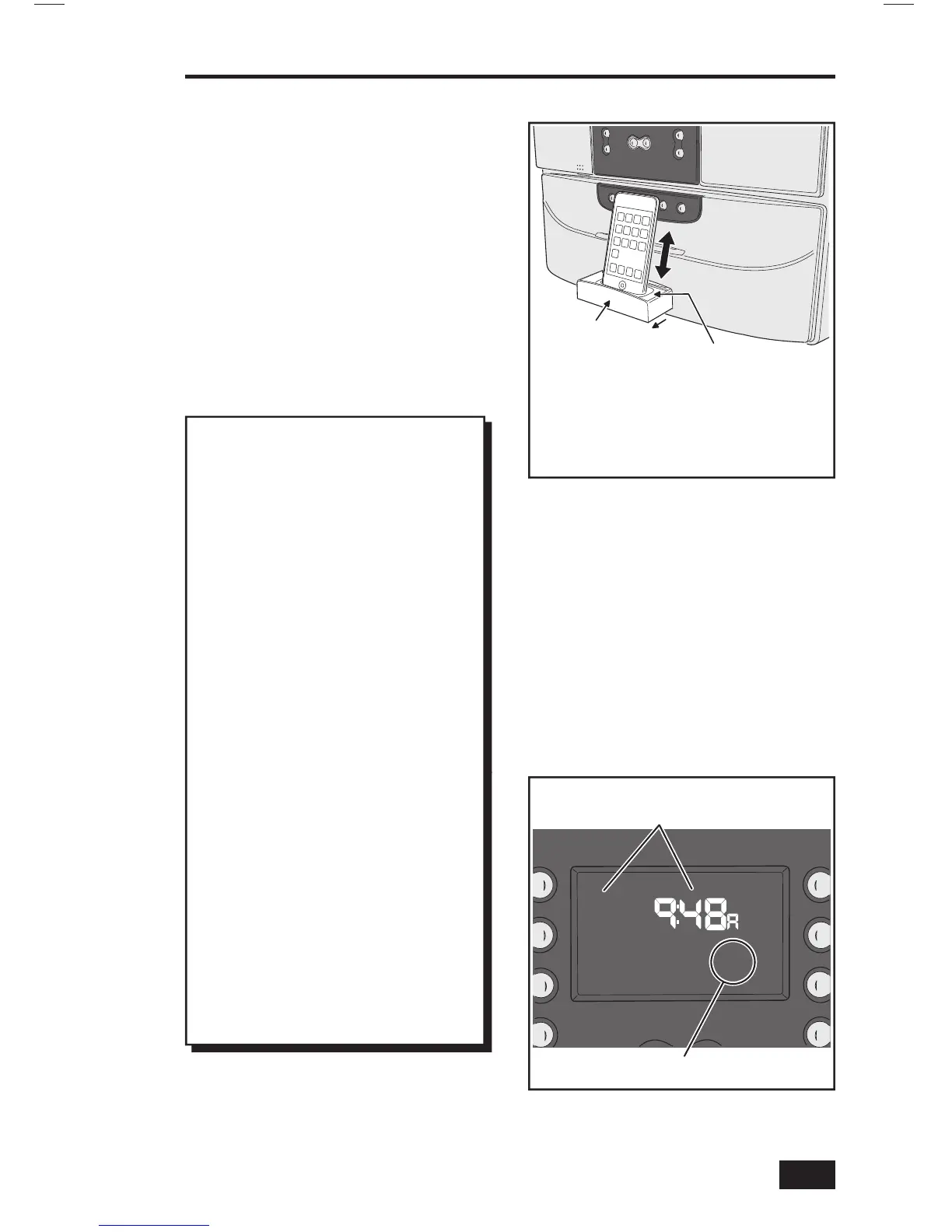17
Playing Music
Selecting CD or Dock
The player will automatically detect if a
CD disc is in the player slot or if a portable
player is in the player dock.
If you have a CD in the player and there is
a portable player in the dock (or using the
audio input jack on the dock) the source
can be selected pressing the SOURCE/
EJECT button.
Playing from an iPod
®
or iPhone
®
iPod
®
and iPhone
®
plug into the docking
connector in the retractable drawer on the
CD player.
Playing from an iPod
®
or iPhone
®
:
1. Press POWER to turn on the system.
2. On the master Station, press SOURCE
repeatedly to cycle through AM, FM, CD and
AUX until you reach CD.
3. Press on the front of the docking drawer
to unlatch the spring lock and extend the
drawer half way out (you will feel the drawer
pop into a middle position).
4. The dock contains a slide out rubber cover
that covers the dock’s connector for use with
other types of portable players. Slide the
rubber cover back in to expose the dock’s
connector.
5. Add the Apple dock adapter (provided with
your device) into the docking well. Be sure to
use this adapter to reduce the stress on your
device’s connector.
6. Carefully insert your iPod
®
or iPhone
®
into
the docking connector.
7. If a CD is inserted in the player, press the
SOURCE/EJECT button on the CD Player to
choose between the CD and the dock.
8. Select your music or audio application on
the iPod
®
or iPhone
®
and
begin playing.
THE BUTTONS ON THE MASTER STATION
DO NOT CONTROL THE PLAYER, USE THE
BUTTONS ON THE iPod
®
OR iPhone
®
.
9. Use the system’s master and station volume
controls to adjust the volume level.
PUSH ON THE DOCK
DRAWER TO UNLATCH
AND SLIDE IT OUT
HALFWAY
USE THE PROPER DOCK
ADAPTER FOR THE DEVICE
(INCLUDED WITH DEVICE)
INSERT AND REMOVE THE MOBILE DIGITAL DEVICE
STRAIGHT UP AND DOWN OR THE CONNECTOR
AND/OR THE DEVICE MAY BE DAMAGED!
CAREFULLY INSERT THE MOBILE DIGITAL DEVICE
INTO THE DOCKING CONNECTOR
Figure 19. iPod touch
®
in Dock
CD
THE DISPLAY WILL SHOW
THE CLOCK AND CD SOURCE ONLY
WHEN THE DOCK IS SELECTED
THE TRACK DISPLAY AREA WILL BE BLANK
Figure 20. Display Showing Dock Selection
✓ Note: To prevent damage, be sure to close
the docking drawer when a player is not
connected.
✓ Note: To prevent damage to the unit’s
connector, be sure to use the docking adapter
supplied with the mobile digital device.
