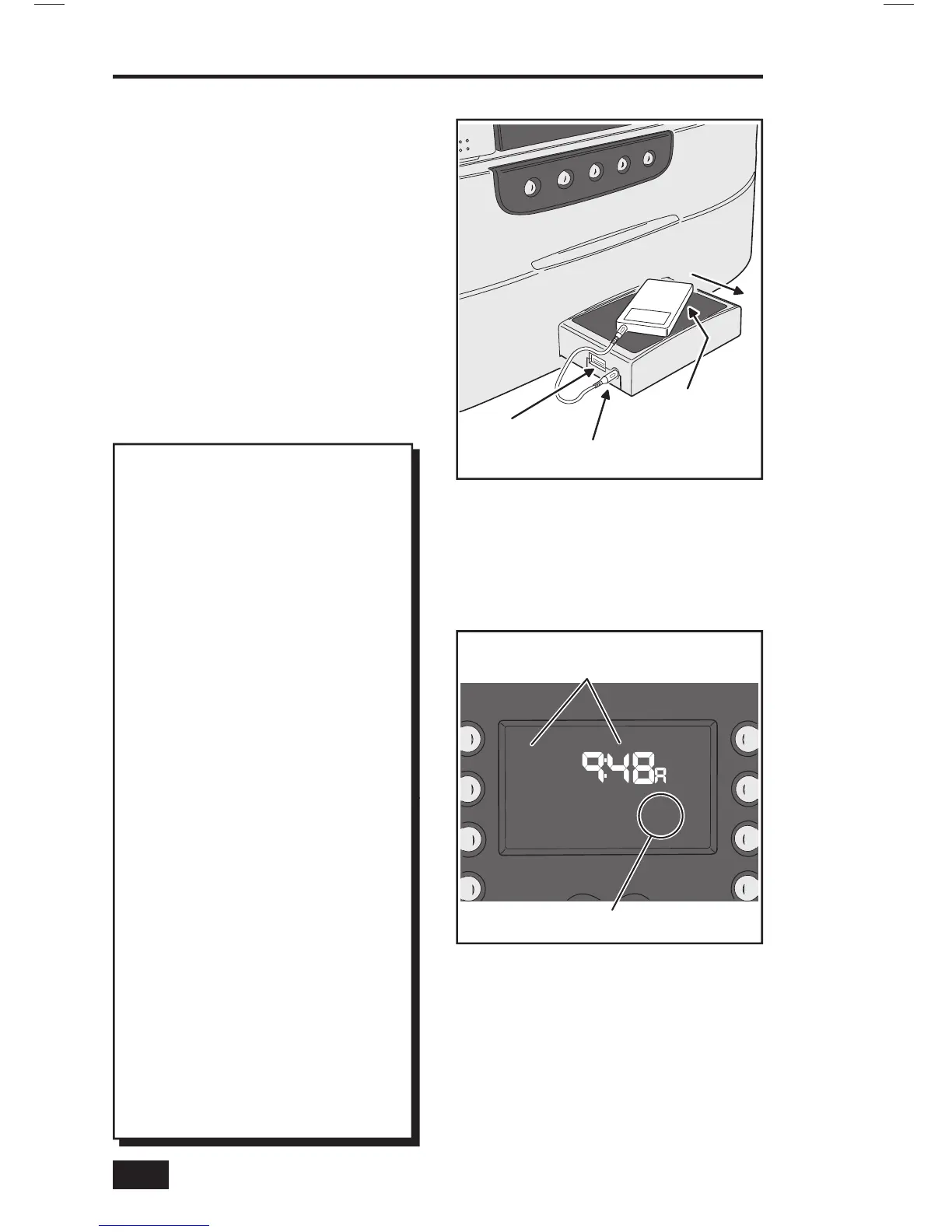18
Playing from an MP3 Player
Portable MP3 players sit on top of the
docking drawer’s rubber inner cover.
Audio from the player’s headphone jack
connects to the 3.5 mm audio input jack
on the side of the docking drawer with the
cable supplied.
The player can be charged (whether its
currently being used for music or not)
using the USB charging jack on the side of
the docking drawer (cable is not supplied).
✓ Note: Depending on their design, some
devices may not accept a battery charge
when connected to the USB charging jack on
the dock.
Playing Music
Playing a Portable MP3 Player:
1. Press POWER to turn on the system.
2. On the master Station, press SOURCE
repeatedly to cycle through AM, FM, CD
and AUX until you reach CD.
3. Press on the front of the docking drawer
to unlatch the spring lock and extend the
drawer all the way out.
4. The dock contains a slide out rubber cover
that covers the dock’s connector for use
with other types of portable players. Slide
the rubber cover all the way out to cover the
dock’s connector.
5. Connect the headphone jack on your MP3
Player to one end of the 3.5 mm audio cable.
6. Connect the other end of the audio cable
into the audio input jack on the side of the
docking drawer.
7. Set your MP3 Player on top of the rubber cover.
8. To charge the MP3 Player (optional) connect a
charging cable between the MP3 Player and
the USB jack on the side of the docking drawer.
9. If a CD is inserted in the player, press the
SOURCE/EJECT button on the CD Player to
choose between the CD and the MP3 Player.
10. Select your music MP3 Player and
begin
playing. THE BUTTONS ON THE MASTER
STATION DO NOT CONTROL THE PLAYER,
USE THE BUTTONS ON THE PLAYER.
11. The MP3 player’s volume control will affect
the overall volume of the system, set it
about mid-level, then use the master and
station volume controls.
SET MP3 PLAYER ON
DOCK'S SLIDE OUT
RUBBER TRAY
CONNECT MP3 PLAYER
TO AUDIO INPUT JACK
USB
CHARGING
JACK
Figure 21. MP3 Player on Docking Drawer
CD
THE DISPLAY WILL SHOW
THE CLOCK AND CD SOURCE ONLY
WHEN THE DOCK IS SELECTED
THE TRACK DISPLAY AREA WILL BE BLANK
Figure 22. Display Showing Dock Selection
✓ Note: To prevent damage, be sure to close
the docking drawer when a player is not
connected.
