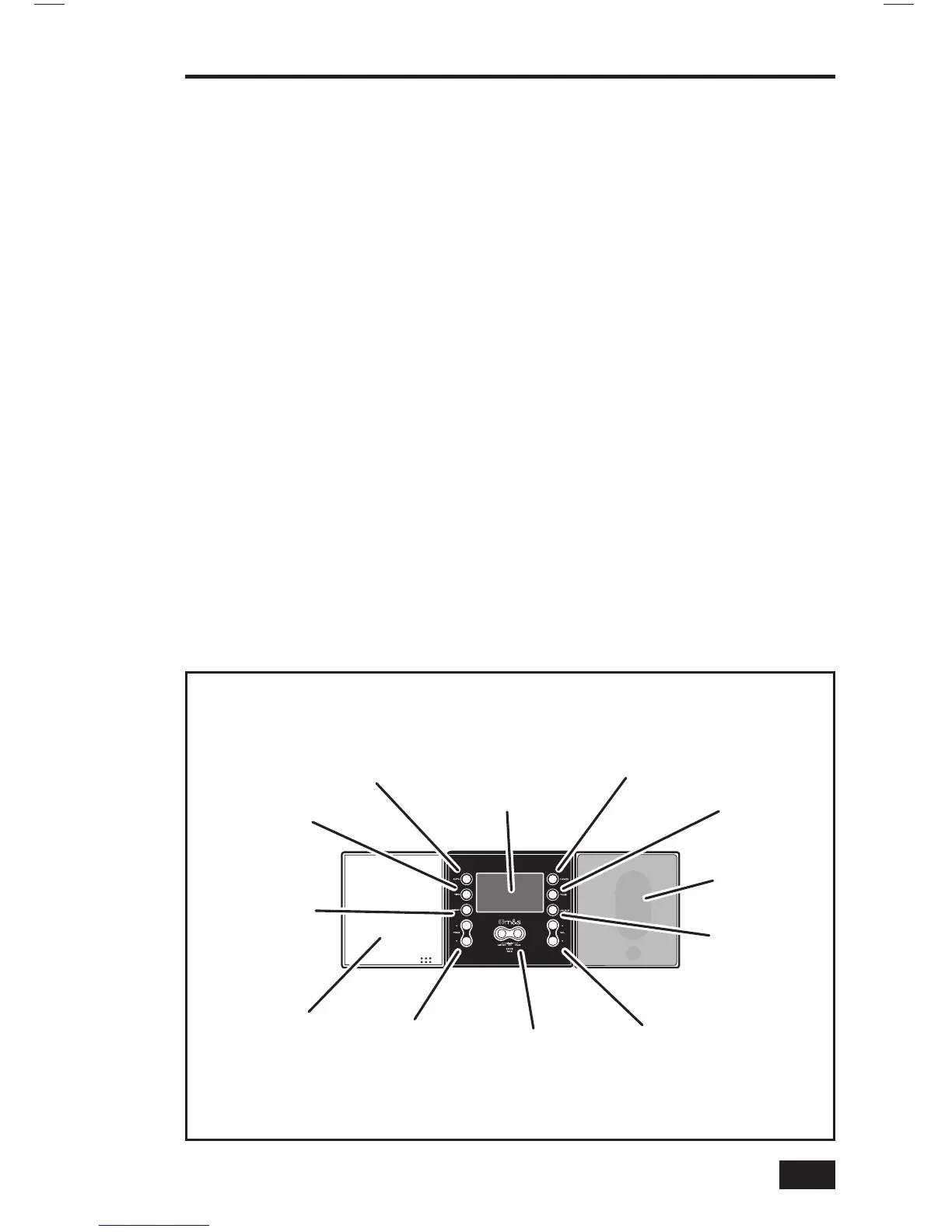3
THE DMC1 SYSTEM
The dmc1 System consists of three major
components:
• The Master Station — The Master Station
contains the central control electronics, radio
receiver, and optional CD/iPod
®
player for the
system and is usually installed in the kitchen
or a central location.
• Room Stations & Patio Station — Up to
nine Room Stations in individual zones, or
15 Room Stations in shared zones, including
one Patio Station can be installed in rooms
and outside on the patio.
• Door Stations — Up to three Door Stations
can be installed at entry doors.
Master Station
The Master Station gives you control
over the system intercom and music
capabilities.
The Master Station has switches that
determine how the Master Station and
each intercom station functions in the
system. Each room can be set to Intercom
Only, Radio and Intercom, Off, or Monitor.
The dmc1 provides the ability to monitor
other stations and communicate with Door
Stations at entry doors.
The system can also provide optional
electric door control, home security, or
home automation features if integrated by
your installer.
System Overview
STATION MODE
SWITCHES
Switches behind cover
control each station
DISPLAY
Shows the time
and operating
information
AUTO BUTTON
Turns on or off
the Auto Music
feature
TIME BUTTON
Sets clock and
music on/off time
PRESET BUTTON
Sets AM & FM
radio station
presets
SOURCE BUTTON
Selects the
music source
TONE BUTTON
Selects the
volume and tone
settings
SPEAKER
For music and
intercom
POWER BUTTON
Turns the music part
of the system on & off
(intercom is always on)
VOLUME BUTTONS
Changes volume,
adjusts tone &
time settings
TUNE BUTTONS
Tunes AM & FM
radio stations
INTERCOM BUTTONS
Press to talk & listen
to other stations
Press both to talk
to door station
Figure 2. Master Station Features
