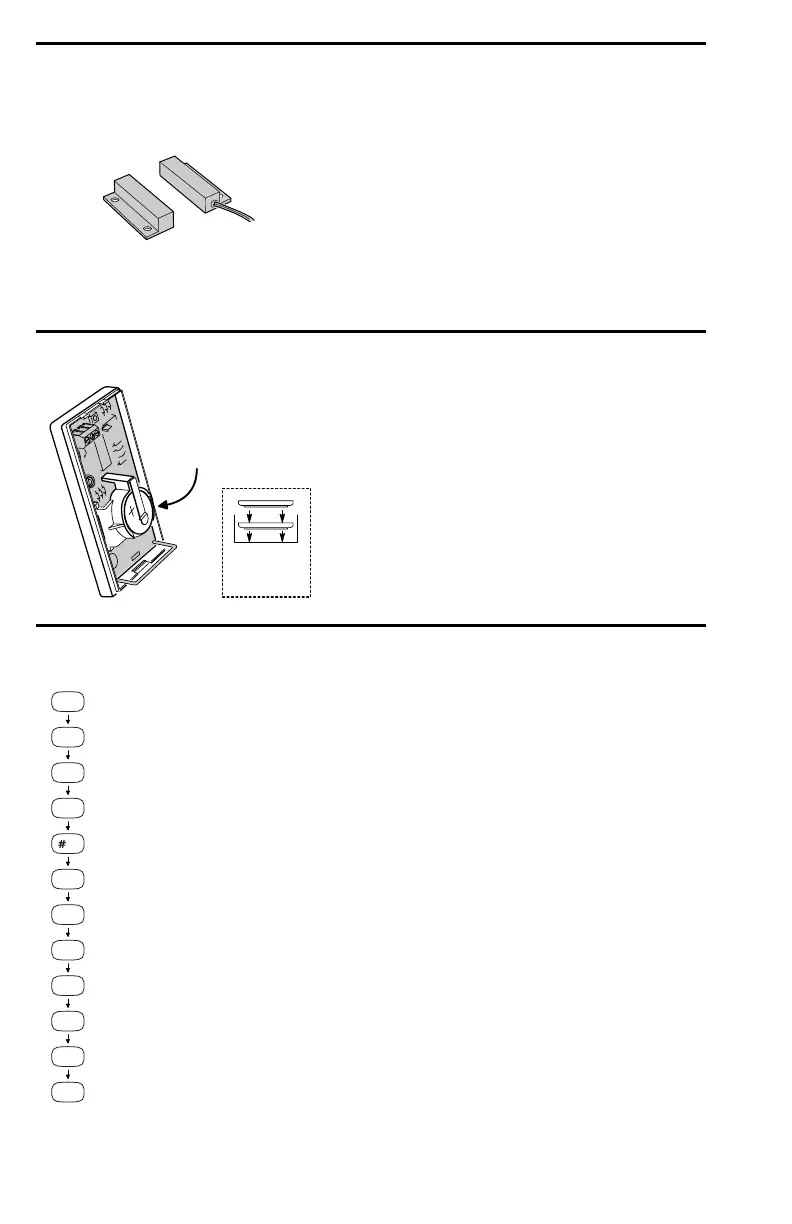MAGNETIC SWITCH ACCESSORY
•
External magnetic switches can be purchased and
wired to door/window sensors for additional
protection.
•
The external switch can be used with, or instead of,
the door/window sensor’s internal switch to protect
nearby openings.
•
Install, wire and test the magnetic switch as
described in its installation instructions.
REPLACING SENSOR BATTERIES
•
Each wireless sensor is powered by batteries. When
the battery(s) get low, the sensor’s status indicator
on the Console will briefly flash.
•
See the figure for details on replacing the
door/window sensor batteries.
•
Each accessory sensor’s instructions show details
for battery replacement.
CHANGING YOUR SECRET CODE
•
Your secret code can be one to five digits long (for
security at least 3 digits are recommended). To
change your secret code follow these steps.
1. Start with the system in the Off Mode.
2. Enter your current secret code and press [#]. A
gong followed by four beeps should sound.
3. Press [9] then [HOME].
4. Enter your new secret code (1 to 5 digits long) and
press [AWAY]. One Gong should sound.
5. Press and hold [OFF] for two seconds to exit
programming and return to Off Mode.
14 OF 16
EXTERNAL MAGNETIC SWITCHES CAN BE
USED WITH DOOR/WINDOW SENSORS
WIRES CONNECT TO
TERMINALS INSIDE
DOOR/WINDOW SENSOR
+
-
+
-
INSTALL TWO
TYPE 2032
BATTERIES (+)
SIDE UP
WHEN THE SYSTEM INDICATES
A SENSOR LOW BATTERY, OPEN
SENSOR CASE AND REPLACE
SENSOR BATTERIES
GENTLY LIFT BATTERY CLAMP
Off
9
wxy
Home
Away
Off
START WITH THE SYSTEM
IN THE OFF MODE
ENTER YOUR SECRET CODE
PRESS [#], ONE GONG AND
FOUR BEEPS SHOULD SOUND
PRESS [AWAY} ONE GONG
SHOULD SOUND
ENTER YOUR NEW SECRET CODE
(1 - 5 DIGITS LONG)
PRESS & HOLD [OFF] FOR TWO
SECONDS TO FINISH
PRESS [9] THEN [HOME]
INSTR, INSTALLATION, SSD8
Linear P/N: 215583 B
Material: 20# White Mead Bond with 80# White Coated Cover
Ink: Black
Size: 8.500" x 5.500"
Scale: 1-1
12
