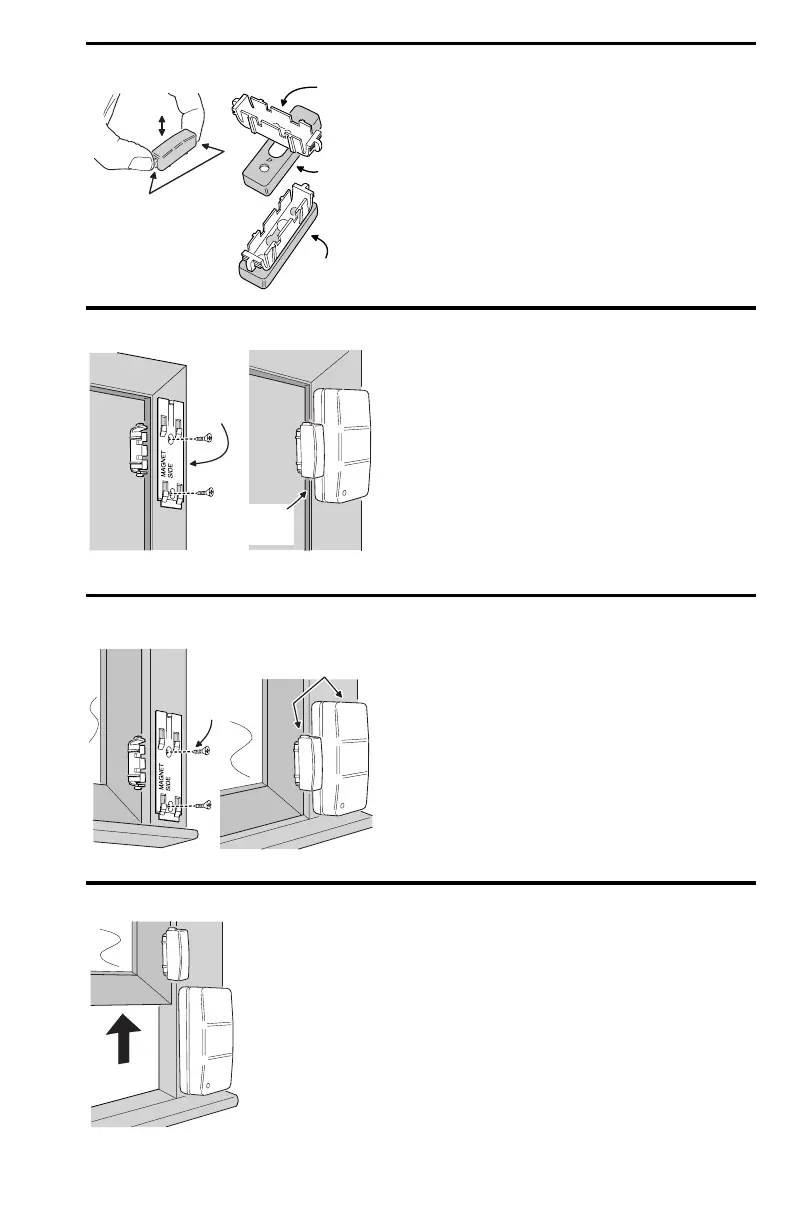OPTIONAL MAGNET SPACER
•
The magnet’s mounting plate is adjustable for small
changes in height. Squeeze the magnet ends to
adjust the magnet on the mounting plate.
•
If the design of the door or window causes the
magnet to be much lower than the sensor, a plastic
spacer is provided to raise the magnet.
•
The magnet spacer snaps onto the magnet’s
mounting plate.
SENSOR INSTALLATION ON DOOR
•
If this door is the primary entry/exit door, be sure the
switch on the bottom of the sensor is in the
DELAYED position.
•
Note the notch side of the sensor that the magnet
aligns to.
•
Mount the sensor on the door frame and the magnet
on the door. Be sure the magnet is adjacent to the
notch on the sensor when the door is closed.
➤
NOTE: A maximum of 1/2" space is allowable
between the magnet and the sensor when the door
is closed.
SENSOR INSTALLATION ON WINDOW
•
For windows, set the switch on the bottom of the
sensor to the INSTANT position.
•
Note the notch side of the sensor that the magnet
aligns to.
•
Mount the sensor on the window frame and the
magnet on the window. Be sure the magnet is
adjacent to the notch on the sensor when the
window is closed.
➤
NOTE: A maximum of 1/2" space is allowable
between the magnet and the sensor when the
window is closed.
TEST INSTALLED SENSORS
•
Test the installed sensors with the Console in the
Chime Mode.
•
Open one protected opening and verify that the
Console sounds a “ding-dong” and that a sensor
status indicator lights.
•
Apply a sensor label that describes the opening next
to the lit status indicator.
•
Close the protected opening and verify that its
sensor status indicator goes out.
•
Repeat the test with any other sensors installed and
apply a sensor label describing its location.
7 OF 16
USE SCREWS
OR DOUBLE-
STICK TAPE
TO ATTACH
SENSOR
MOUNTING
PLATES
SNAP SENSOR
& MAGNET ONTO
MOUNTING
PLATES
USE SCREWS
OR DOUBLE-
STICK TAPE
TO ATTACH
SENSOR
MOUNTING
PLATES
SNAP SENSOR
& MAGNET ONTO
MOUNTING
PLATES
MAGNET
MOUNTING
PLATE
OPTIONAL
MAGNET
SPACER
SPACER ADDS 1/4"
TO MAGNET HEIGHT
SPACER SNAPS
ONTO MAGNET
MOUNTING PLATE
SQUEEZE TABS ON MAGNET
TO ADJUST ITS HEIGHT ON
THE MOUNTING PLATE
TEST INSTALLED SENSORS
OPEN THE
WINDOW
VERIFY THAT THE
CONSOLE RECEIVES
THE SENSOR'S SIGNAL
NOTE WHICH SENSOR
STATUS INDICATOR ON
THE CONSOLE IS LIT
FOR THE SENSOR AND
APPLY A LABEL DESCRIBING
THE LOCATION
INSTR, INSTALLATION, SSD8
Linear P/N: 215583 B
Material: 20# White Mead Bond with 80# White Coated Cover
Ink: Black
Size: 8.500" x 5.500"
Scale: 1-1
5
