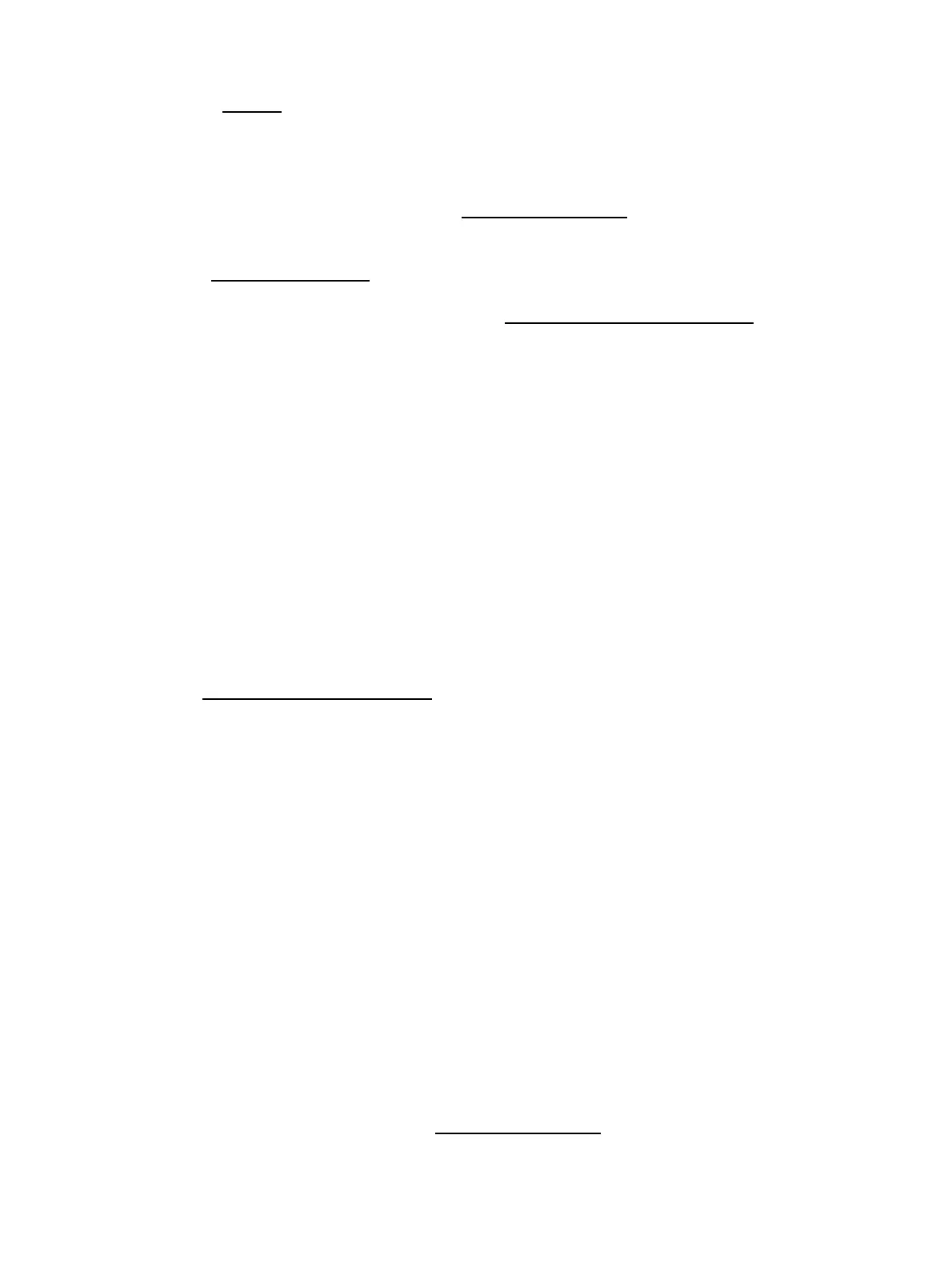Also reference this post regarding the newer nv60k.bin for Linksys E-series. Be aware that some E-series use
nv60k, and others use nv64k.
This guide also applies to units converted to an E3000, running Linksys firmware.•
Read all required reading sections of the Peacock announcement:1.
Disconnect all cables and wireless clients.2.
As a precaution, USB disks should be removed before flashing.3.
Do a Hard reset or 30/30/30 on router.4.
Connect 1 Lan cable to pc doing the flash.5.
Log into Web Interface and flash the firmware E3000 Initial Flash Trailed Build6.
Wait AT LEAST 5 minutes until WLAN (Wireless LAN, not WAN) light turns on.7.
Power cycle by unplugging E3000 for 30 secs.8.
Plug E3000 back in and wait about 5 minutes until it finishes booting.9.
Do a 30/30/30 reset on router.10.
Wait 3 minutes and log into web interface.
Clear your browser cache if the web login does not display.♦
11.
Upgrade in DD-WRT
AFTER FLASHING THE TRAILED BUILD, only use the following builds OR YOU WILL BRICK THE
e3000:
For builds before svn16773, ONLY USE e2k-e3k.bin builds•
For builds since svn16773, ONLY USE an E3000.bin trailed build•
If running an E3000.bin build since svn16772, you can upgrade using E3000 (trailed) or nv60k builds•
See Where do I download firmware? for links.•
To flash an nv60k build (that replaces e2k-e3k), you must flash a trailed E3000 build from svn16773
or later before nv60k. Do not flash directly from e2k-e3k to nv60k!
To flash another e2k-e3k build such as 15692 (must have e2k-e3k in the file name), follow
these steps.
♦
1.
Download the desired e2k-e3k or e3000.bin trailed build2.
Hard reset the router, then login to the router at 192.168.1.1.3.
Go to the Admin->Firmware Upgrade page and flash the downloaded file.4.
Wait AT LEAST 5 minutes until the WLAN light turn on, then unplug power on router and wait 30
seconds.
5.
Power up and wait 5 minutes, then hard reset again6.
Wait until it finishes booting, log into web interface, set user/password, and set up DD-WRT
Clear your browser cache if the web login does not display.♦
7.
e2k-e3k and nv60k
Any build past 16773 requires a different build, rather than e2k-e3k, for subsequent flashing. In order to use
one of these experimental builds, you must ALREADY HAVE dd-wrt installed on your router using the
instructions above, following the steps in the Peacock announcement note 1.
Linksys_E3000
Upgrade in DD-WRT 3
