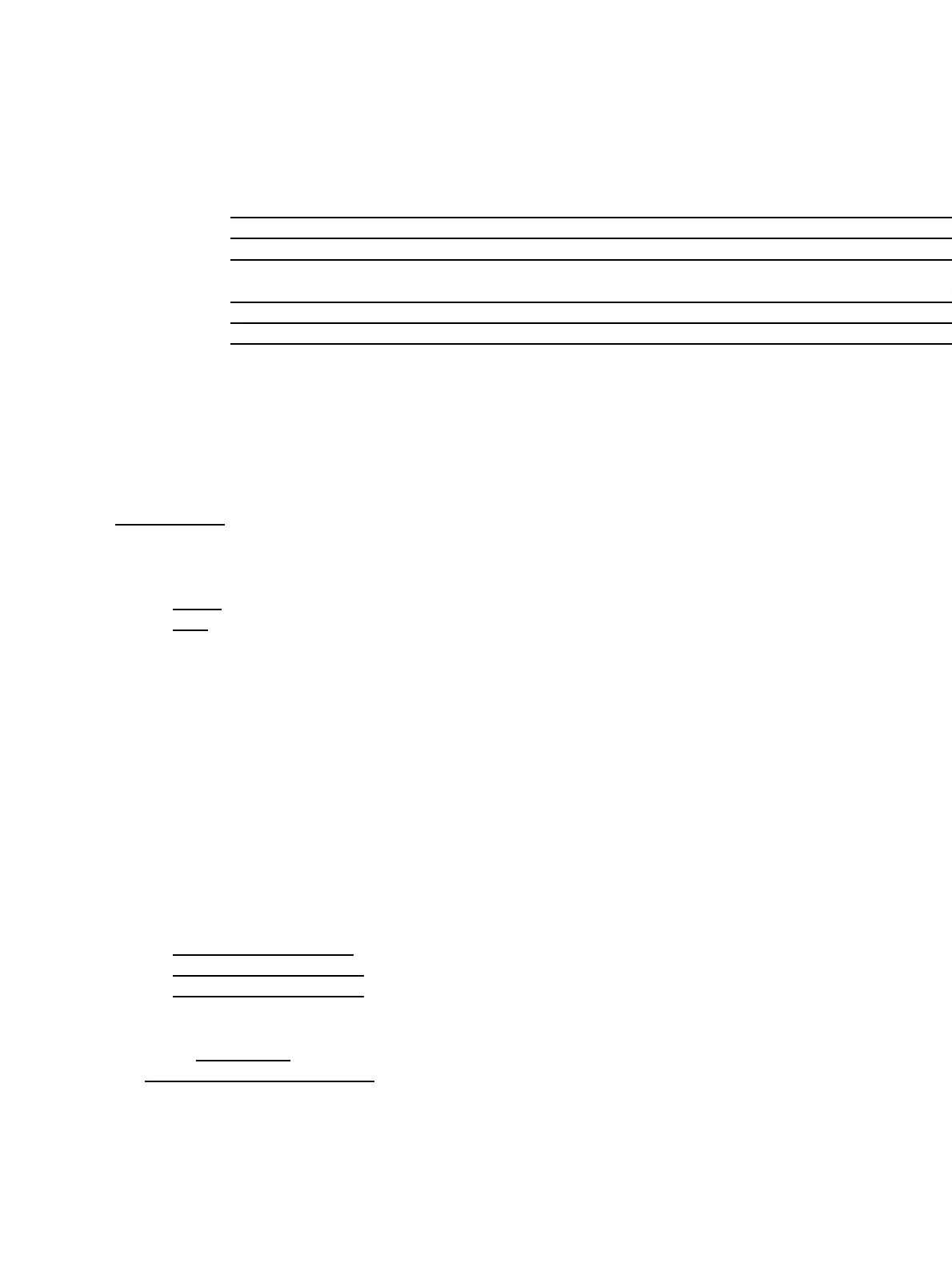The first Eko -nv60k build is 16773; the first official BrainSlayer -nv60k build is 16785. If you have a
pre-16773 build on the router then you can load either of BrainSlayers 16785 or 16994 builds with file name
ending in e2k-e3k, flashing any those files will be the step stone bringing you over to -nv60k type builds.
16785:
ftp://ftp.dd-wrt.com/betas/2011/04-09-11-r16785/broadcom_K26/dd-wrt.v24-16785_NEWD-2_K2.6_big-e2k-e3k.bin♦
ftp://ftp.dd-wrt.com/betas/2011/04-09-11-r16785/broadcom_K26/dd-wrt.v24-16785_NEWD-2_K2.6_mega-e2k-e3k.bin♦
ftp://ftp.dd-wrt.com/betas/2011/04-09-11-r16785/broadcom_K26/dd-wrt.v24-16785_NEWD-2_K2.6_std_usb_nas-e2k-e3k.bin♦
•
16994:
ftp://ftp.dd-wrt.com/betas/2011/05-08-11-r16994/broadcom_K26/dd-wrt.v24-16994_NEWD-2_K2.6_big-e2k-e3k.bin♦
ftp://ftp.dd-wrt.com/betas/2011/05-08-11-r16994/broadcom_K26/dd-wrt.v24-16994_NEWD-2_K2.6_mega-e2k-e3k.bin♦
ftp://ftp.dd-wrt.com/betas/2011/05-08-11-r16994/broadcom_K26/dd-wrt.v24-16994_NEWD-2_K2.6_voip-e2k-e3k.bin♦
•
16995 is the last dd-wrt build with upgrade files of e2k-e3k type, all upgrading thereafter is done with -nv60k
type files.
Kong Build
Kong 22000++ is a stable, reliable, recommended large build for the E3000 without the Heartbleed
vulnerability. You can (only) upgrade to Kong from DD-WRT. (There are no trialed Kong builds.) Two
versions are available:
DLNA (recommended for home users)•
VPN (recommended for office users)•
(Easiest way to rip minidlna is flash the DLNA build then
cp /usr/sbin/minidlna /tmp/minidlna.conf /mnt
and then flash the VPN build.)
K3.x upgrade
To install K3.x the first time, follow these steps using these EXACT builds, otherwise it will soft brick the
E3000.
Start with a hard reset, then load from the GUI (Admin->Firmware Upgrade):1.
K2.6_21676_mini_e3000, wait 5 minutes, hard reset, then load from the GUI:2.
K2.6_21676_mega_nv60K, wait 5 minutes, hard reset, then load from the GUI:3.
K3.x_21676_mega_nv60K, wait 5 minutes, hard reset4.
Now any newer K3.x_mega build can be flashed from the GUI (use the trailed build for recent builds)5.
Reference: redhawk post
See Where do I download firmware? for links.
Linksys_E3000
e2k-e3k and nv60k 4
