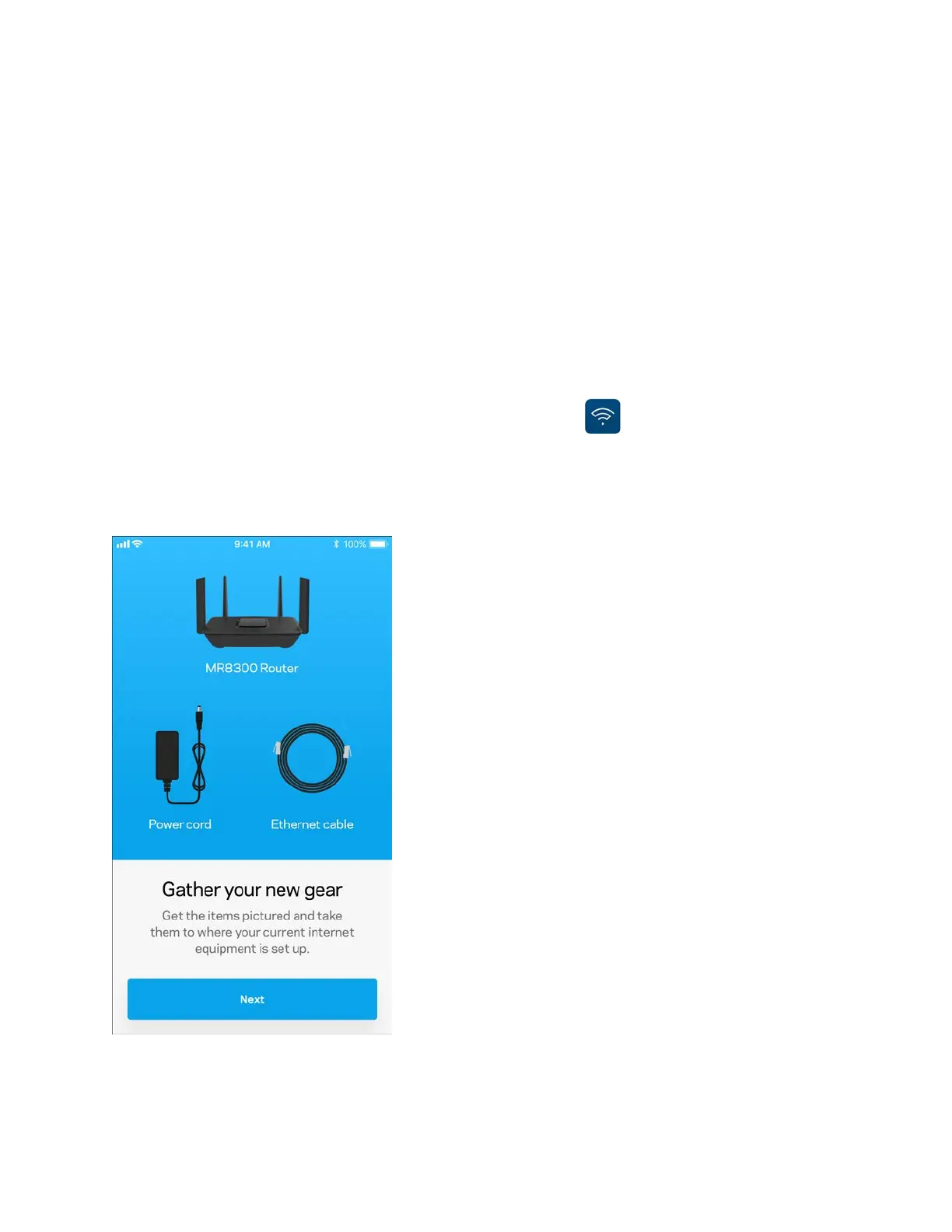10
Installatie
BELANGRIJK: Uw MR8300 kan alleen als primaire node (hoofdnode) worden ingesteld in een
Multiroom Wi-Fi-mesh-systeem. Een primaire node moet met een Ethernet-kabel aangesloten worden
op uw modem of modem-router. Secundaire nodes kunnen draadloos worden verbonden, maar ook
met Ethernet-kabels.
Als u de router toevoegt aan een bestaand Velop Multiroom Wi-Fi-mesh-systeem, herstel dan de
fabrieksinstellingen op alle nodes en voeg ze aan het systeem toe zodra u uw MR8300 hebt
geïnstalleerd.
Download de Linksys-app. U heeft deze app nodig om uw router te installeren.
Ga naar de app store voor uw apparaat en zoek op Linksys.
Wat u moet doen
