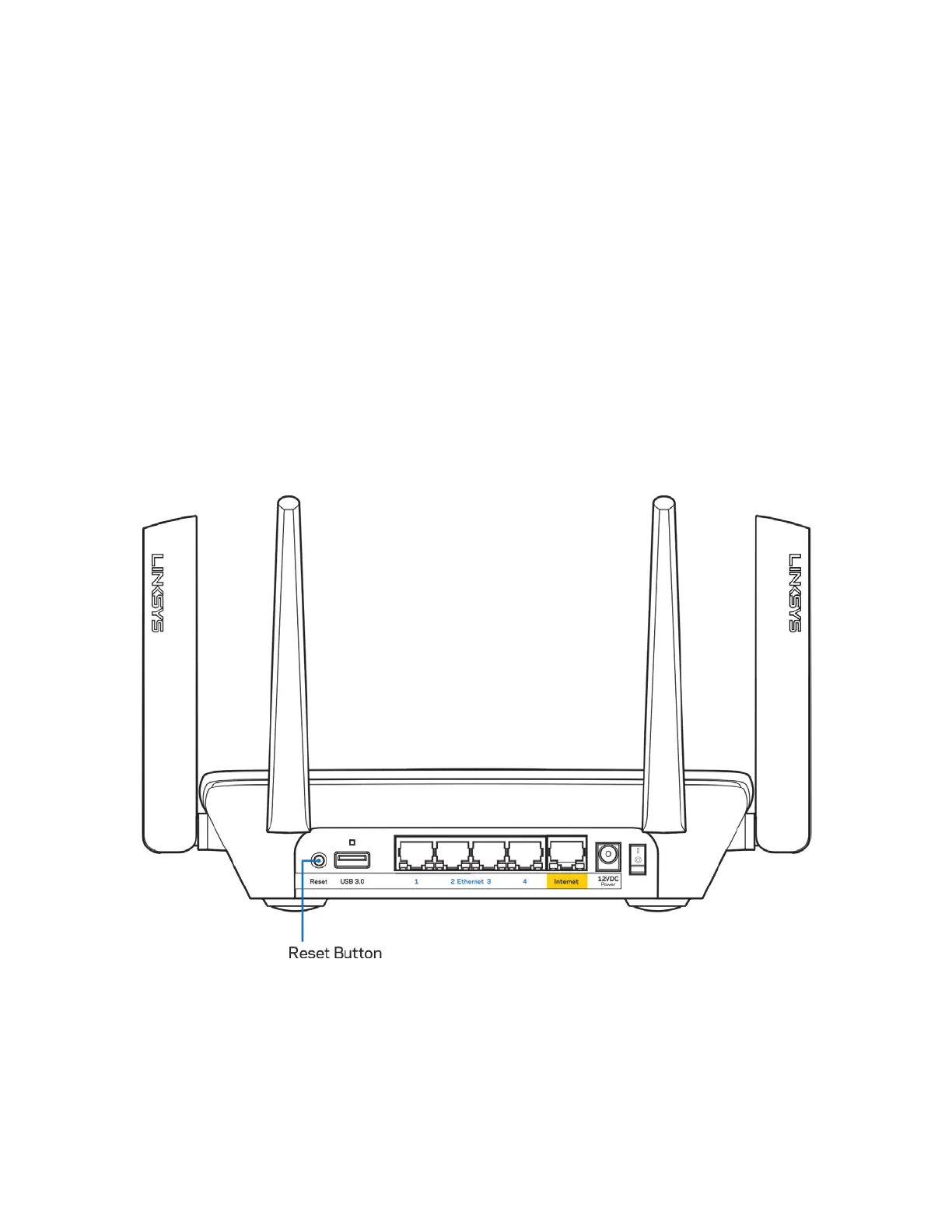37
Fabrieksinstellingen van de router
herstellen
U zou de fabrieksinstellingen nooit moeten herstellen voor uw MR8300-router, want dat is erg
ingrijpend. Bij het herstellen van de fabrieksinstellingen wordt uw router teruggezet in de staat
waarin u het apparaat uit de doos haalde, waardoor u het installatieproces opnieuw moet doorlopen.
Alle instellingen die u tijdens de installatie en daarna heeft aangepast – zoals Wi-Fi-naam,
wachtwoorden, beveiligingstype – zullen worden gewist. De verbinding van alle draadloze apparaten
met uw Wi-Fi-netwerk wordt verbroken.
Ga als volgt te werk om de fabrieksinstellingen te herstellen:
•
Zorg dat de stekker van de router in het stopcontact zit en uw router is ingeschakeld. Houd de
resetknop aan de achterkant ingedrukt. Het lampje bovenop de router zal rood knipperen.
Laat de knop pas los als het lampje uit is gegaan en vervolgens helderrood is geworden.
