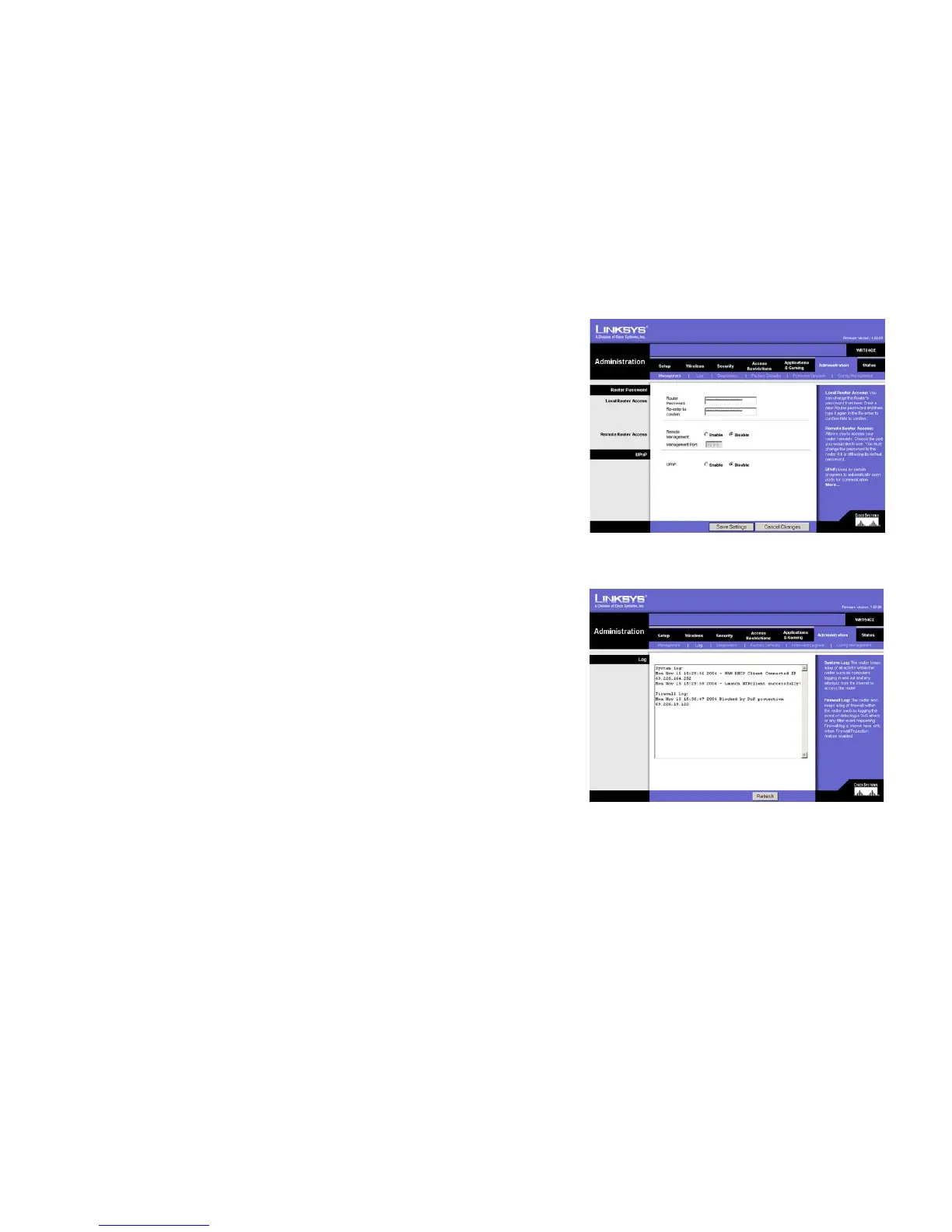28
Chapter 5: Configuring the Wireless-G Broadband Router
The Administration Tab - Management
Wireless-G Broadband Router with SRX
The Administration Tab - Management
This section of the Administration tab allows the network’s administrator to manage specific Router functions for
access and security.
Local Router Access. You can change the Router’s password from here. Enter a new Router password and then
type it again in the Re-enter to confirm field to confirm.
Remote Router Access. To access the Router remotely, from outside the network, verify that Enable is
selected. Then, enter the port number that will be open to outside access. You will need to enter the Router’s
password when accessing the Router this way, as usual.
UPnP. When using UPnP features, select Enable. As allowing this may present a risk to security, this feature is
disabled by default.
Change these settings as described here and click the Save Settings button to apply your changes or Cancel
Changes to cancel your changes.
The Administration Tab - Log
The Router can keep logs of all Router activity and firewall traffic. The Log does NOT keep track of Internet
access, however. To update the Log, click the Refresh button.
Figure 5-30: Administration Tab - Management
Figure 5-31: Administration Tab - Log
