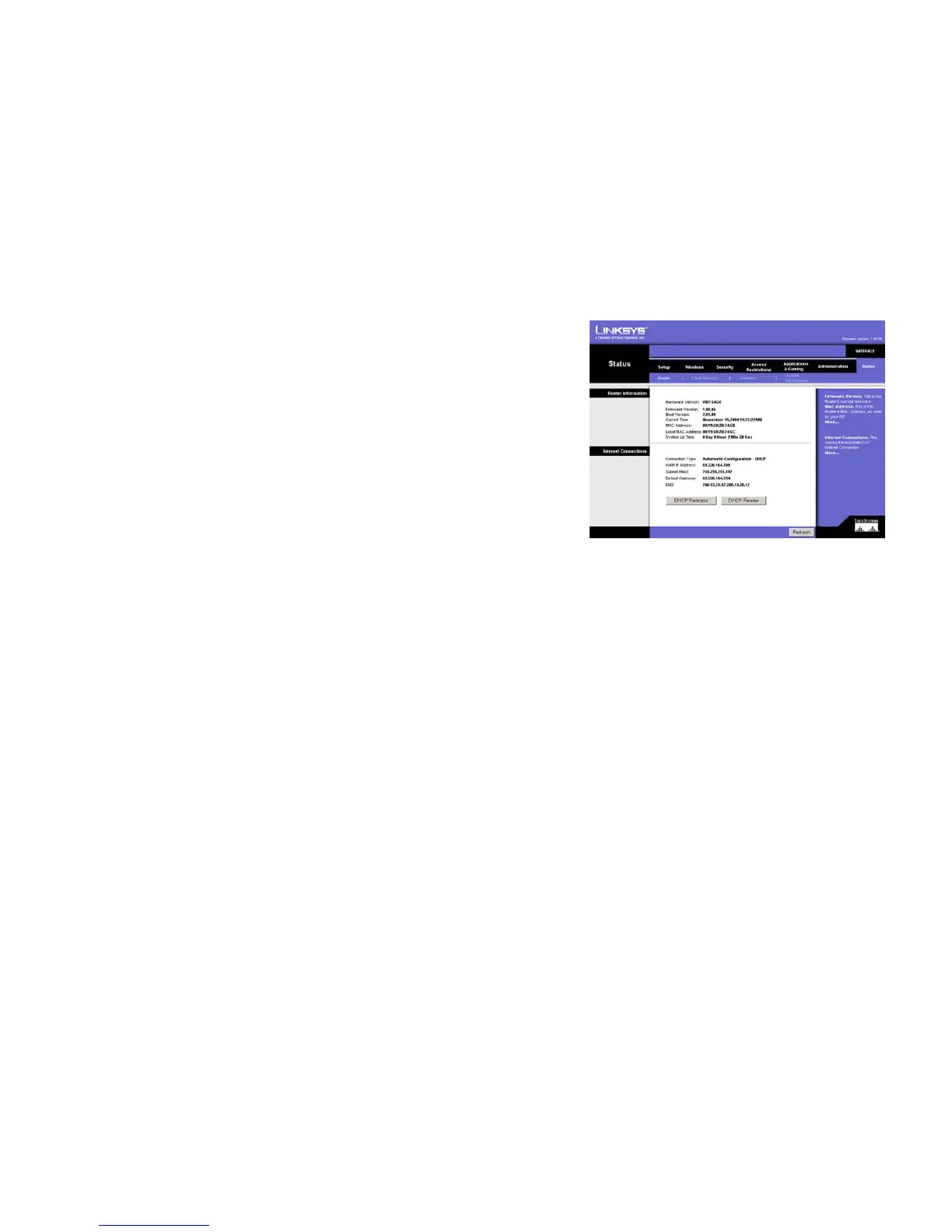31
Chapter 5: Configuring the Wireless-G Broadband Router
The Status Tab - Router
Wireless-G Broadband Router with SRX
The Status Tab - Router
The Router screen on the Status Tab displays the Router’s current status.
Hardware Version. This shows the Router’s model number.
Firmware Version. This is the Router’s current firmware version.
Boot Version. This shows the Router’s BIOS version.
Current Time. This shows the time, as you set on the Setup Tab.
MAC Address. This is the Router’s MAC Address, as seen by your ISP.
Local MAC Address. This is the MAC Address for the Router’s LAN ports.
System Up Time. This is the amount of time since the Router was first booted up.
Connection Type. This shows the connection type you set on the Setup Tab. Connection settings then follow.
Figure 5-36: Status Tab - Router
isp: your internet provider
mac address: the unique address that a
manufacturer assigns to each networking device.
