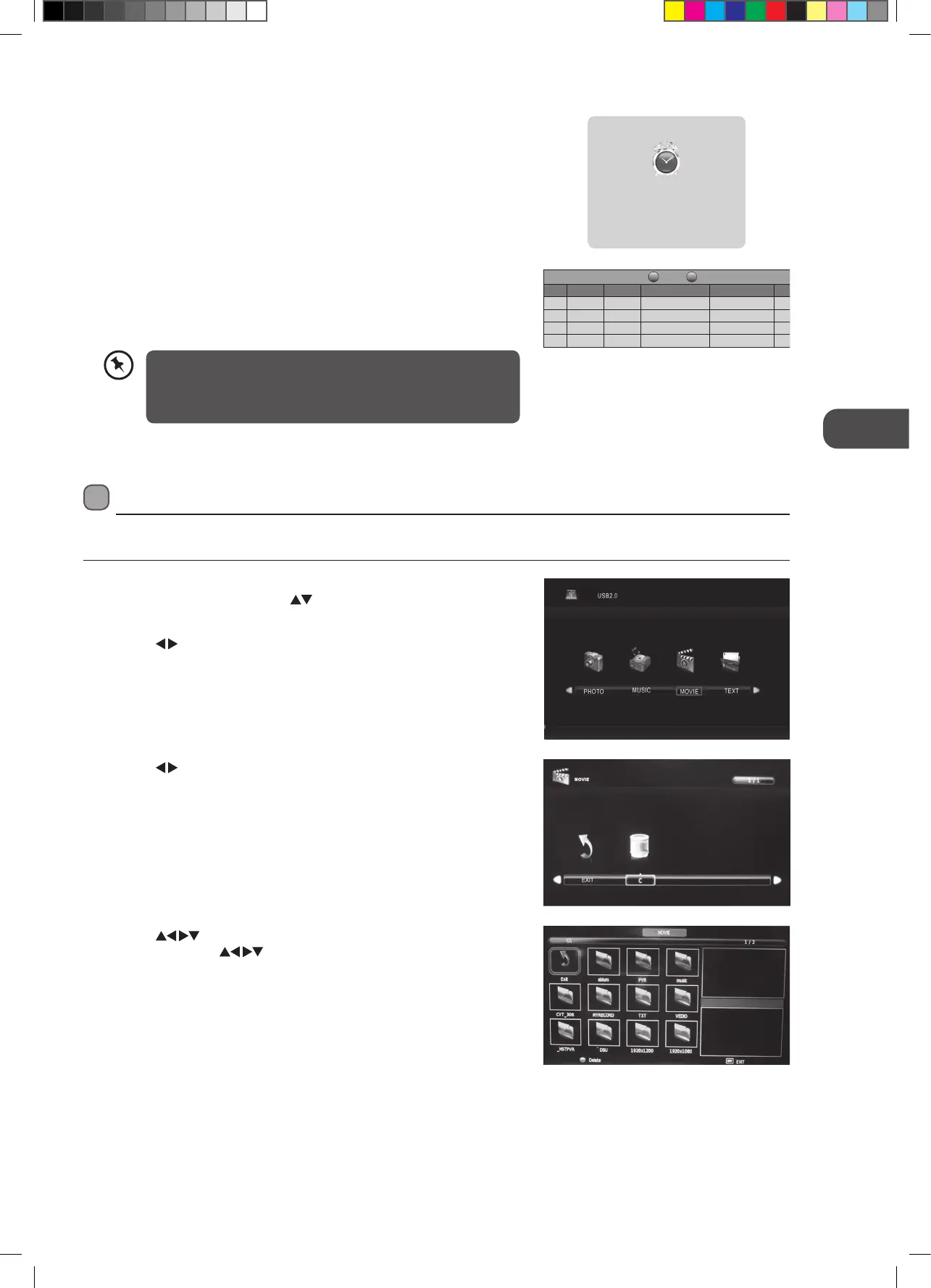51
GB
PVR (Personal Video Recorder)
4. The Schedule List will then be displayed with your preset reminders shown.
5. Press the GREEN button to return to the EPG.
6. Press the EXIT button to exit EPG.
• When the preset time is reached, the TV will start recording
automatically.
• If a programme recording starts when the TV is in standby
mode, the LED indicator will alternatively flash red and blue.
3. After finishing all the recorder adjustments, press the OK button to confirm
your settings. A Timer Save Success screen will display.
Timer Save Success
800 TVE 1
11 Mar 2008 10:00
Schedule L ist 1 5:30 10th Mar Delete
Time Date
Prog ram me Tit le
Chan nel Nam e
Back
4. Press the buttons to select the "MY PVR" folder and then press the
OK button. Press the
buttons to navigate in the "MY PVR" folder.
Select your recorded programme and then press the OK button to view.
3. Press the
buttons to select your storage device and then press the OK
button.
Play Recorded Programme
You can play a recorded programme from the recorded programme list or from a USB Storage Device.
1. Press the SOURCE button on the top panel of the TV or the INPUT button on
the remote control then press the
buttons to select the MEDIA mode
and then press the OK button.
2. Press the
buttons to select MOVIE and then press the OK button.
L24DVDB11_IB_110429.indd 51 29/04/2011 5:10 PM
