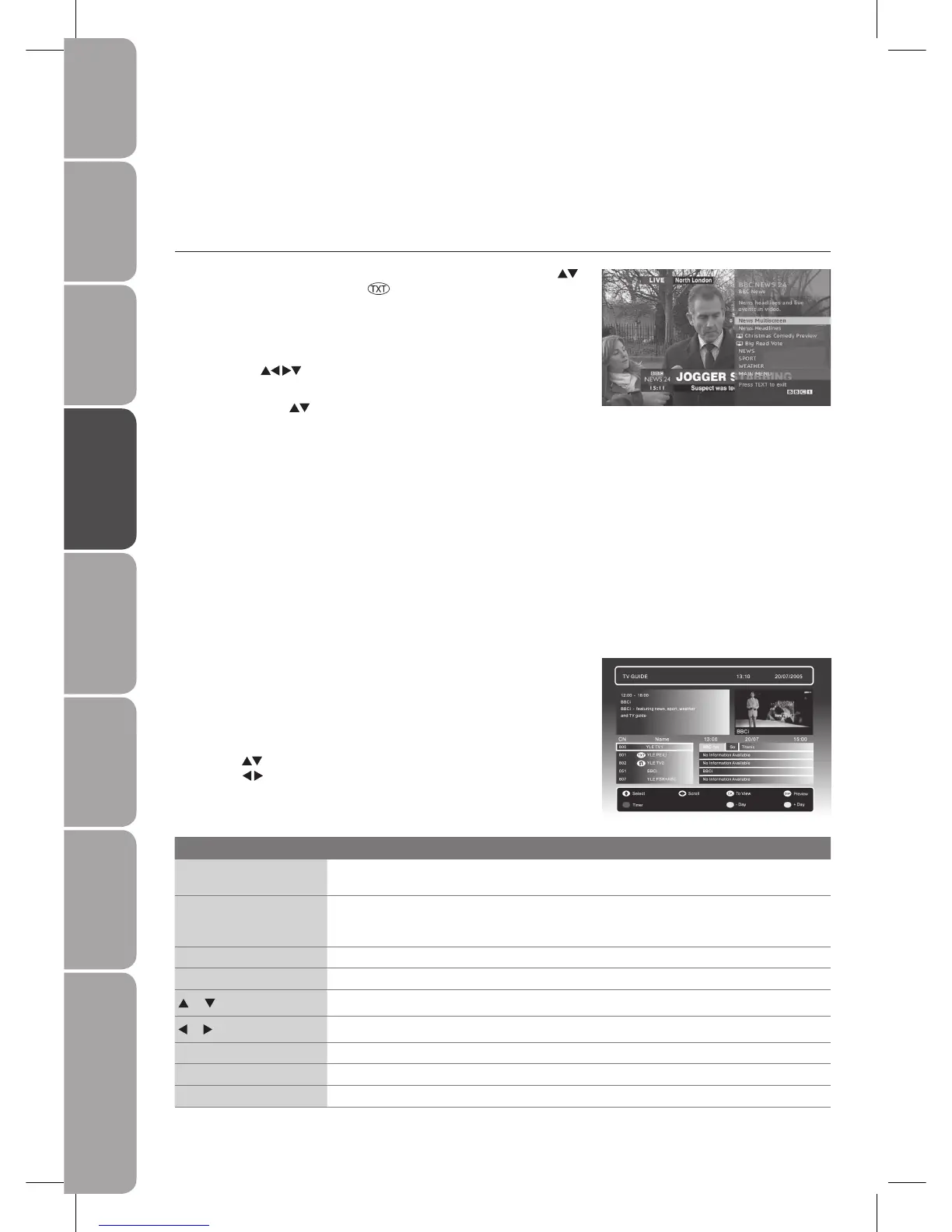GB-32
Preparation Connections Initial Setup Using the Features DVR (Digital
Video Recorder)
Using the Features
via USB port
Using the DVD
Features
Hints and Tips, Specification
and Safety Warnings
Digital Teletext (DTV Mode)
Digital teletext can access special digital teletext services and specific services which broadcast digital teletext. The subtitle will
temporarily auto off when digital teletext function is turned on.
Teletext within Digital Service
In DTV mode, press the 1. OK button to display the Channel List. Press the
buttons to select a channel with a
icon displayed.
Press the 2. TEXT button to display the teletext page.
Press the 3. 0-9 buttons to select a page number.
Follow the instructions on digital teletext and move onto the next step by 4.
pressing OK,
, RED, GREEN, YELLOW, BLUE or the 0-9 buttons etc.
To change digital teletext service, select a different service by pressing the 5.
0-9 buttons or the
buttons.
EPG (Electronic Programme Guide) (DTV Mode)
This system has an Electronic Programme Guide (EPG) to help your navigation through all the possible viewing options.
The EPG supplies information such as programme listings, start and end times for all available services. In addition, detailed
information about the programme is often available in the EPG (the availability and amount of programme information will vary,
depending on the particular broadcaster).
This function can be used only when the EPG information is broadcast by broadcasting companies.
The EPG displays the programme details for the next 7 days.
Switch On/Off EPG
Press the 1. EPG button to switch on EPG.
Press the 2. EPG or EXIT button again to switch off EPG and return to normal
TV viewing.
Select a Programme
Press the 1. , CH + or CH - buttons to select the desired channel and then
press the
buttons to select the desired programme. Press the OK button
to confirm.
Button Functions in a 7 Days Guide
Remote Control Button Function
RED Timer Programming
See page 41 for details on Timer Programming
GREEN Reminder
Press this button while on the selected programme. The TV will automatically tune to the selected
programme when it starts
YELLOW - Day (To view schedule of the previous day)
BLUE + Day (To view schedule of the next day)
or
To select a channel
or
To view a programme’s information
OK To confirm and view the selected channel
DISPLAY To preview the selected channel on the preview screen
EPG / EXIT Switch off EPG
