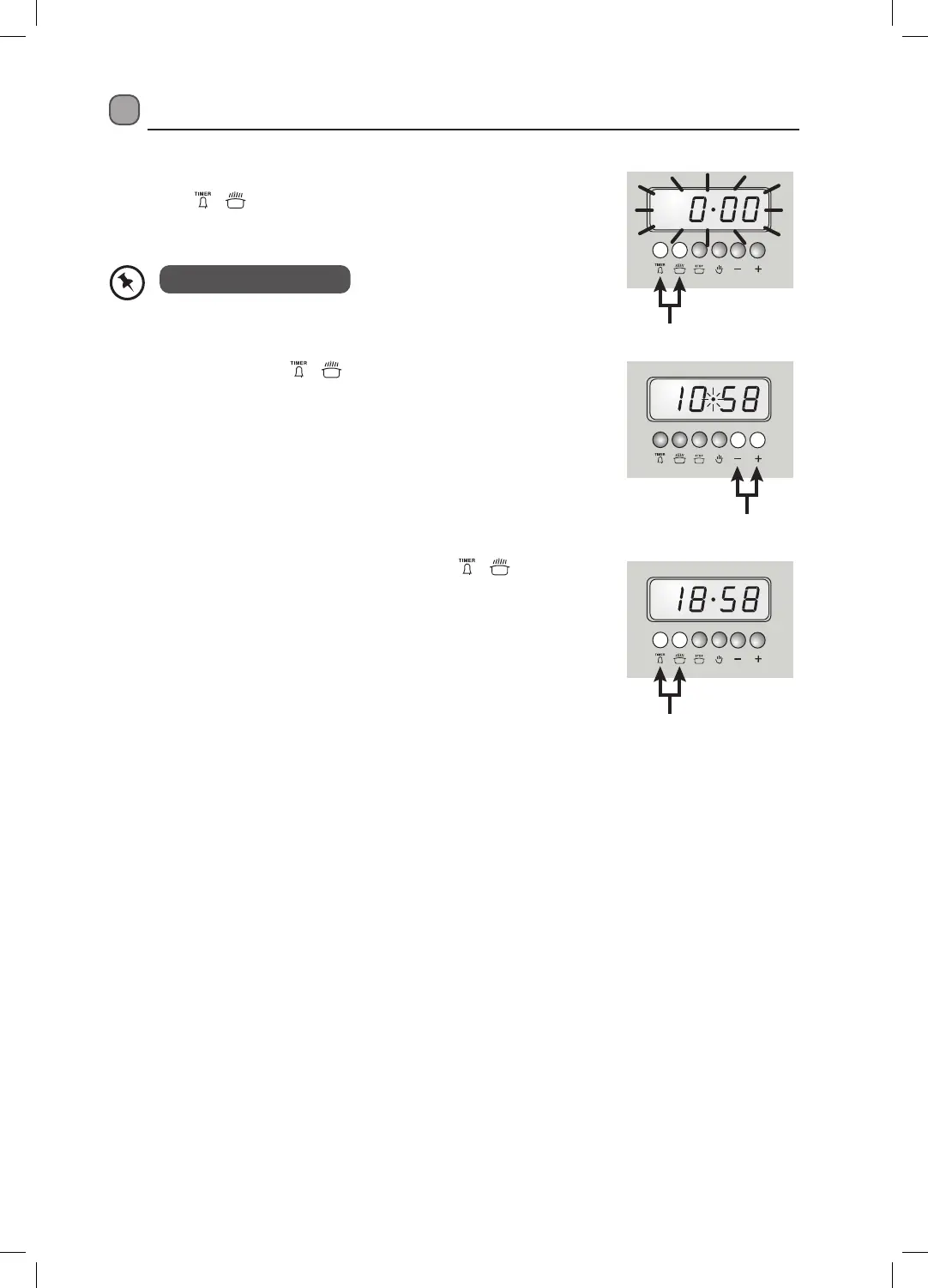11
Setting The Clock
Before you can use the oven the time must be set. If the time is not set you’re oven will NOT operate.
1. When the power is first switched on the clock will flash. Press and
hold the
buttons together.
2. While holding down the
buttons press the +/- buttons
to adjust the time. A single press will adjust the time 1 minute per
press, or hold the +/- buttons down to increase the time quickly.
3. Once you have selected the correct time release the
buttons, the clock will stop flash and the time will now be set.
A
U
T
O
Press and hold
Press
Release the buttons
The clock is a 24 hour clock.
Logik Electric Built in Oven LBMFMX17 Manual.indd 11Logik Electric Built in Oven LBMFMX17 Manual.indd 11 16/02/2021 13:5716/02/2021 13:57