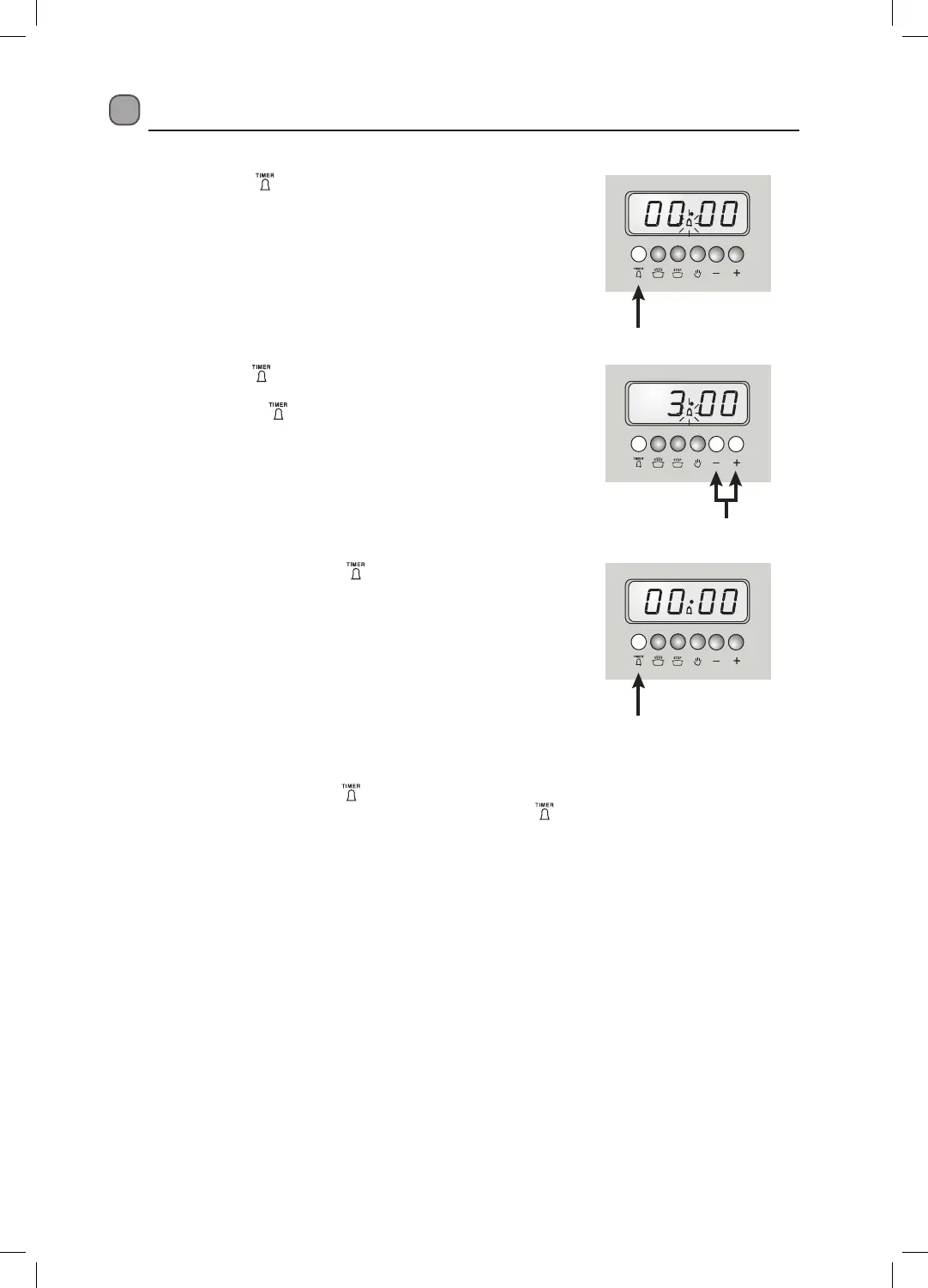17
Setting an alarm
The clock on your oven can be used to set an alarm. The maximum alarm time is 23 hours 59 minutes.
1. Press and hold the
button, 00.00 will be displayed.
2. While holding the
button press the +/- buttons to set
your desired alarm time. The alarm will start to count down
once you release the
button.
3. When the alarm sounds press the
button to switch the
alarm off.
Press and hold
Press
Press to set cooking duration
Cancelling/adjusting an alarm
To cancel an alarm press and hold the button then press the - button until the display shows 00.00. If you
want to adjust the time press the +/- buttons while holding down the
button.
Logik Electric Built in Oven LBMFMX17 Manual.indd 17Logik Electric Built in Oven LBMFMX17 Manual.indd 17 16/02/2021 13:5716/02/2021 13:57