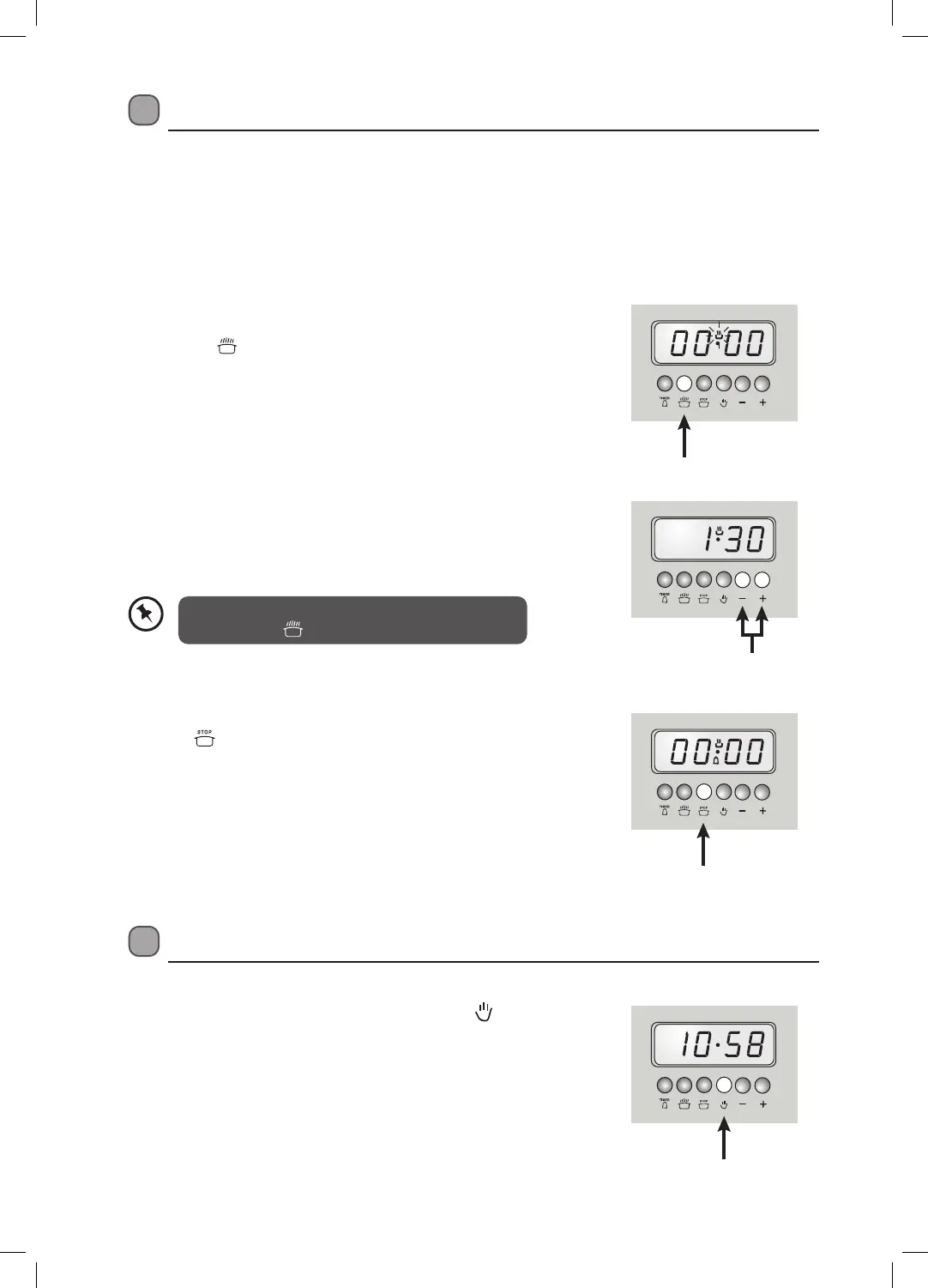16
Semi-automatic cooking
The semi-automatic cooking mode lets you set the cooking time, it will then switch off after the time set. Cooking
will start from the minute the cooking time is set. Remember your clock needs to be set correctly for this cooking
mode to work properly.
1. Place your dish into the oven.
2. Set your desired function and temperature.
Setting the cooking time
Set the time that you would like to cook for.
3. Press the
button.
Press
Press to set cooking time
Press to switch alarm o
A
U
T
O
A
U
T
O
4. Press the +/- buttons to set the cooking time. The maximum
cooking time is 23hours 59 minutes. The oven will switch on
as soon as the time has been set.
5. Once the cooking time has finished the alarm will sound,
press
to switch the alarm off.
If you want to see the cooking time remaining at any
point, press the
button.
Manual cooking
If you just want to use your oven without setting a timer select manual cooking mode.
1. If the word AUTO is flashing in the display press the
button to select manual mode. If the word is not flashing
then an automatic cooking program has been set, you will
need to clear the program by setting the cooking time to
0:00.
2. Select the cooking function and temperature you desire and
you oven with switch on.
Logik Electric Built in Oven LBMFMX17 Manual.indd 16Logik Electric Built in Oven LBMFMX17 Manual.indd 16 16/02/2021 13:5716/02/2021 13:57