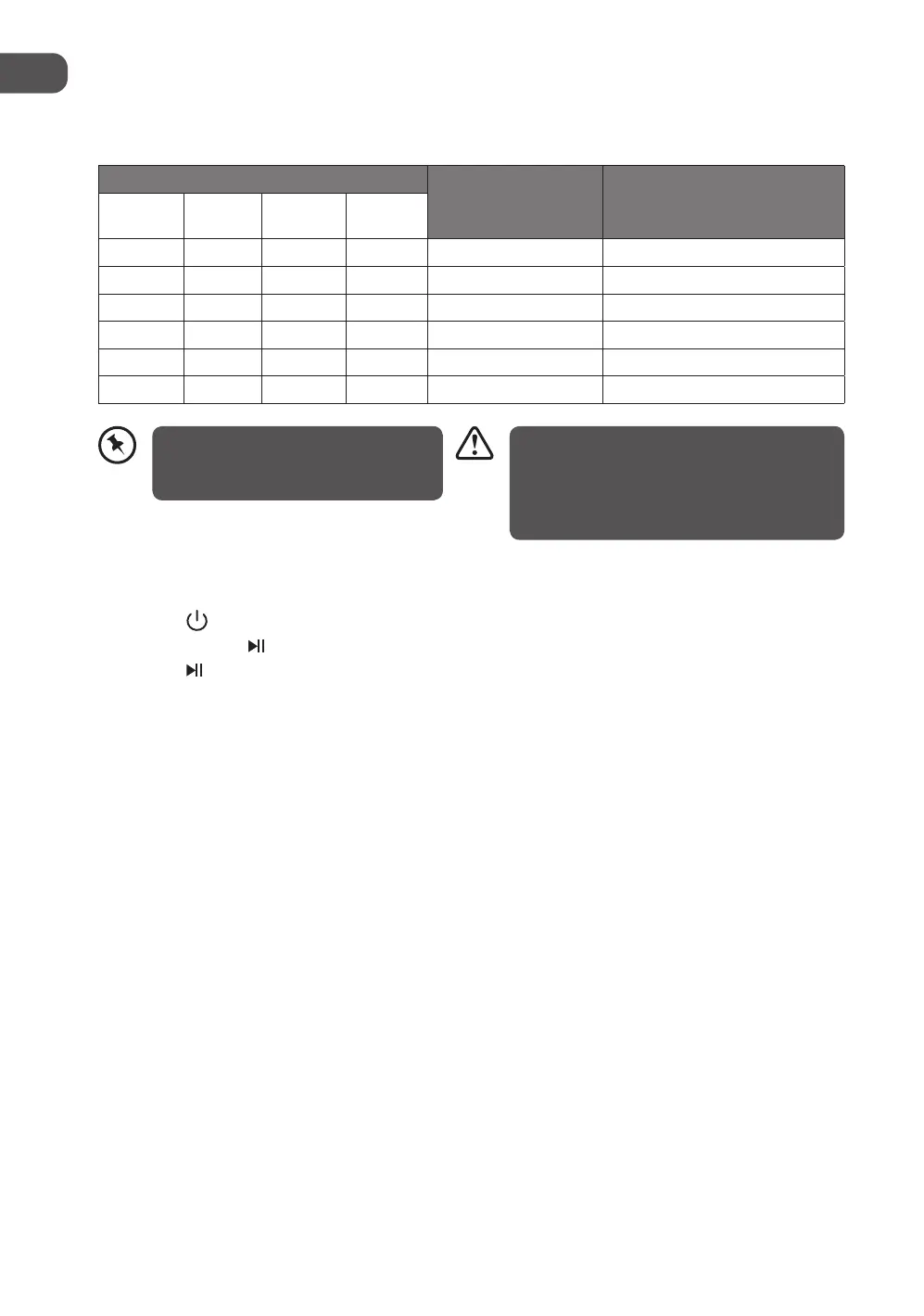26
Adjusting Salt Consumption
Salt consumption must be adjusted to correspond to the water hardness level in your area. If you don’t know how
hard the water in your home is, please ask the company that supplies water in your area.
It is recommended that adjustments should be made in accordance with the following chart.
Water Hardness
Screen Display
Salt Consumption (gram/
cycle)
German
˚dh
French
˚fh
British
˚Clarke
mmol/l
0-5 0-9 0-6 0-0.94 H1 0
6-11 10-20 7-14 1.0-2.0 H2 4
12-17 21-30 15-21 2.1-3.0 H3 8
18-22 31-40 22-28 3.1-4.0 H4 13
23-34 41-60 29-42 4.1-6.0 H5 20
35-55 61-98 43-69 6.1-9.8 H6 40
To optimise your dishwasher for the local water hardness, please follow the steps below and refer to the table
above.
1. Press the
button to switch on the dishwasher.
2. Press and hold the
button for 5 seconds until the salt rell warning indicator illuminates.
3. Press the
button repeatedly to adjust the water hardness level: H1 / H2 / H3 / H4 / H5 / H6.
4. Without any operation in ve seconds, the unit will exit setting mode and return to standby status.
1˚dh (German degree) = 0.178 mmol/l
1˚fh (French degree) = 0.099 mmol/l
1˚Clark (British degree) = 0.142 mmol/l
• Do not use everyday table salt or cooking
salt as they contain insoluble substances
which could damage the dishwasher.
• Do not pour detergent into the salt
container. This will damage the dishwasher.
LDW2PB19N_IB_5L_Final190531.indb 26 31/5/2019 6:00 PM
