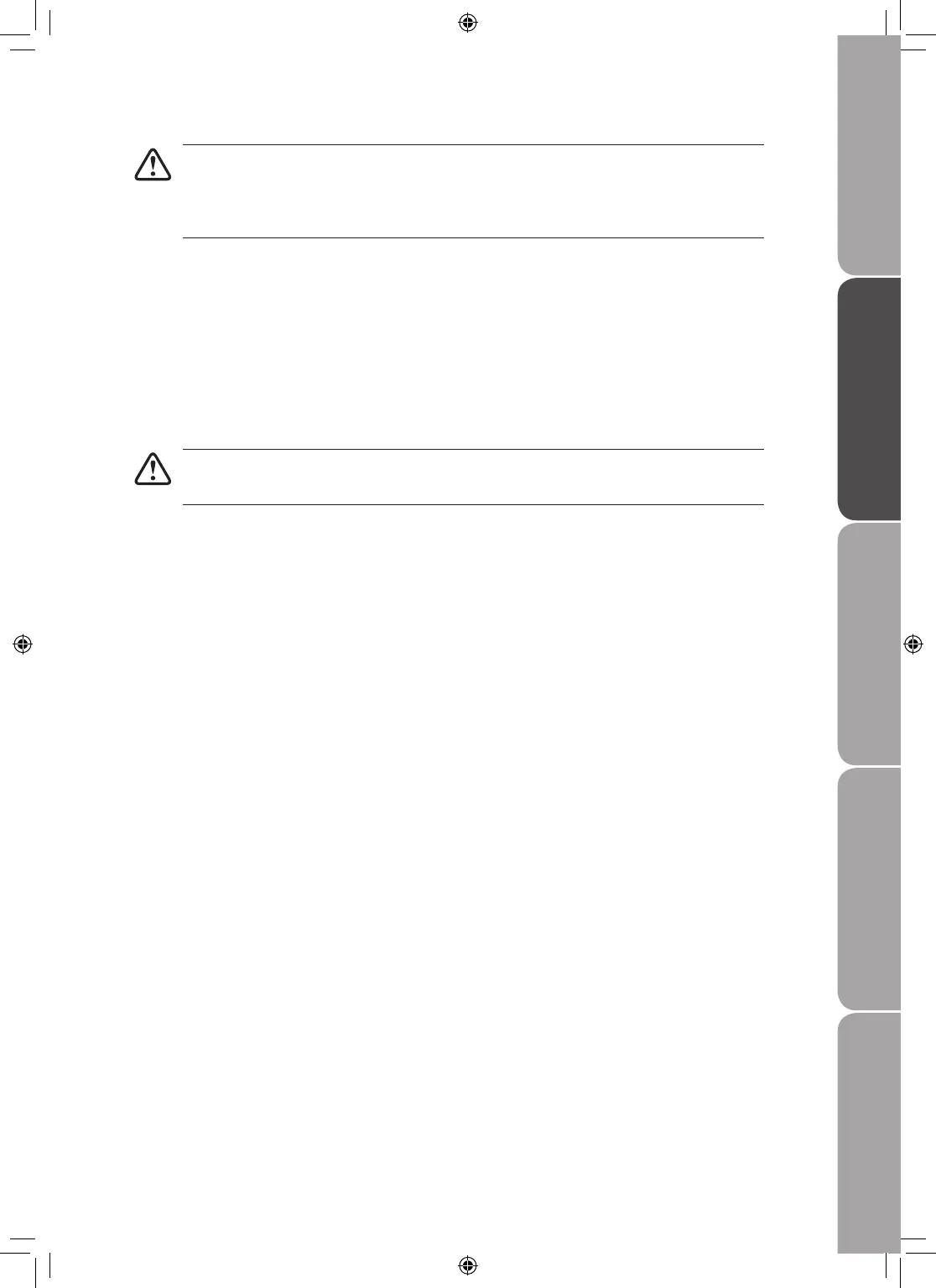GB-15
Before UseOperationCleaning and MaintenanceSpecificationSafety Warnings
• The condensation strip helps to prevent the rish of steam damaged to the worktop
edging above the dishwasher, it is advisable to leave the door closed until you are ready
to unload the crockery. You can also open the dishwasher door fully until the dishes and
crockery are cool enough to unload. Do not leave the door only partially open.
Switching off the Dishwasher
For energy saving, please remember to switch the dishwasher off using the On/Off button. The dishwasher
will continue to use electricity until it is switched off with the On/Off button.
• If the dishwasher is not going to be used for a long period of time, e.g. on holiday, please
disconnect the dishwasher from the mains supply.
Unloading the Dishwasher
Allowing dishes to cool down before unloading is important because dishes tend to break and chip more
easily when they are hot. Therefore, if you open the dishwasher door fully after switching off this will allow
the dishes to cool down much faster.
Wesuggest:
Unload the lower basket first, followed by the cutlery basket and then the upper basket.
This will prevent water drops from the upper basket from falling on to the dishes in the lower basket.
Logik LDW45S10_IB_100324.indd 15 3/24/10 3:24 PM
