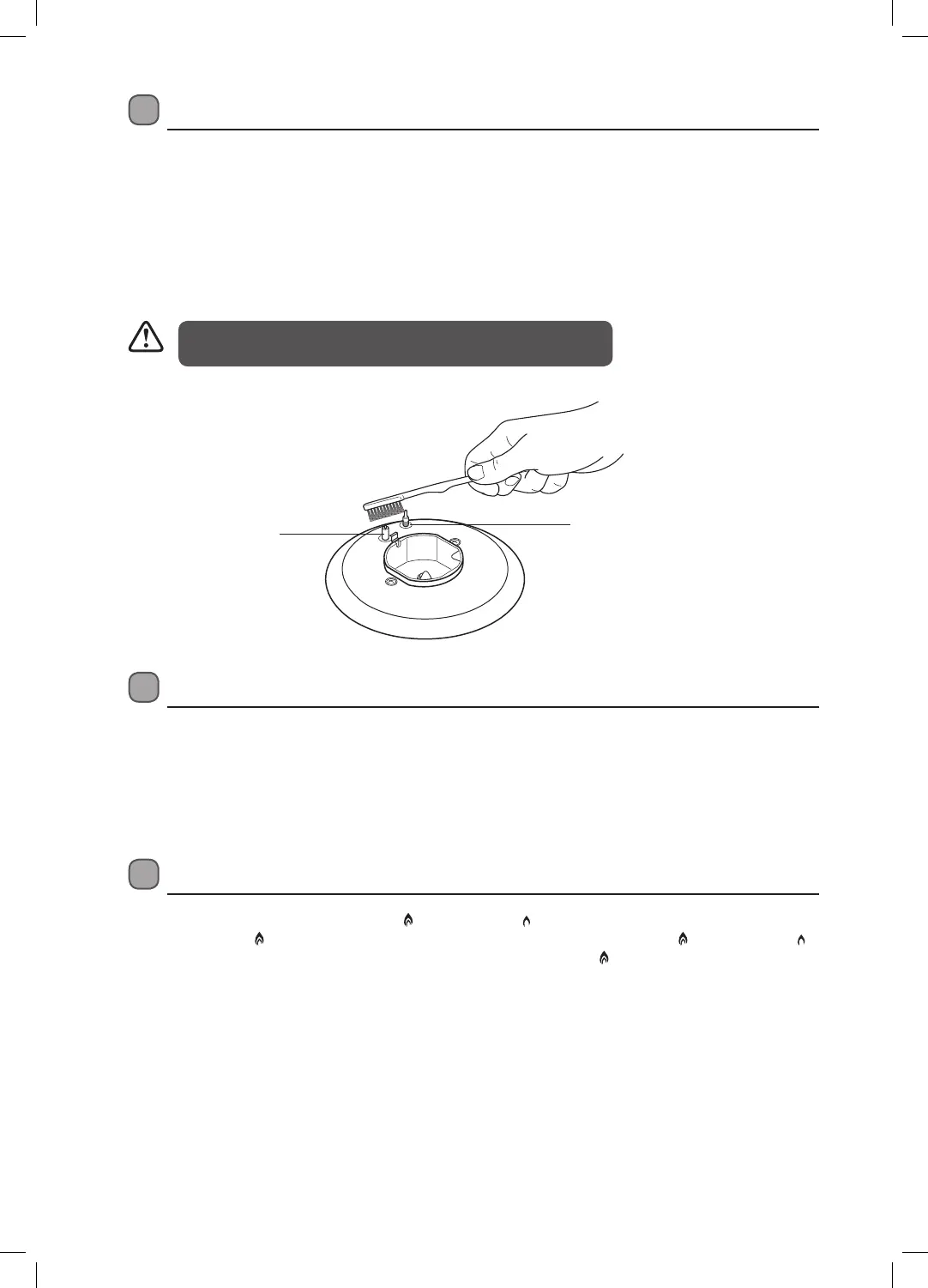10
If the Flame Is Irregular
If the flame is yellow or irregular, check that the burner parts, including the burner cap, are:
• Clean and dry.
• Positioned correctly. See ‘Replacing the Burners’.
• Also see 'Hints and Tips'.
Using the Hob
The control has 3 positions: OFF, maximum ( ) and minimum ( ). After you have ignited the burner at the
maximum position (
), you should adjust the flame for cooking between the maximum ( ) and minimum ( )
flame positions. You must not cook with the control between the maximum (
) and OFF positions.
Flame failure probe
Ignitor
If the Burner Does Not Light
If the burner does not light, check that:
• The cooker is switched on at the mains supply to enable the ignition circuit to work.
• The gas is turned on.
• You have held in the control for at least 5 to 10 seconds after ignition.
• The ignitors are sparking. If the ignitors are not sparking, they may be dirty or wet. Clean them gently with
a small nylon brush such as a toothbrush as shown below. Disconnect the appliance from the electrical supply
before cleaning.
Never operate the ignition without the burner parts in position.
You may damage the electric ignition.
* All images are for indication only; please refer to your individual unit for actual item.
LFTG60W_A12_IB_rollover.indd 10 29/03/2016 17:09