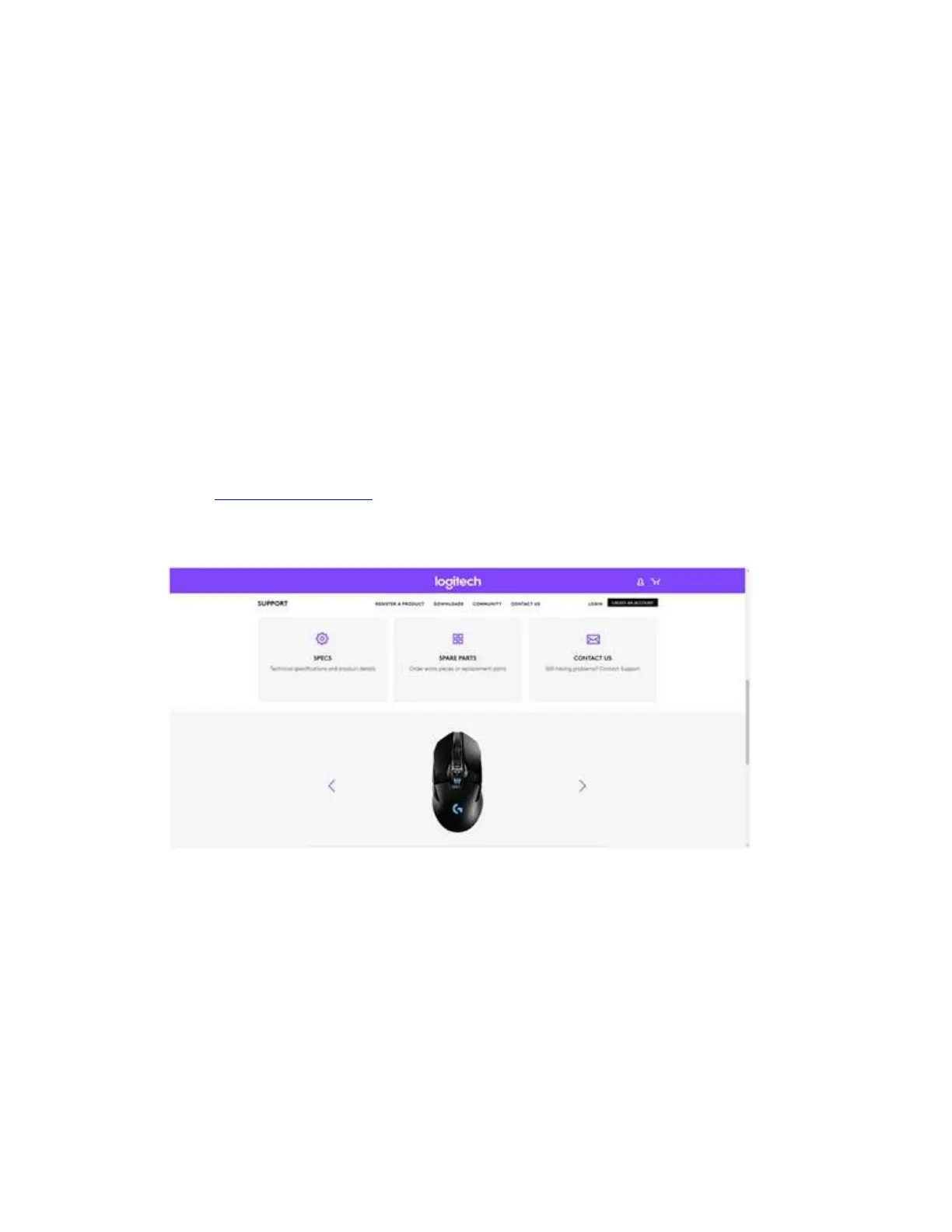We don't support the use of third-party devices with our mice and keyboards. They can interfere
with communication between a mouse or keyboard and the computer.
Unsupported third-party devices include:
KVM switch boxes
Port replicators
Docking stations
USB hubs
NOTE: The manufacturers of these third-party devices implement keyboard and mouse support
in different ways. There is currently no industry standard.
+Purchase a new gaming mouse receiver
If you’ve lost or misplaced the receiver for your gaming mouse:
1. Go to support.logitech.com.
2. Search for your gaming mouse or use the drop-down menus to locate the product's
support page.
3. If there is a spare receiver for your gaming mouse, it’ll be listed under “Spare Parts”.
Select the part and then click Add to cart.