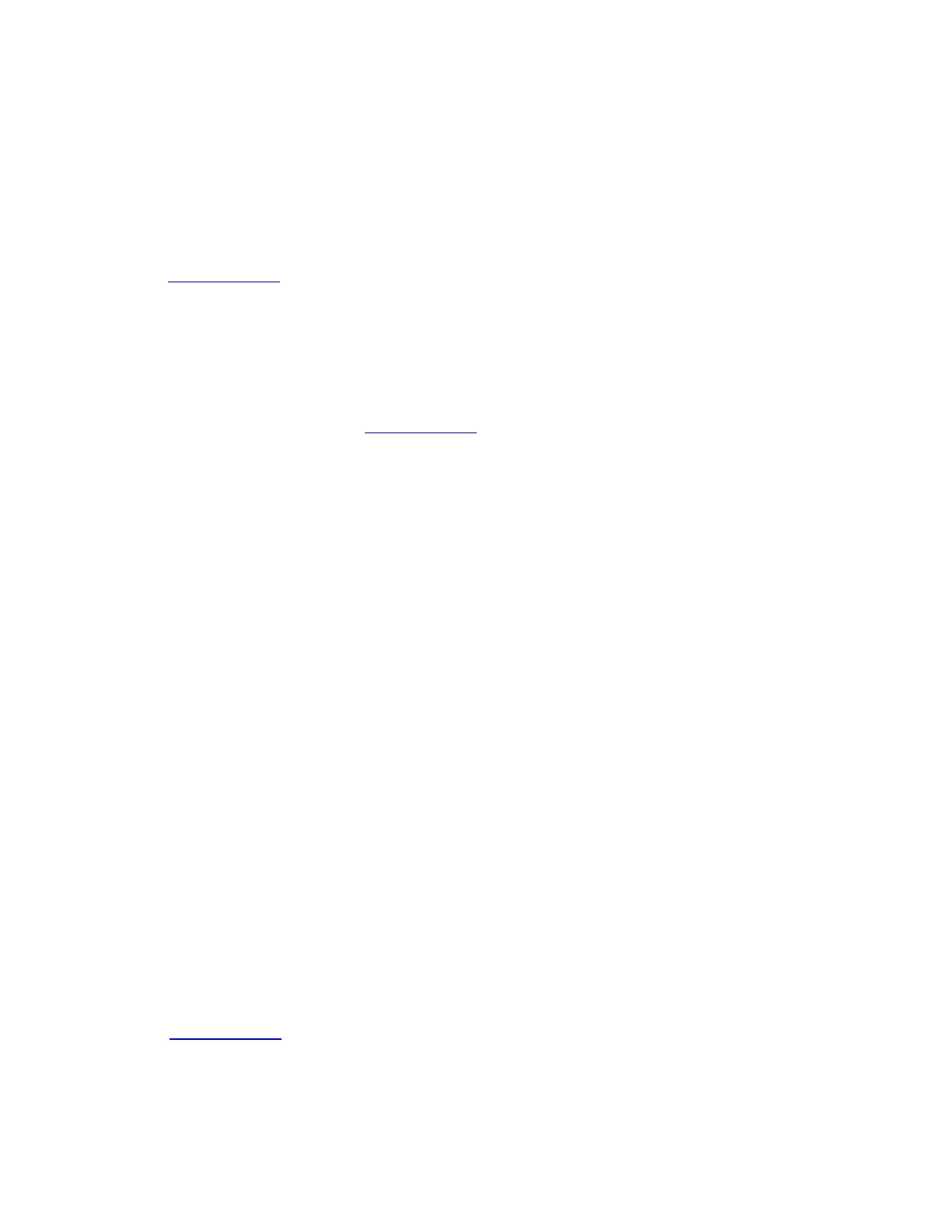When a profile stops working in the middle of a game, there are two possible causes. Either the
profile is:
Not associated with the correct .exe file
The profile is detected in the game launcher or menu, but stops working while playing the
game. This happens when the profile isn't associated to the correct .exe file. You can fix
this by assigning the game's .exe file to the profile and not the launcher's .exe file. See
360023405833 for instructions.
OR
Reverted to the Default Profile
Another application running on your computer may come to the foreground, causing the
active profile to revert to the Default Profile. You can fix this by locking the profile
assigned to the game. See 360023405833 for instructions.
+Cursor does not follow gaming mouse movements
If the cursor isn't following the movements of your mouse, try the following:
Make sure your mouse is firmly connected to a USB port on your computer (not to a
USB hub).
Try a different mouse pad.
Check the sensor port (on the bottom of the mouse) for dust or lint.
Avoid using your mouse on:
o Glass or other see-through surfaces
o Reflective surfaces, such as mirrors and metal desks
o Wood grains and grooved surfaces
o Very high gloss finished surfaces
Try the mouse on a piece of white paper to make sure it isn't a tracking issue on a
particular surface you're using.
If the above steps don't resolve your problem, the erratic movement may be caused by software
(for example, if the cursor speed is set too fast).
+My gaming-mouse profile stopped working after a game update
Each profile is associated with a specific .exe file. Sometimes, when you install a game update or
expansion pack, the location of the correct.exe may change.
If you recently installed a game update and then your game profile stopped working, see
answer 360023405693 for help with finding the current game .exe.
+Gaming mouse and keyboard compatibility with USB hubs and KVM switches