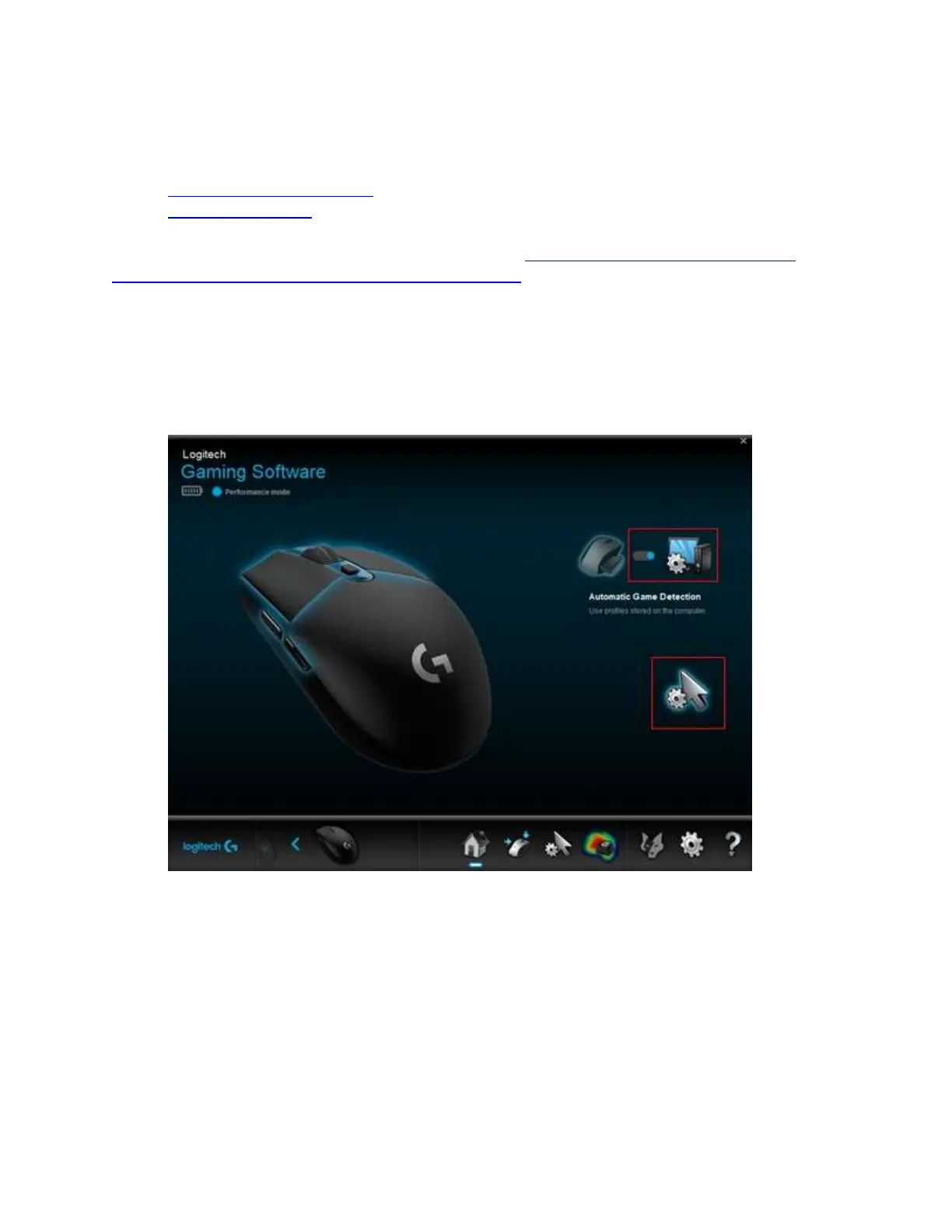You can use Logitech Gaming Software (LGS) 9.00 or later to customize pointer settings on the
G304 or G305 gaming mouse in two different modes:
Automatic Game Detection
On-Board Memory
NOTE: For help choosing between the two modes, see Choose between gaming mouse On-
Board Memory and Automatic Game Detection modes.
Automatic Game Detection
1. Open LGS
2. In the Home window, make sure the blue toggle marker is set to Automatic Game
Detection, and then click the glowing pointer-gear icon.
The Customize Pointer Settings window appears: