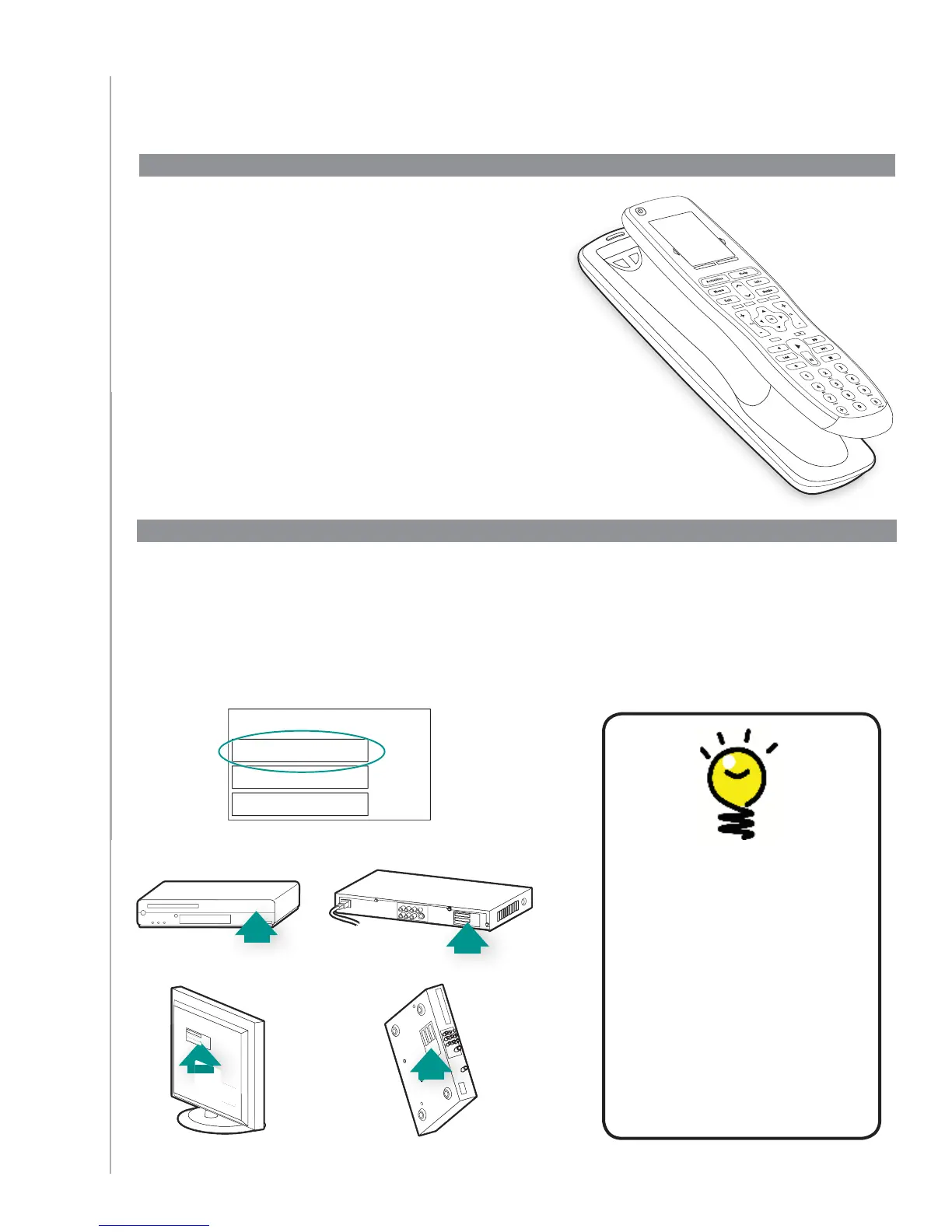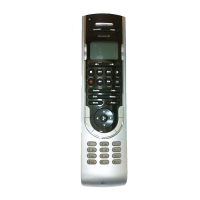11
Charging your remote
Collecting your model numbers
You will want to collect all of your device model and manufacturer numbers before you set up
your user account.
During account set up, you will enter these numbers so that we can find your devices in our database
and transfer all of the important information, like command buttons, onto your Harmony 900.
Before You Get Started
Locating manufacturer
and model number on
your devices
Manufacturer names and model
numbers are typically found at
the front of a device, on a label
on the back of the device, or in
the User Manual for that device.
Your Harmony 900 comes with a charging station.
The charging station plugs into a wall outlet and
charges the battery every time you put the remote
on it. Simply place the remote on the cradle to begin
charging.
You will need to have your remote at least 50%
charged before set up.
*
Off
ACME
SD-3990-SC
ACME
SD-3990-SC
ACME
SD-3990-SC
MDESD-3990-SC
MAACE
0AC-03
S MC0D00003
