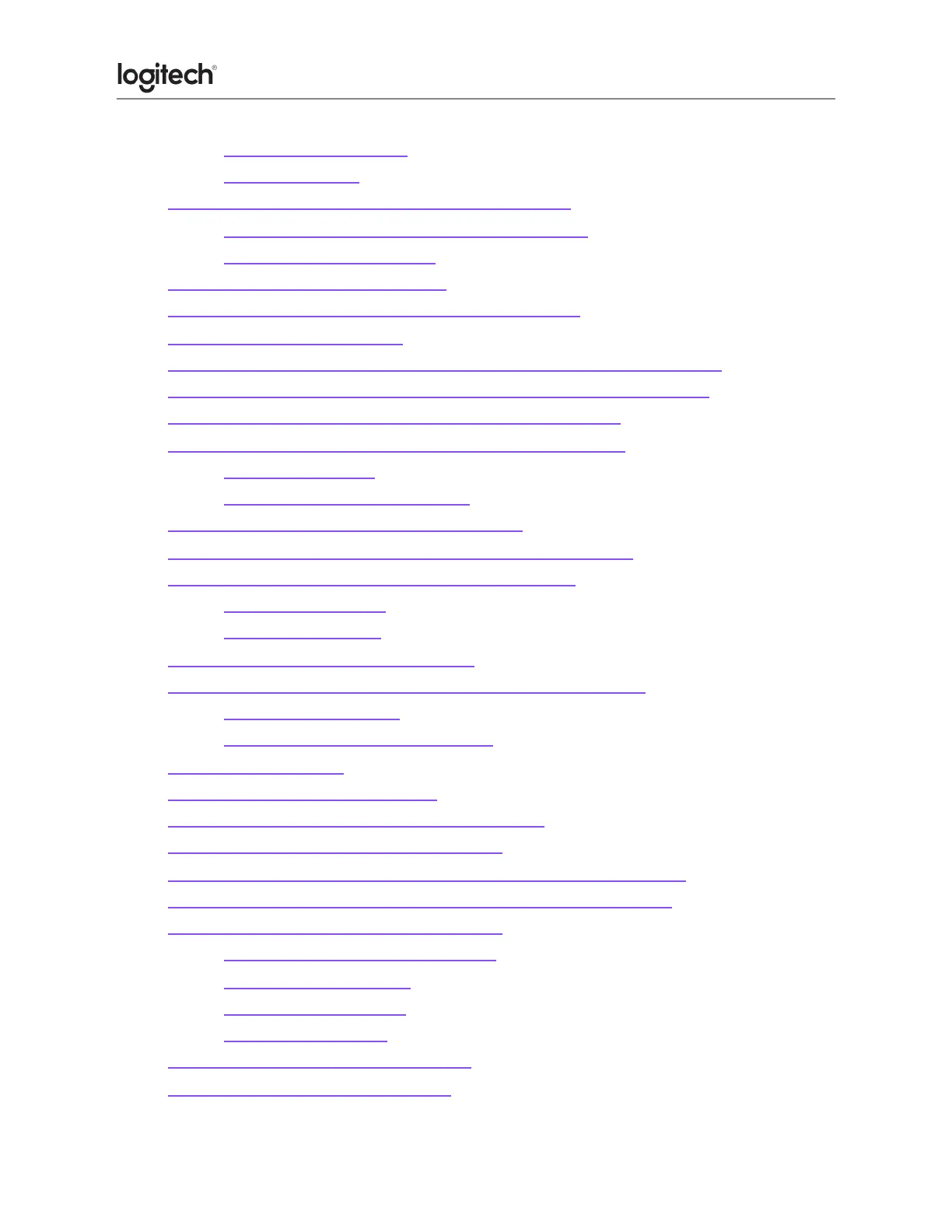○ Re-pair or Troubleshoot
○ Unifying Software
● USB Wireless Receiver - Pairing and Troubleshooting
○ How do I know what receiver my products use?
○ Pair device or Troubleshoot
● Where is the receiver for my MK270?
● My NumPad/KeyPad is not working, what should I do?
● Cleaning your Logitech device
● Wireless product not working properly when also using a USB 3.0 device
● Windows 8 and Windows 10 product support and device compatibility
● US, US International and United Kingdom keyboard layouts
● MK270 mouse is not working or frequently loses connection
○ Mouse isn’t working
○ Mouse frequently stops working
● MK270 keyboard battery life and replacement
● Supported operating systems for the MK270 wireless combo
● MK270 keyboard Caps Lock and Num Lock indicators
○ Caps Lock indicators
○ Num Lock indicators
● Warranty for the MK270 wireless combo
● MK270 keyboard is not working or loses connection frequently
○ Keyboard isn’t working
○ Keyboard frequently stops working
● Keyboard isn’t working
● Keyboard frequently stops working
● Storing the Unifying receiver in the MK270 mouse
● No optical light visible on the MK270 mouse
● Using the MK270 mouse and keyboard with a different USB receiver
● Customizing the MK270 keyboard with Logitech SetPoint Software
● MK270 mouse battery life and replacement
○ Battery information for your mouse
○ Checking battery status
○ Installing a new battery
○ Extending battery life
● Turning the MK270 keyboard on and off
● Turning the MK270 mouse on and off
