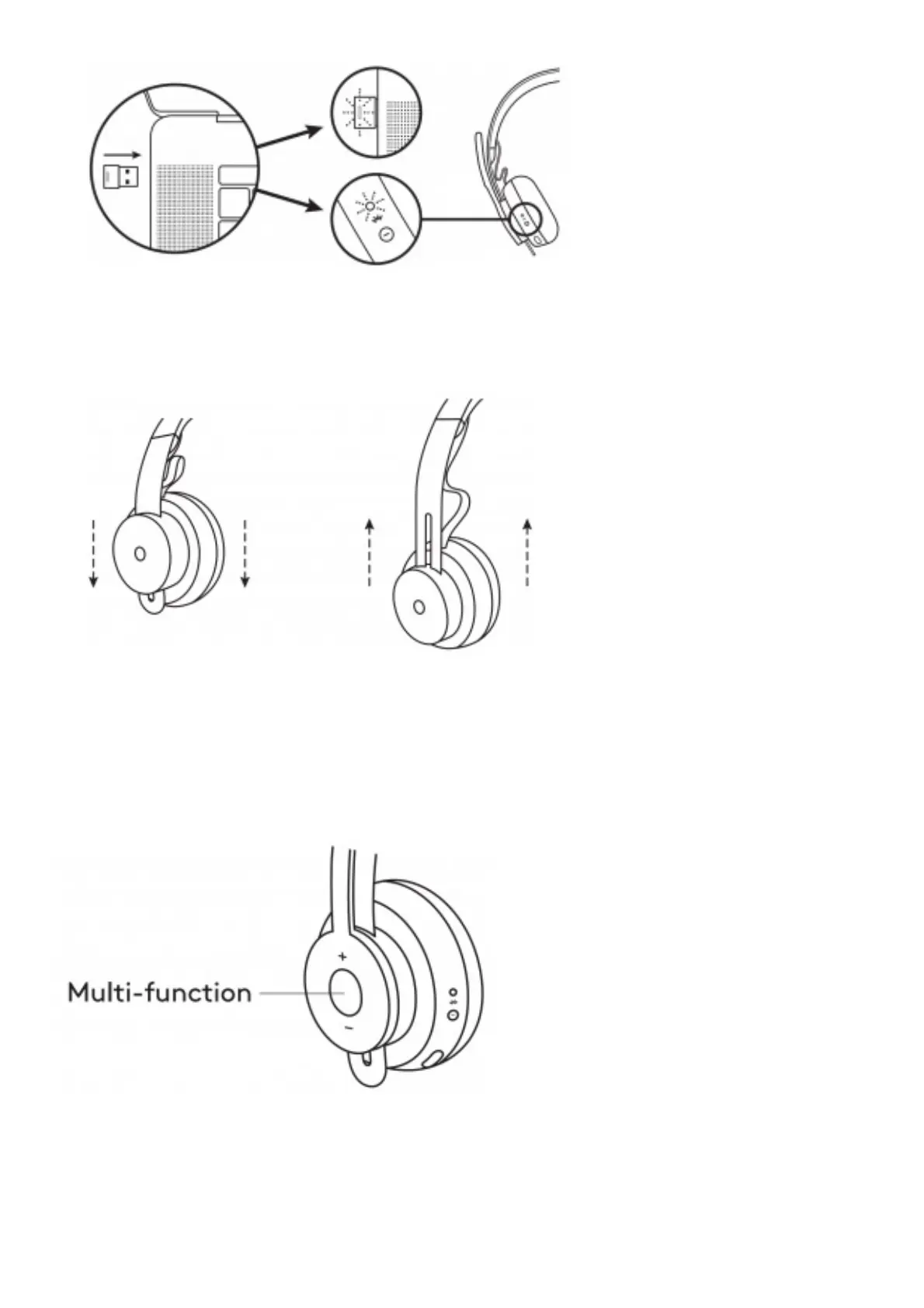2. Once successfully paired, light indicator on receiver will remain solid white Light indicator on headset will turn solid white.
ADJUSTING HEADSET
1. Adjust headset by sliding earcups up and down the headband
2. It may be easier to adjust the headset on your head Move the earcups up and down the headband until they sit
comfortably on your ears.
ADJUSTING THE MICROPHONE BOOM
1. Microphone boom rotates 270 degrees Wear it on either left or right side Audio channel will switch automatically,
depending on the direction you are wearing the microphone
2. Flexible microphone boom — adjust boom location to capture voice better
HEADSET CONTROLS