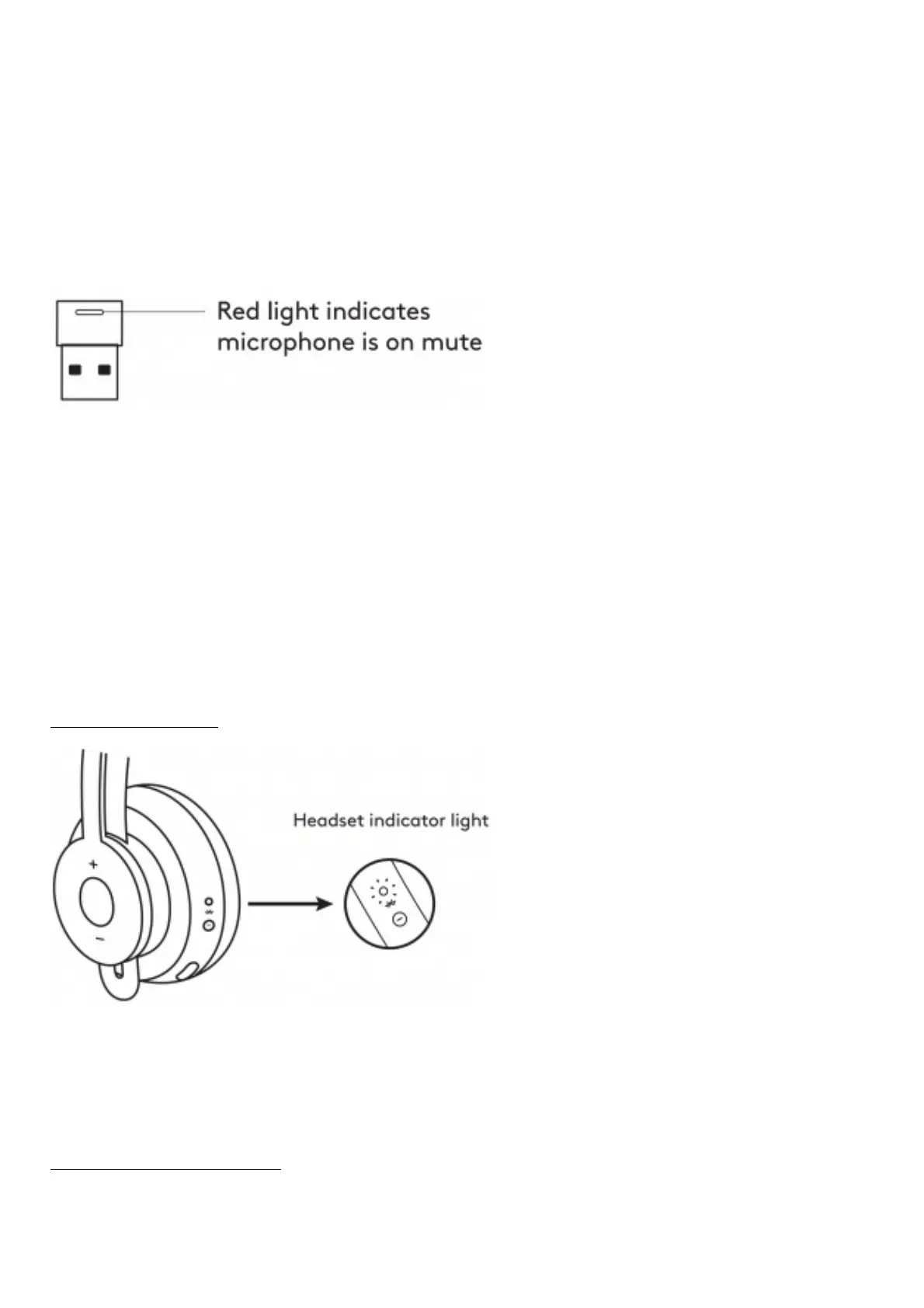Light Status
Solid WHITE Powered on or fully charged
Breathing WHITE Battery charging
Fast pulsing WHITE Bluetooth pairing mode
Slow pulsing WHITE No paired device
Solid RED Low battery
Fast pulsing RED Bluetooth pairing mode while low battery
Slow pulsing RED No paired device while low battery
DONGLE INDICATOR LIGHT
Light Status
Fast flashing WHITE Pairing mode
Solid WHITE Paired
Repeat flashing on and off in
WHITE
Incoming call
Solid RED Mute on
CHARGING
Headset automatically powers off when left idle.
Sleep timer can be changed in the Logi Tune App
Headset indicator light will turn RED when battery is low.
Charging via USB cable
1. Plug the micro USB cable end into the micro USB port on the bottom of the earcup
2. Plug the USB-A end into the USB-A charging port on your computer or AC adapter
3. Indicator light will be a breathing white light for charging
4. Indicator light will be solid white when fully charged 2 hours will fully charge the battery 5 minutes will give you 1 hour of
talk time
5. Headset can be used with receiver and Bluetooth paired while charging.
Charging via Qi wireless charger