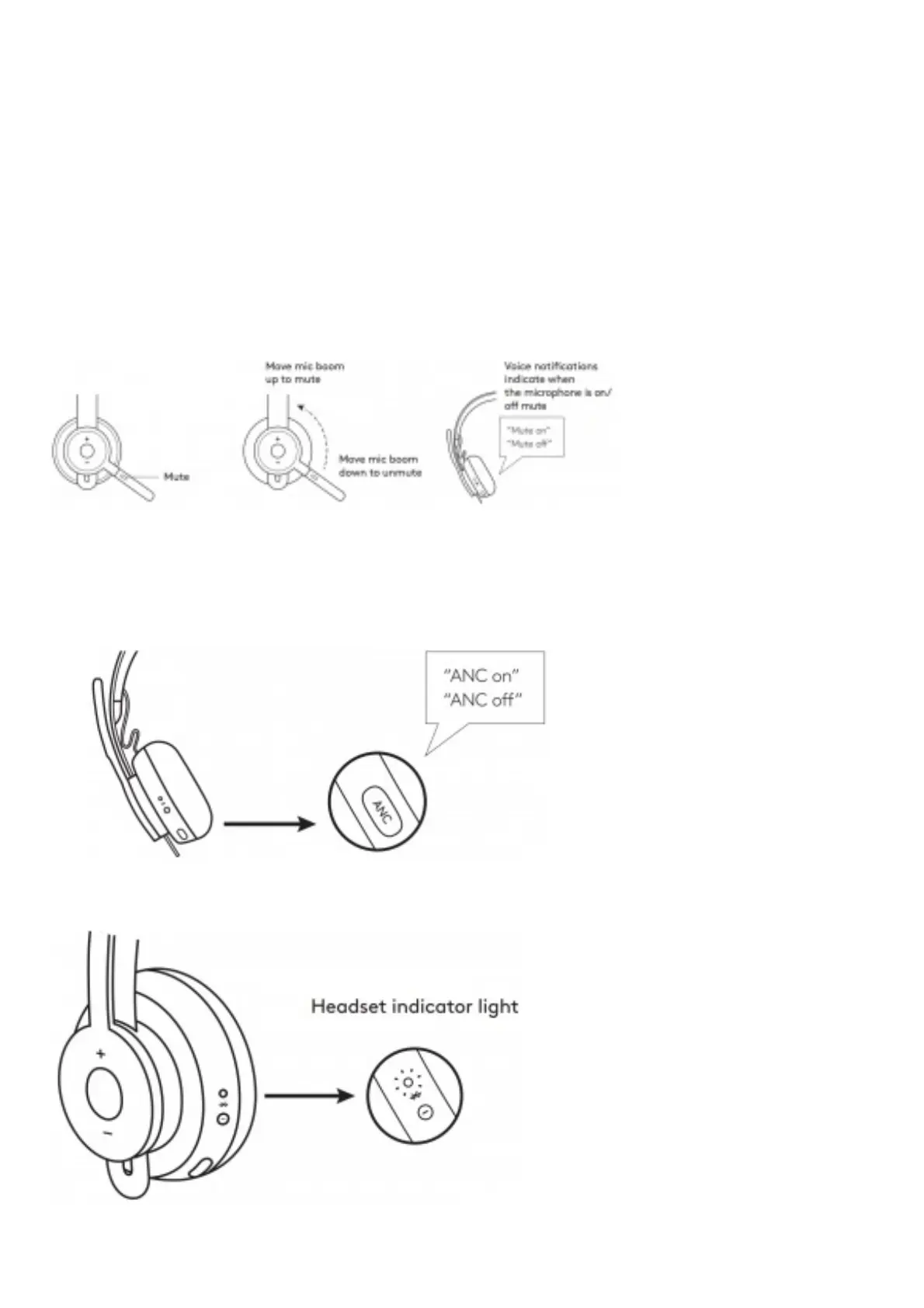Usage Button Behavior
Call
Answer / End Multi-function 1 second press
Reject Multi-function 2 second press
Music*
Play / Pause Multi-function 1 second press
Track forward Multi-function and “+” 1 second press
Track backward Multi-function and “–” 1 second press
Headset status Check connectivity and battery life “+” and “–” 1 second press
Voice assistant (Siri, Google Assistant) Multi-function 2 second press
* Functionality depends on types of application Music controls may not be functional with web-based applications When two
devices are connected, connection via Bluetooth will be prioritized over dongle
* Tip: Headset Side tone and Music EQ controls available on Logi Tune app
MUTE
ACTIVE NOISE CANCELLATION (ANC)
ANC blocks out the noise around you to help you concentrate on the task at hand
1. Press the ANC button on the side of the earcup
2. There will be voice notifications when turning ANC on and off These can be turned off in the Logi Tune app.
HEADSET INDICATOR LIGHT