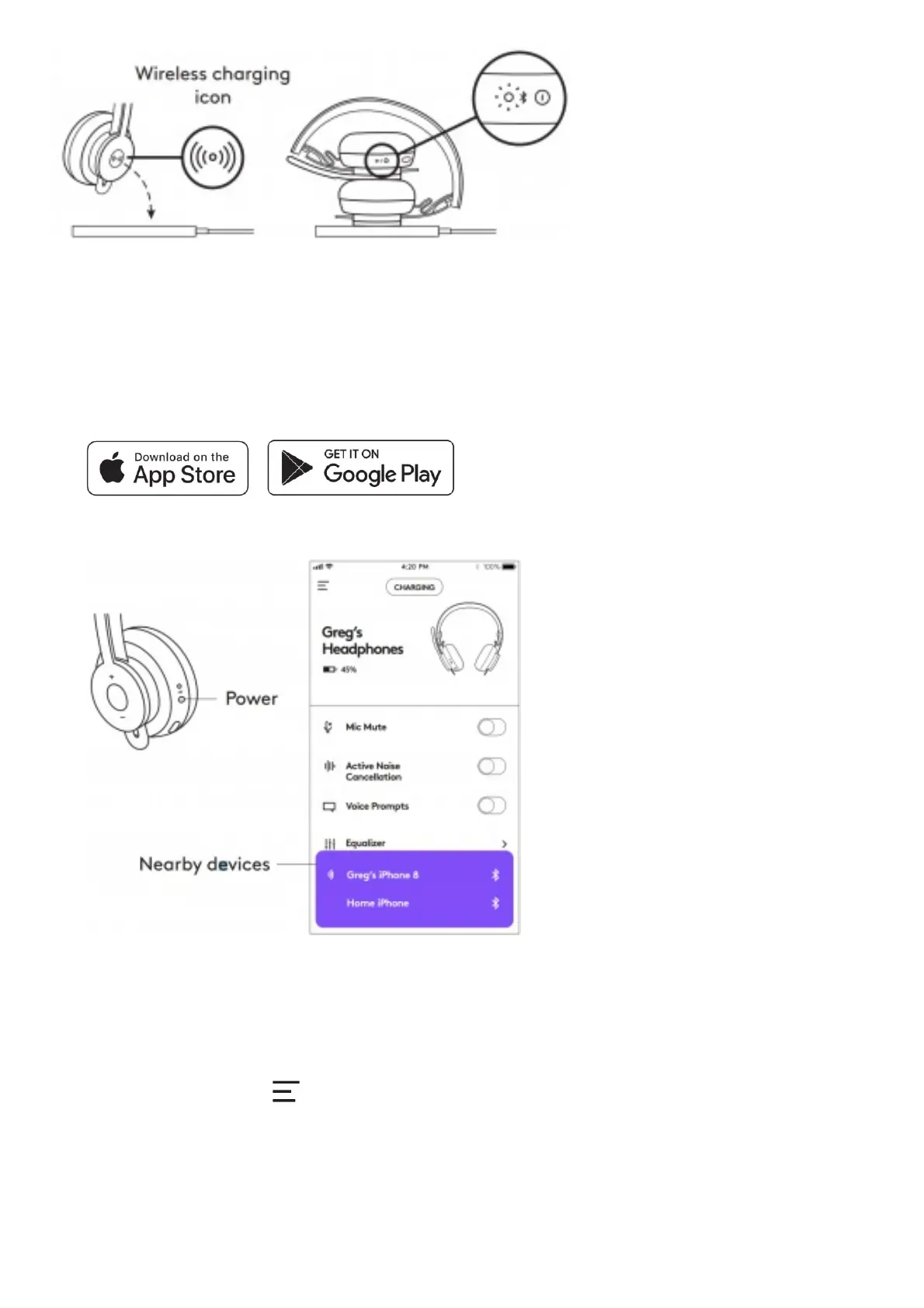1. Fold headset with the wireless charging icon on the earcup to the outside
2. Place earcup with wireless charging icon on top of any Qi wireless charging base *
3. Indicator light will be a breathing, white light when charging
4. Indicator light will be solid white when fully charged 2 hours of charging fully charges the battery
* Qi wireless charging base is not included
LOGI TUNE APP
1. Download the Logi Tune app from the Apple App Store® or Google Play™ stores by searching for “Logi Tune“.
2. Review the product carousel to learn more about your headset and the app controls.
– Press GET STARTED to enter Bluetooth pairing mode.
3. To continue, follow instructions on the app.
LOGI TUNE CONTROLS
1. Use the Toggle to control your headset features
Mic Mute: Mute or unmute your microphone
Active Noise Cancellation: Turn on/off active noise cancellation
Voice Prompts: Turn on/off voice notifications
2. Access settings by pressing in the top left corner.
Sleep Settings: Adjust when your headset turns off/on
Language Settings: Select your headset language.