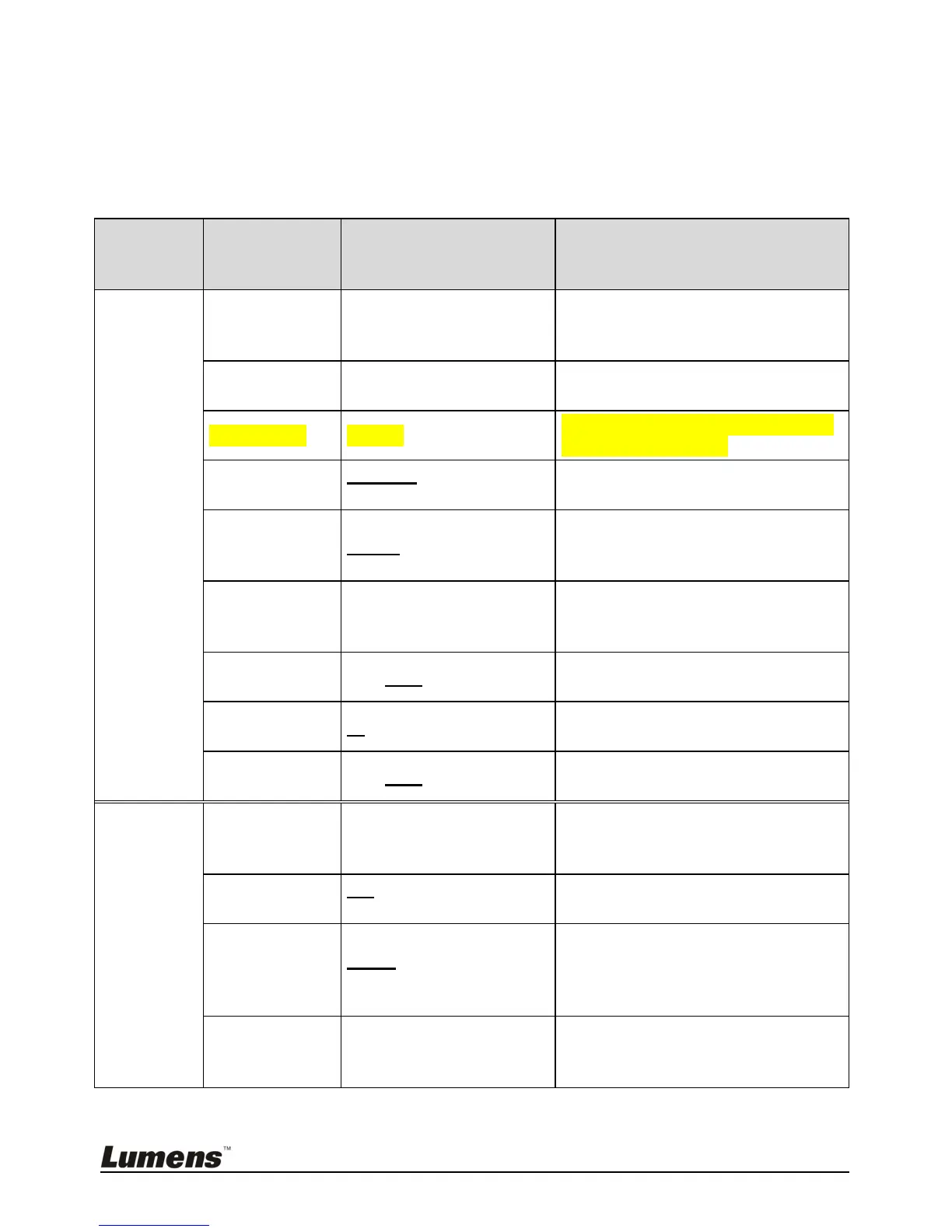English - 19
7.2 On-screen Menu
<Note> Press [Menu] on the remote control or control panel to enter the
on-screen menu, The bold underlined values in the following table are
defaults.
3rd Level
Adjustment Values
Press [ENTER] to automatically
adjust to the optimal brightness
and focal length.
Use the left and right arrow keys
to adjust focal length.
Use the left and right arrow keys
to adjust brightness.
Normal/Slide/Film/
Microscope
Use the left and right arrow keys
to select the image mode.
Use the left and right arrow keys
to select the photo/text/gray
mode.
Press [ENTER] to immediately
activate the image comparison
mode.
Use the left and right arrow keys
to select Book mode.
Use the left and right arrow keys
to rotate the image.
Use the left and right arrow keys
to turn digital zoom on/off
Press [ENTER] to play the photos
or videos stored in the internal
memory in slide show mode.
Off/Shutter/Right/Down/
Side/Open
Use the left and right arrow keys
to select a page-flipping mode.
1 Sec/3 Sec/5 Sec/10
Sec/ Manual
Use the left and right arrow keys
to select the timing of page flips.
(Select manual mode to switch
images manually.)
Press [ENTER] to immediately
copy the data in the visual
presenter to the SD card
