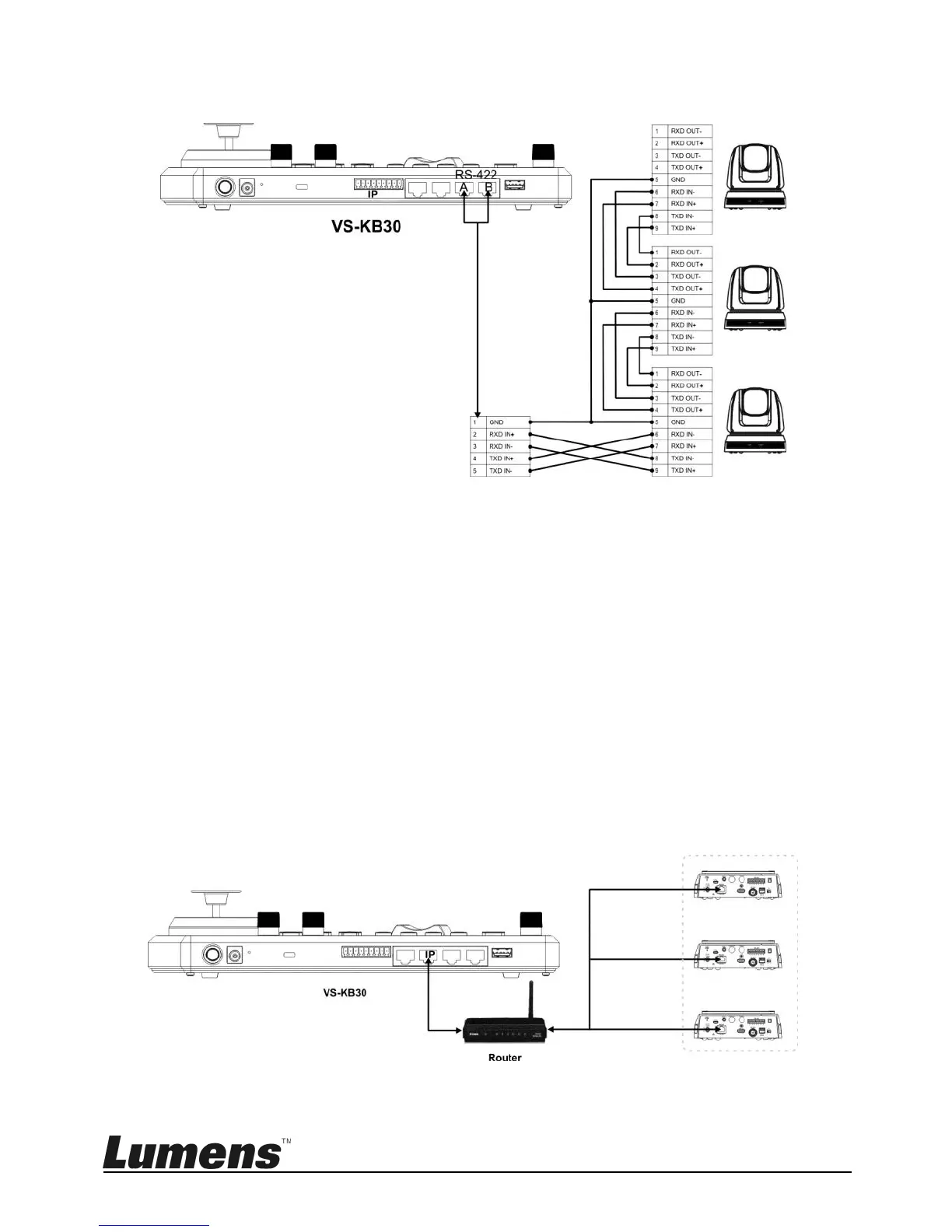English - 15
4.3 How to Connect RS-422
1. Connect the RJ-45 to RS232 adapter cable to the RS422 port of
VS-KB30 (A or B)
[Note] Each A & B set can be connected in series up to 7 units.
2. Please refer to the RJ-45 to RS232 adapter cable and camera
RS422 pin definitions to complete the cable connection
[Remark] Please make sure that SYSTEM SWITCH DIP1 and DIP3 on
the bottom of Lumens camera are set as ON and OFF
respectively (RS422 & baud rate 9600)
4.4 How to Connect IP
1. Use network cables to connect VS-KB30 and IP camera to the router
