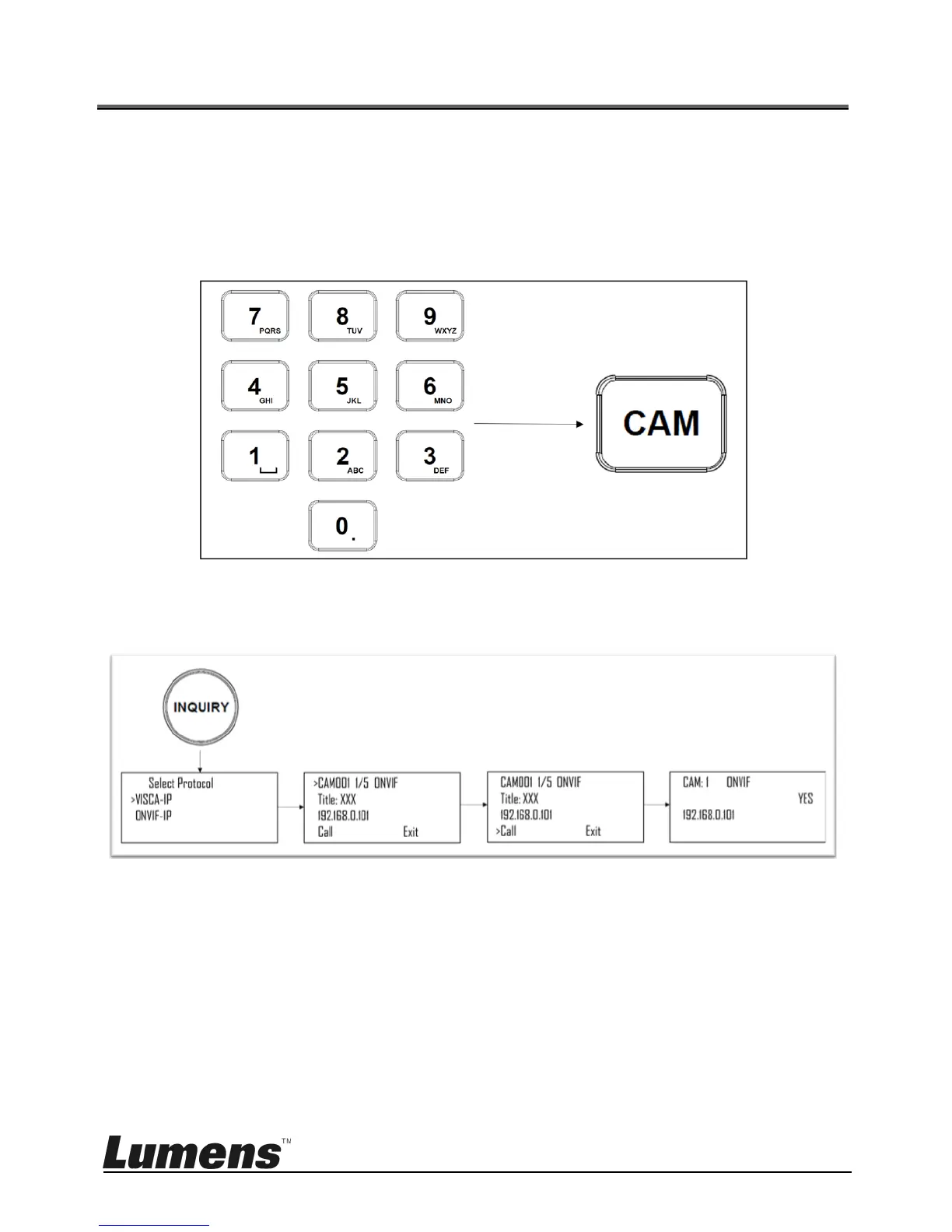English - 19
Chapter 6 Descriptions of Major Functions
6.1 Call the Camera
6.1.1 Use the digital keyboard to call the camera
1. Key in the camera number to be called via keyboard
2. Press the “CAM” button
6.1.2 Call the IP camera via device list
1. Press the “INQUIRY” button
2. Select the IP camera protocol
3. Use the ZOOM SPEED button to select the camera to be controlled
4. Select “CALL” and press the P/T SPEED button to confirm
