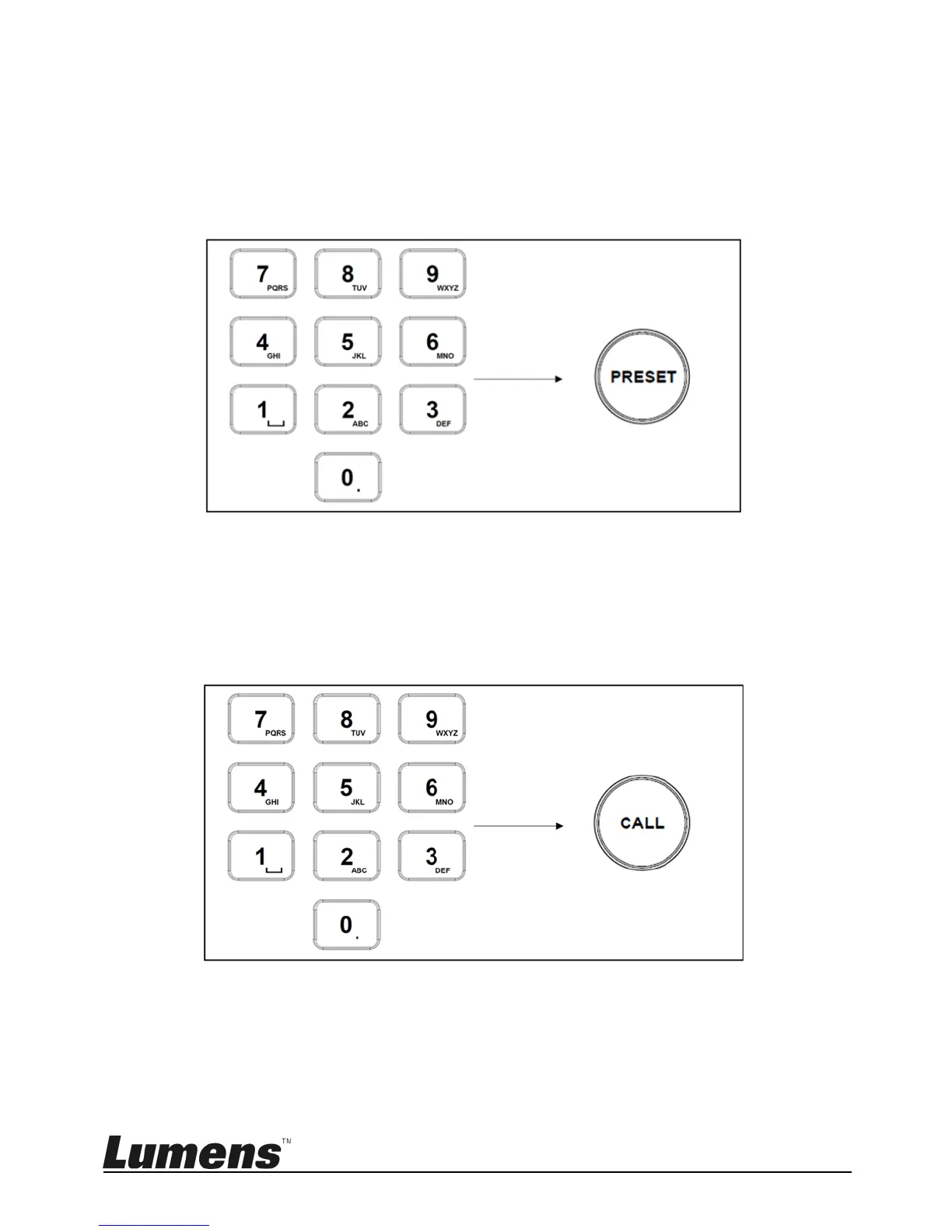English - 20
6.2 Setup/Call/Cancel Preset Position.
6.2.1 Specify the preset position
1. Relocate the camera to the desired position
2. Enter the desired preset position number, then press and hold the
PRESET button for 3 seconds to save
6.2.2 Call the preset position
1. Key in the desired preset position number via keyboard
2. Press “CALL” button
6.2.3 Cancel the preset position
1. Key in the preset position number to be deleted
2. Press “RESET” button
