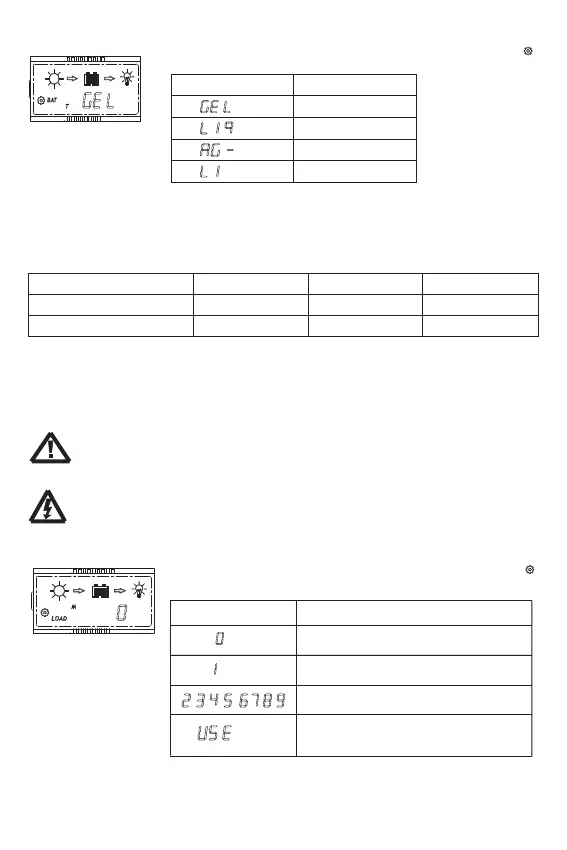6.3.4 Batter y type
When the LCD shows left, press the MENU key for 1s,the icon
flashes , you can set the batter y type.
as the
Battery type
GEL(Default)
Liquid
Lithium
AGM
Display
1.Charging Voltage Parameters(Liquid, GEL, AGM)
When choosing Liquid, GEL or AGM for battery type, the parameters of boost, and
float charge voltage can be set by mobile phone APP, RS485 or Wechat APP. The range of
parameters is as follows.
The following voltage parameters are 25℃/12V system parameters, 24/48V system automatically
multiplied by 2/4.
equalization
Boost
Charging Voltage Range
Default charging voltage
Charging stage
14.0~14.8V
14.5V
14.0~15.0V
14.8V
13.0~14.5V
13.7V
Float
Equalization
2. thium
When choosing lithium battery type, the overcharge protection and overcharge recovery voltage
of lithium batter y can be set by mobile phone APP, RS485 or Wechat APP.
Lithium overcharge protection voltage range: 10.0-32.0V (default:14.4V)
Lithium overcharge recovery voltage setting range: 9.2-31.8V (default:14.0V)
Charging Voltage Parameters(Li )
Note:
(Overcharge Recovery Voltage+1.5V)≥Lithium Overcharge Protection Voltage≥(Overcharge
Recovery Voltage+0.2V)
Mobile App does not support parameters beyond this range.
Warning: The required accuracy of BMS shall be at least 0.2V. If the deviation is higher than
0.2V, the manufacturer will assume no liability for any system malfunction caused by this.
6.3.5 Load mode
When the LCD shows left, press the MENU key for 1s, the icon
flashes, you can set the load mode.
as the
Display Load mode
Always on Mode:
The load output is always switched on.
Dusk to Dawn Mode: The load output is
switched on between sunset and sunrise.
Evening Mode: The load output will be
switched on for 2~9hours after sunset.
Manual Mode: The load output can be
switched on and off manually by pressing
MENU shortly.
1.Always on Mode
When the controller is set to always On mode, no matter the charging or discharging state, the
load always has output (except the protection state).
14