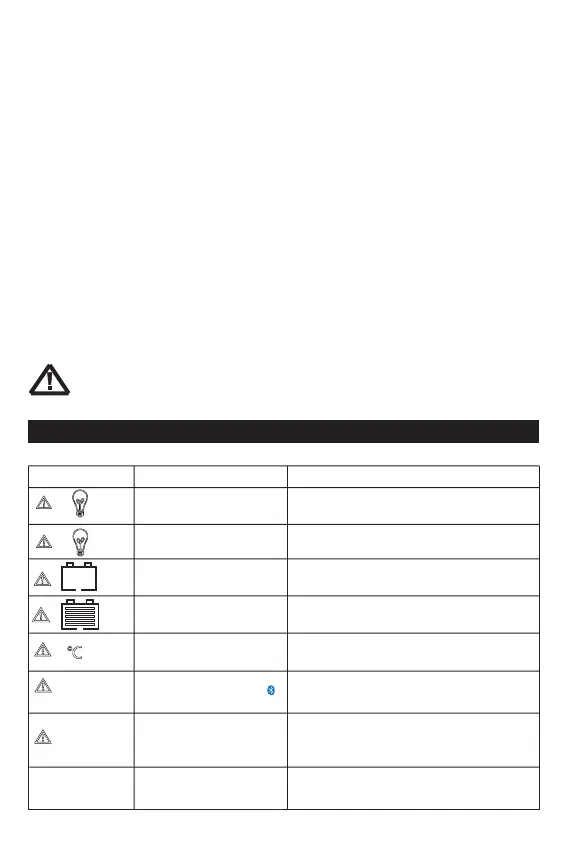2.Dusk to Dawn or Evening mode
When the load is set to Dusk to Dawn or Evening mode, the voltage and the
Day/Night delay t can be set b the mobile phone APP, RS485 or Wechat APP, and the load can
be turned on or off by the test function during the day charging process.
2.1
The controller recognizes day and night based on the solar array open circuit voltage.
This day/night threshold voltage can be modified according to local light conditions and the
solar array used.
Day/Night threshold setting range: 3.0~20.0V(Lithium, default: 8.0V)
Day/Night threshold setting range: 3.0~10/6.0~20V(Liquid/Gel/AGM,Default: 8/16V)
2.2 Day/Night delay time
In the evening, when the solar array open circuit voltage reaches the setting day/night detect
voltage, you can adjust the day/night delay time to make the load turn on a little later.
Day/Night delay time setting range: 0~30min(Default: 0min)
2.3 Test Function
When the controller is working in Dusk to Dawn or Evening mode, press the MENU key for 3s to
turn on the load. Press the MENU key again or the load turns off automatically after 1 minute.
If the controller is operating in always on mode, the test function does not work.
Day/Night threshold
ime y
Day/Night threshold voltage
1.If the controller turns off the load due to low voltage protection、overcurrent
protection、short-circuit protection or over temperature protection, the load will
turn on automatically when the controller recoverys from protection state.
2.Please note: Pushing the MENU button can still activate the function of the key,
even during of the above four kinds protection states.
3.USE Mode
①
pressing MENU shortly.
②The default switching state of the load in manual mode can be changed by mobile APP
Wechat APP. At the same time, the output of the load can be turned on or off.
If the load mode is selected "USE", you can switch on and off the load output manually by
, RS485 or
Bat ter y c an t
be charged
dur ing day time
'
Battery voltage is abnormal
at start-up
Communication failure
PV panel fault or reverse
connection
Check panels and connection wires
Faults
Reason
Troubleshooting
Battery voltage is too low
Reduce the load, the controller will resume
to work after 1minute.
After the temperature decreases,
the controller will work normally
Battery voltage is too high
Short Circuit
Over Current
Over temperature
E1
E2
E3
E4
E5
E6
E7
Switch off all loads, remove short circuit, load will be
reconnected after 1 minute automatically
Charge or discharge the battery so that the
batter y voltage is within the normal
operating range
(8.5~15.5V or 20~30V)
Reconnect after disconnecting the battery
for about 1 minute and reconnect the
Bluetooth device.
Check if other sources overcharge the battery.
If not, controller is damaged.
Load will be reconnected when battery is recharged
7.1Troubleshooting
7, Troubleshooting, and maintenance Protections
15