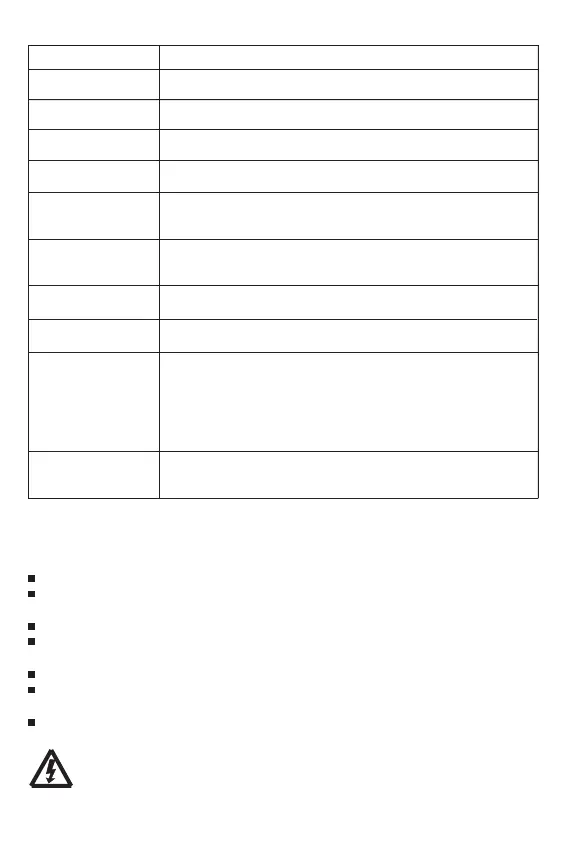7.2 Protection
PV Short Circuit
PV Reverse Polarity
PV Over Current
The controller will limit charging power in rated charge power.
An over-sized PV array will not operate at maximum power point.
When PV short circuit occurs, the controller will stop charging.
Remove it to start normal operation.
Fully protection against PV reverse polarity, no damage to the
controller. Correct the connection to start normal operation.
Fully protection against batter y reverse polarity, no damage to the
controller. Correct the connection to start normal operation.
If there are other energy sources to charge the battery, when the
battery voltage exceeds 15.8 / 31.3V, the controller will stop charging
to protect the battery from overcharging damage.
When battery voltage drops to the setting voltage point of low voltage
disconnect ,the controller will stop discharging to protect the battery
from over discharging damage.
If the load current exceeds the maximum load current rating 1.25 times,
the controller will disconnect the load.
Once the load short circuit happens , the load shor t circuit protection
will start automatically.
The controller detects the internal temperature through internal sensor,
when the temperature exceeds the setting value, the charging current
will lower down followed by the decrease of temperature, so as to
control the controller temperature rise, when the internal
temperature exceeds the setting over temperature protection
threshold, the controller stops working and restores after the
temperature is lowered.
's
If the temperature sensor is short-circuited or damaged, the controller
will be charging or discharging at the default temperature 25℃ to
prevent the battery damaged from overcharging or over discharged.
Protection
Description
Battery Reverse Polarity
Battery Over voltage
Battery Over discharge
Load Over Current
Protection
Load Short Circuit
Protection
Over Temperature
Protection
Damaged Remote
Temperature Sensor
WARNING:Risk of electric shock!
Make sure that all the power is turned off before above operations,
and then follow the corresponding inspections and operations.
7.3 Maintenance
Make sure no block on air-flow around the controller. Clear up any dirt and fragments on radiator.
Check all the naked wires to make sure insulation is not damaged. Repair or replace some
wires if necessary.
Tighten all the terminals. Inspect for loose, broken, or burnt wire connections.
Check and confirm that LCD is consistent with required. Pay attention to any
troubleshooting or error indication .Take corrective action if necessary.
Confirm that all the system components are ground connected tightly and correctly.
Confirm that all the terminals have no corrosion, insulation damaged, high
temperature or burnt/discolored sign, tighten terminal screws to the suggested torque.
Check for dir t, nesting insects and corrosion. If so, clear up in time.
The following inspections and maintenance tasks are recommended at least two times per year
for best performance.
16