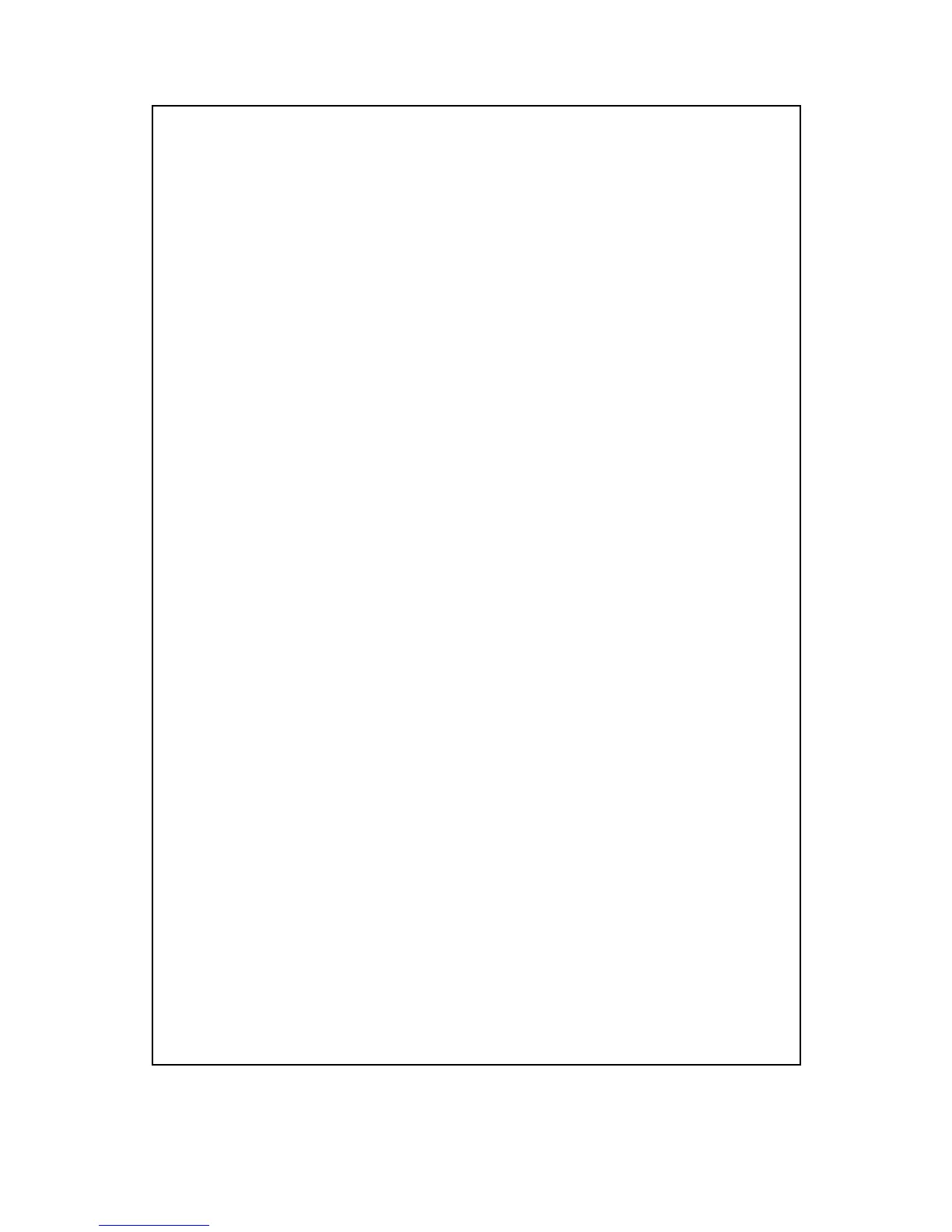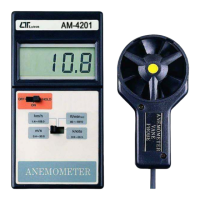ain, " Min " symbol appears on the left down
corner of the LCD and the Minimum value during
recording procedure will displayed on the LCD at the
same time.
*
Press the MAX/MIN/. Button for around 3 seconds
to exit Data Record mode.
4-2 Air Flow Measurement
1)Install the "Probe Plu
" into the " Probe Input Terminal "
( 3-14, Fi
. 1 ).
2)Power ON the meter by pressin
the " Power OFF/ON
Button " ( 3-2, Fi
. 1 ).
3)Select FLOW measurin
" VEL./FLOW
Button " ( 3-7, Fi
mode.
4)Select the desired air velocity measurement units,
( CMM or CFM ) by pressin
the " Unit/ Button "
( 3-6, Fig. 1 ).
Note :
Under Air Flow Mode, meter is without Temp. function.
5)Press " SAMPLE AREA Button " ( 3-13, Fi
area ( m 2 ft 2) The more accurate area
setting is the more accurate air flow value measured.
When you press the button you may see a " " symbol
appears and the fist di
. Now you can continue
the area settin
producre uses four buttons " ", "UNIT/ ",
" " and " MAX/MIN/. ". ( please refer to Fig. 1 page 4 )
6
