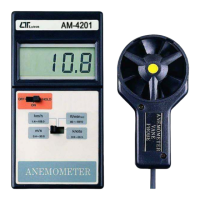4. MEASURING PROCEDURE
1)Plug in the " BNC plug of cable " ( 3-10, Fig. 2 ) to the
" BNC socket of meter " ( 3-9, Fig. 1 ).
2)Plug in the " Mini plug of cable " ( 3-11, Fig. 2 )
to the " Input socket of vibration sensor " ( 3-12, Fig. 2 ).
3)Power on the meter by press the " Power Button "
( 3-2, Fig. 1 ) once a while.
4) *If the surface material of measuring article is not
the ferrous material, hold the vibration sensor by
hand & touch the sensor to the surface of the
measuring article,
*If the surface material of measuring article is the ferrous
material, connect " Vibration sensor " ( 3-13, Fig. 2 )
with the " Magnetic base " ( 3-14, Fig. 2 ).
Put the whole unit ( Vibration sensor & Magnetic
base ) to the surface of measuring article.
5)FUNCTION SELECTION :
Select the desired function ( RMS, PEAK, MAX-HOLD )
by pressing the " FUNCTION Button " ( 3-5, Fig. 1 ).
Remarks :
a
For general applications of industrial vibration
monitoring, select " RMS " typically.
b. PEAK measurement is intend to measure the
peak vibration value.
c. MAX HOLD measurement is intend to measure and
update the max. peak value.
d. For the " Displacement " measurement only can
select the ' RMS " and " MAX HOLD " function only.
9

