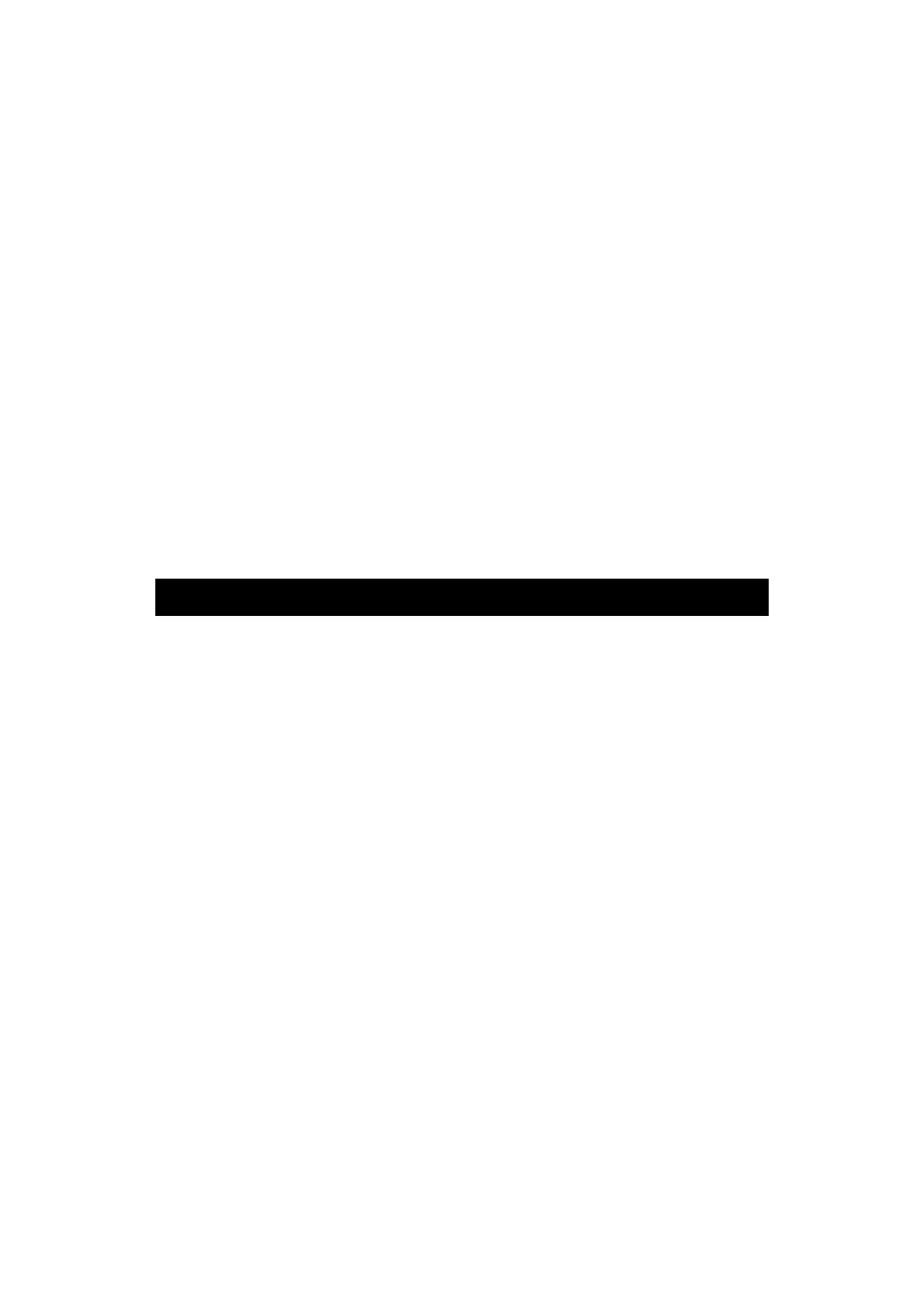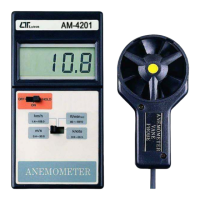7)Data Record ( Max., Min. reading )
The DATA RECORD function displays the maximum,
and minimum readings.
a.Get into RECORD mode by momentarily pressing
" REC Button " ( 3-4, Fig. 1 ) once. REC icon will be ON.
b.Get out RECORD mode by pressing and hold " REC
Button " ( 3-4, Fig. 1 ) for 2 seconds. REC icon will
be OFF.
c. During RECORD mode ( REC icon ON ), momentarily
pressing " REC Button " to get into Max/Min mode, MAX
( both MAX and REC icons ON ) and MIN ( both MIN
and REC icons ON) cycling. Momentarily pressing
" HOLD Button " ( 3-3, Fig, 1 ) to leave Max/Min mode
and execute the RECORD function continuously.
5. ZERO ADJUSTMENT PROCEDURE
Due to drift of environment temperature value, battery
power change or, meter used for a long time or other
reasons. The display value may exist not zero value ( few
digits ) in case of no signal into the " Vibration Sensor ".
General speaking those not zero value will not effect the
measurement typically. However if intend to make the
precision measurement, the following zero adjustment
procedures should be executed as :
1)Plug in the " BNC plug of cable " ( 3-10, Fig. 2 ) to the
" BNC socket of meter " ( 3-9, Fig. 2 ).
2)Plug in the " Mini plug of cable " ( 3-11, Fig. 1 )
to the " Input socket of vibration sensor " ( 3-12, Fig. 2 ).
3)Power on the meter by press the " Power Button "
( 3-2, Fig. 1 ) once a while.
11
